New issue
Have a question about this project? Sign up for a free GitHub account to open an issue and contact its maintainers and the community.
By clicking “Sign up for GitHub”, you agree to our terms of service and privacy statement. We’ll occasionally send you account related emails.
Already on GitHub? Sign in to your account
Fix highlighting of subfolder menu items when moving mail #88
Comments
"Lack of feedback" - should actually be fixed in version 5.1 that was handled in issue #79 - please try the Flat Style Theme:
The dropdown is only removed if you drag the mail away from the tab. You are expected to drag down into the subfolder menu. If you stay over the tab the subfolder menu should stay forever: |
|
I am already in your Flat Style Theme and will check drag and drop anew tomorrow. Thanks. |
|
The theme selected: With my configuration (Mac OS X) I confirm that the sub-folder menu disappears immediately when a sub-folder is selected so if the feedback is in this menu I can't see it :-( |
maybe i don't understand, but when you click on a item (essentially a folder) Thunderbird is supposed to jump to that folder - and the menu will close. if you drag an email there the mail will moved there. what other behavior are you expecting? try this: drag the mail to a quickfolder tab - don't let go of the mouse button, the subfolders menu should appear immediately - keep dragging until you are over a subfolder. then let go of the mouse button. what happens? |
I am moving a mail from my current folder to a sub-folder present in QF bar. So I drag and drop this selected mail on a given tab witch nicely open a menu of sub-folders...
All things are perfectly OK the mail move in the right sub-folder. But I just suggest some "blinking" (highlighting) as acknowledgement of the right job (intended sub-folder actually selected) done... |
|
I have retitled the issue and added the label "Tb 78 regression", because this is what it is. Extra work imposed by the latest version of Thunderbird for something that was working perfectly well in all previous versions. I thought your initial posting referred to the tabs, and then we completely got lost in the weeds... |
|
Interesting newsflash on this particular issue, it kind of prompted me to leave some feedback on the Thunderbird developers group on the matrix chat (replacing their IRC group) - and found out that If we can create a regression test for this (once I figure out how to do that) they might have a look at what the underlying issue is in Thunderbird - maybe I won't even have to fix it on my side. I will look at the https://www.youtube.com/watch?v=ZAu5hyoyLEA&list=PLApv7QYQO9nR_ySMlAYd_wlhei-MRND89 I wanted to get some more videos up with the help of a friend in USA but he has been flat out himself, so not sure if it's going to happen in 2020. |
|
Appreciate Santa Claus solution if confirmed ;-) |
|
After some back and forth on Bugzilla I think I may have found a solution. First test version: the main change was the way I attached the event to the menu item; instead of using the "ondragenter" attribute, like this: Instead, I am now using One theory is that the "ondragenter" event attribute is not supported anymore. As I am using quite a bit of event attributes (instead of adding my own listeners) changes like this can be quite disruptive and may cause substantial refactoring work. |
|
One more quick fix - I didn't like the fact that menu items in a subfolder were underlines when we drag over the parent folder: So I made some improvements to the CSS selector to only underline the currently hovered item (and no children) even when a menu is dragged over (Will need to backport this fix to Tb68 as well.): |
|
Fixed in 5.3 - released 22/02/2021 |


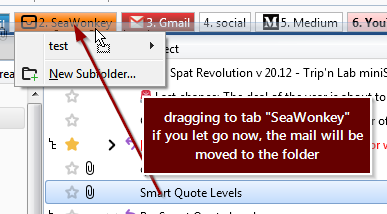







When drag and drop of mail on tab I have experienced some errors in selecting the right sub-folder due to the lack of feedback and the too fast (for me at least) disappearance of the sub-folders display after selection... or tentative of selection. Feedback if feasible will improve ergonomic of drag and drop of mail.
The text was updated successfully, but these errors were encountered: