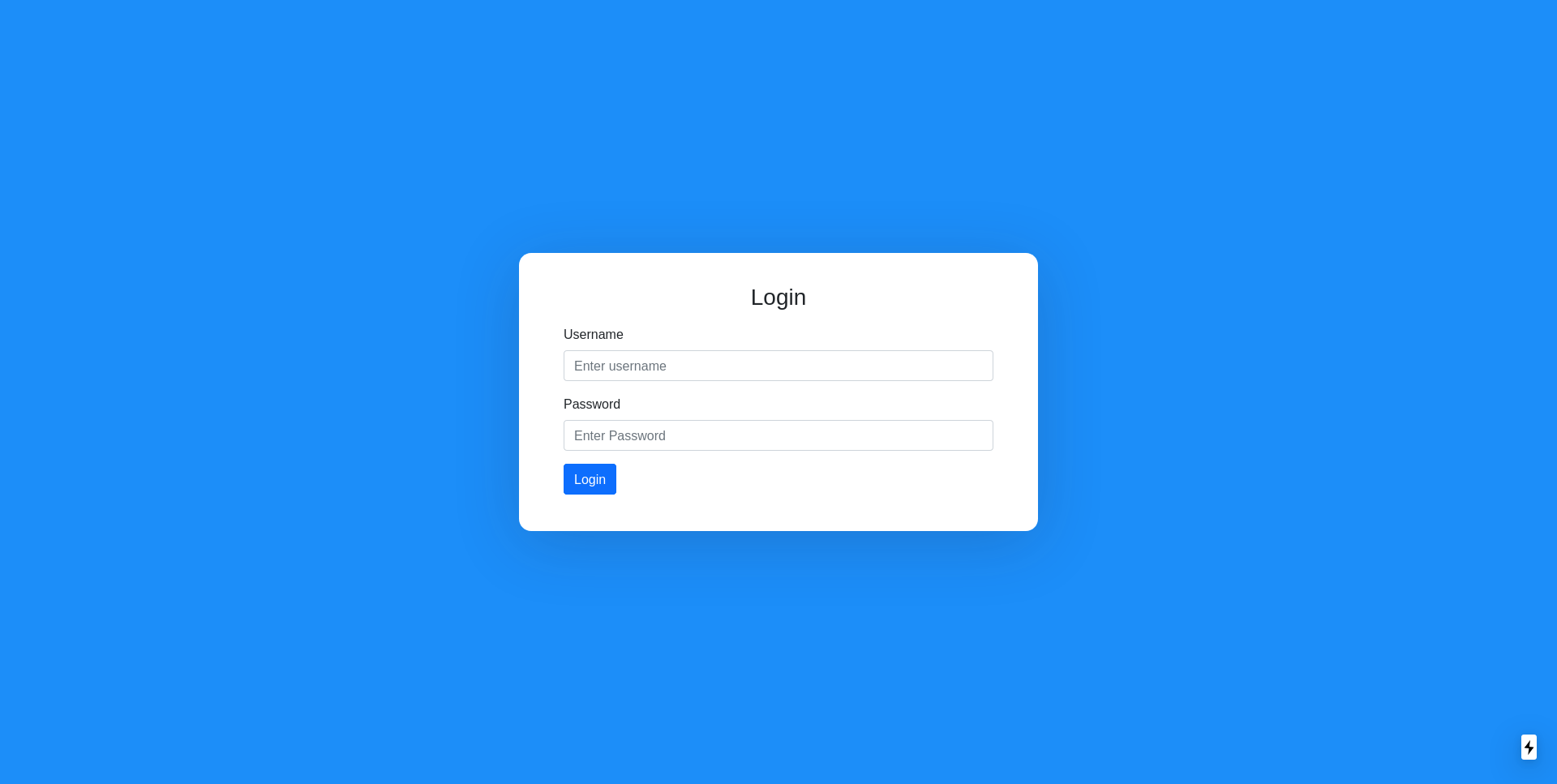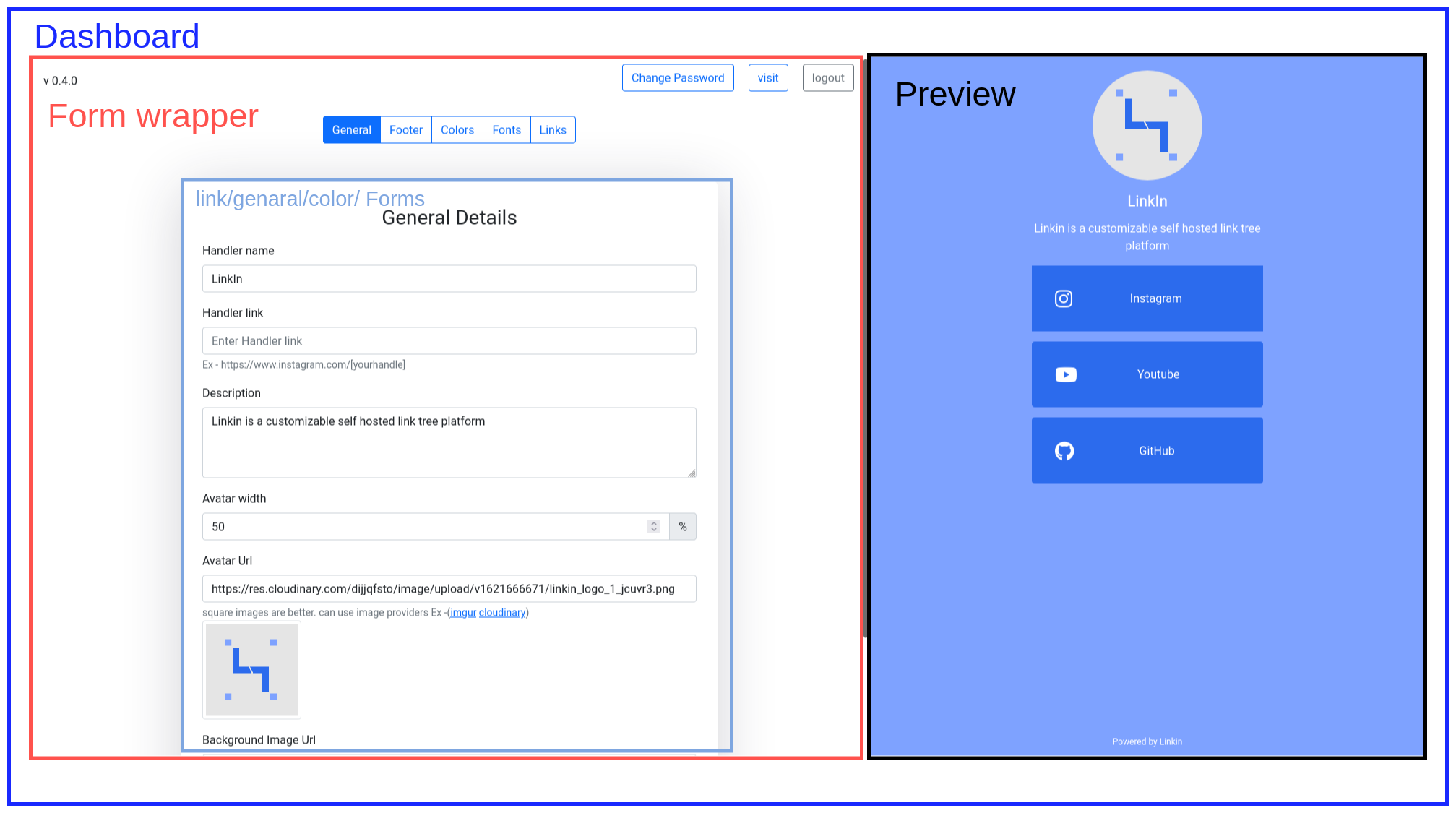Welcome to Linkin contribution guidelines. Linkin highly appreciates your support making it better in any order of magnitude.
Help us keep Linkin open and inclusive. Please read and follow our Code of Conduct.
If you any clarifications or any feedback on Linkin please reach on discord https://discord.gg/Jsmc5Dm9wg
- Node.js 12.x or newer
- Postgresql database (docker or otherwise)
git clone https://github.com/RizkyRajitha/linkin.git
cd linkin
npm iSetup local environment variables in .env
example .env file
DATABASE_URL=postgres://linkin:123@localhost:5432/linkin
HASHSALT=123
create database relations with prisma migration. please refer to prisma documentation for further migration info (npx prisma migrate dev you will need permission to create databases if such problem occurs use docker Postgres instance ).
you must have Postgres database setup locally
npx prisma migrate devAdding initial data to the database to get you started
npm run seednpm run dev
Linkin has 2 main branches
- master branch - will have the code from the latest release. only updates on a release.
- dev branch - all the development carries out in this branch. the latest code will be available in this branch, all the pull requests should be made to dev branch since prs could be tested and modified for the final release phase. other than the above branches there can feature specific branches for the continence.
when making a pull request please create your feature branch using the dev branch (checkout using dev branch), and develop in it locally. avoid installing additional dependencies unless clarified through a maintainer. make the pr to the dev branch.
├── app.json
| (React components)
├── components
│ ├── alert.js
│ ├── colorform.js
│ ├── context
│ │ └── state.js
│ ├── fontform.js
│ ├── footerform.js
│ ├── formwrapper.js
│ ├── genaralform.js
│ ├── linkcard.js
│ ├── linkinthebiopage.js
│ ├── linksform.js
│ ├── passwordchangeform.js
│ └── toast.js
├── configs
│ └── config.js
├── CONTRIBUTING.md
| (Database connection)
├── db
│ └── dbconprisma.js
├── docker-compose.yml
├── Dockerfile
├── hashgen.js
├── jest.config.js
| (Lib for all the database operations , and utilities)
├── lib
│ ├── crypto.js
│ ├── dbfuncprisma.js
│ └── side.js
├── LICENSE
├── loadtest.sh
| (all the API middlewares)
├── middleware
│ └── middleware.js
├── next.config.js
├── package.json
├── package-lock.json
| (Nextjs pages , APIs)
├── pages
│ ├── admin.js
│ ├── api
│ │ ├── changepassword.js
│ │ ├── deletepagelink.js
│ │ ├── insertpagelinks.js
│ │ ├── login.js
│ │ ├── logout.js
│ │ ├── reorderlinks.js
│ │ ├── updatepagedata.js
│ │ ├── updatepagelinks.js
│ │ └── view.js
│ ├── _app.js
│ ├── dashboard.js
│ └── index.js
| (Prisma migrations and schemas)
├── prisma
│ ├── migrations
│ │ ├── 20210701133353_init
│ │ │ └── migration.sql
│ │ ├── 20210701134107_added_text_color_attribute
│ │ │ └── migration.sql
│ │ ├── 20210703151237_add_footer_data
│ │ │ └── migration.sql
│ │ ├── 20210707070241_add_description_feild
│ │ │ └── migration.sql
│ │ ├── 20210707070312_add_accent_color_to_link
│ │ │ └── migration.sql
│ │ ├── 20210707095411_add_footer_enable
│ │ │ └── migration.sql
│ │ ├── 20210707111847_add_link_borderradius
│ │ │ └── migration.sql
│ │ ├── 20210729134704_add_reorder_links
│ │ │ └── migration.sql
│ │ ├── 20210917091814_added_avatar_border_color
│ │ │ └── migration.sql
│ │ └── migration_lock.toml
│ └── schema.prisma
├── Procfile
├── public
│ ├── favicon.ico
│ ├── fontawesome
│ ├── images
│ │ ├── avatar.jpg
│ │ ├── keiraknightley400.png
│ │ └── logo.jpg
│ ├── vercel.svg
│ └── webfonts
├── railwaymigrate.sh
├── README.md
| (scripts for seeding , db-migrate.sql , db-migrate-test.sql is out-dated and soon will be removed)
├── scripts
│ ├── db-migrate.sql
│ ├── db-migrate-test.sql
│ └── seed.js
| (css styles for react components)
├── styles
│ ├── boostrap.min.css
│ ├── dashboard.module.css
│ ├── form.module.css
│ ├── formwrapper.module.css
│ ├── global.css
│ ├── homeview.module.css
│ ├── landing.module.css
│ ├── login.module.css
│ └── utils.module.css
| (test cases for database operations)
└── __tests__
├── prismalinkdata.test.js
├── prismapagedata.test.js
├── prismausers.test.js
└── side.test.js
Frontend consists of 3 main components
-
admin page
/admin -
dashboard
/dashboard -
index page (actual link tree)
/
admin page is the login page for the admin. it will post the login credentials to the API and validated the user.
the dashboard allows user to modify their link tree appearance.
it has 3 main parts
- Formwrapper
- Forms
- preview
Formwrapper is the wrapper element around the actual forms. this component will conditionally render the inner forms based on the selected form. it is responsible for the data inserting and updating that the inner forms submit. this wrapper holds the toast container for the toast messages.
there are 6 forms inside the Formwrapper.form has been divided into this manner to make every form more specific to the use case, and also making the navigation possible.
- General Details (a form that holds general details) genaralform.js
- Footer Details (a form that holds footer details) footerform.js
- Colors (form that holds color details) colorform.js
- Fonts (form that holds font details) fontform.js
- Link Data (a form that configures links and their respective details, this form have it's how API posing to facilitate live refresh in links) linksform.js
- Social Data (a form that configures social links and their respective details, this form have it's how API posing to facilitate live refresh in links) socialform.js
- Updated Password (a form that updates the password) passwordchangeform.js
This component updates (real-time on links form) based on the form data modifications. this is linkinthebiopage.js, the same component that is rendered in the index page but with less width.
the linkin tree component that is visible to the users.
Linkin levarages next js built-in api-routes. this removes the requirement of additional API deployment, making Linkin cleaner and easier to deploy. all the API routes live in /pages/api/ directory.
Linkin has 12 API routes:
- login login.js
- logout logout.js
- changepassword changepassword.js
- updatepagedata updatepagedata.js
- insertlinks
- For pages form: insertlinks.js
- For social form: insertlinks.js
- updatelinks
- For pages form: updatelinks.js
- For social form: updatelinks.js
- deletelink
- For pages form: deletelink.js
- For social form: deletelink.js
- reorderlinks
- For pages form reorderlinks.js
- For social form reorderlinks.js
| API | method | data | response |
|---|---|---|---|
| login | post | {username: "username",password: "password"} |
200 { success : true } 401 invalid_credential 500 errasasasasassasor |
| logout | get | 200 { success : true , message : "logout" } |
|
| changepassword | post | {currentPassword: "password", newPassword: "newpassword"} |
200 { success : true } 500 error |
| updatepagedata | post | {"id":1,...} |
400 method not allowed 200 { success: true, updatedPageData:{...}}500 { success: false, message: "error.message" } |
| insertpagelinks | post | {...} | 400 method not allowed 200 { success: true, updatedLinkData:{...}}500 { success: false, message: "error.message" } |
| updatepagelinks | post | {"id":1,...} |
400 method not allowed 200 { success: true, updatedLinkData:{...}}500 { success: false, message: "error.message" } |
| deletepagelink | post | {id:"1"} | 400 method not allowed 200 { success: true } 500 { success: false, message: "error.message" } |
| reorderlinks | post | {"orderData":[{"id":3,"name":"","orderIndex":0},{"id":1,"name":"","orderIndex":1},{"id":2,"name":"","orderIndex":2}]} |
400 method not allowed 200 { success: true } 500 { success: false, message: "error.message" } |
Linkin implemented tetsing using jest.test cases live in test dir . currently all the database manipulation functions are being tested in the pragmatic flow.