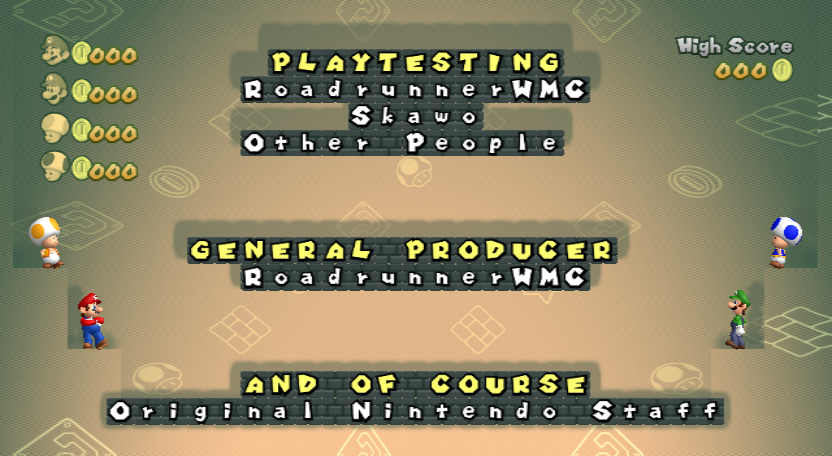This tool converts New Super Mario Bros. Wii's staffroll.bin to/from a custom text file format. It's backward-compatible with text files produced by Treeki's (Ninji's) Staffroll Editor tool, though some new things have also been introduced.
Requires a reasonably recent version of Python 3. (Tested with 3.8.)
staffroll_lib.py can be imported as a standalone Python module, too.
python3 staffroll.py [-h] [--type {bin,txt}] [--dont-abbr-indents] in_file [out_file]
-h: display help information--type bin,--type txt: the input file type (binary format or text format). If not specified, the tool will make an educated guess based on the file contents.--dont-abbr-indents: when converting to text format, the tool will by default omit indentation values when they match the auto-calculated optimal indentation value for centering. If this option is specified, however, indentation levels will always be explicit in the output file.in_file: the input fileout_file: the output file. If not specified, defaults to in_file plus either ".bin" or ".txt" depending on the output format.
:<yellow>PLAYTESTING</yellow>
:RoadrunnerWMC
:Skawo
:Other People
:<yellow>GENERAL PRODUCER</yellow>
:RoadrunnerWMC
:<yellow>AND OF COURSE</yellow>
:<coin>Original Nintendo Staff</coin>
:<copyrights>
There's a different one for each language the game supports. The English
staffroll.bin in North American builds of the game, for example, is at
/US/EngUS/staffroll/staffroll.bin. In European builds, it's
/EU/EngEU/staffroll/staffroll.bin. For other languages, pick a different
second-level folder, of course.
Blank lines in the file represent blank lines in-game. It's recommended to use 3 blank lines between each section of credits text. Nintendo did it that way, and it leaves plenty of room for the players to jump around between the sections.
For non-blank lines, the format is
indent:text
where indent is an optional non-negative integer that represents the amount of indentation, measured in blocks from the left edge of the screen. Leaving the indent blank is recommended.
Some notes about indentation:
- If the left edge of the screen moves around, the rows of blocks won't line up with each other, so be sure to keep the camera completely stationary like it is in the original credits level.
- At the zoom level used in the original credits level, the screen is about 31
blocks wide. Thus, the formula Nintendo used for calculating the indentation
for each line is
15 - floor(length(text) / 2). - If you leave the explicit indentation value out (for example,
:Text here), the tool will use that formula to automatically calculate the correct indentation.
Tags in this format are not parsed as actual XML (though it looks similar). All are case-insensitive.
<copyrights>
inserts the copyright text (which is not made of brick blocks). Despite how it looks, this tag is self-closing; it essentially just represents a special character in the binary file.
<yellow>Yellow text</yellow>
causes the text between the tags to be drawn in a yellow font (used for section
headers). The name "<bold>" is also accepted for backward-compatibility with
Staffroll Editor, even though this option does not actually affect font weight.
There are three kinds of brick contents tags:
<coin>These bricks all contain 15 coins</coin>
<no_coin>These bricks are breakable and empty</no_coin>
<unbreakable>These bricks cannot be broken at all</unbreakable>
These correspond to values 1, 2 and 3 for the character contents nybble in the file data. "Unbreakable" seems to be an unused default behavior for any value greater than 2. Values higher than 3 are not supported by this tool, since they seem rather useless.
Contents tags cannot be nested within each other (though they can be
nested with <yellow> tags). Behavior is undefined if you try it.
Value 0 is used for any text not enclosed by contents tags.
Licensed under the GNU GPL v3. See the LICENSE file for the full license
text.