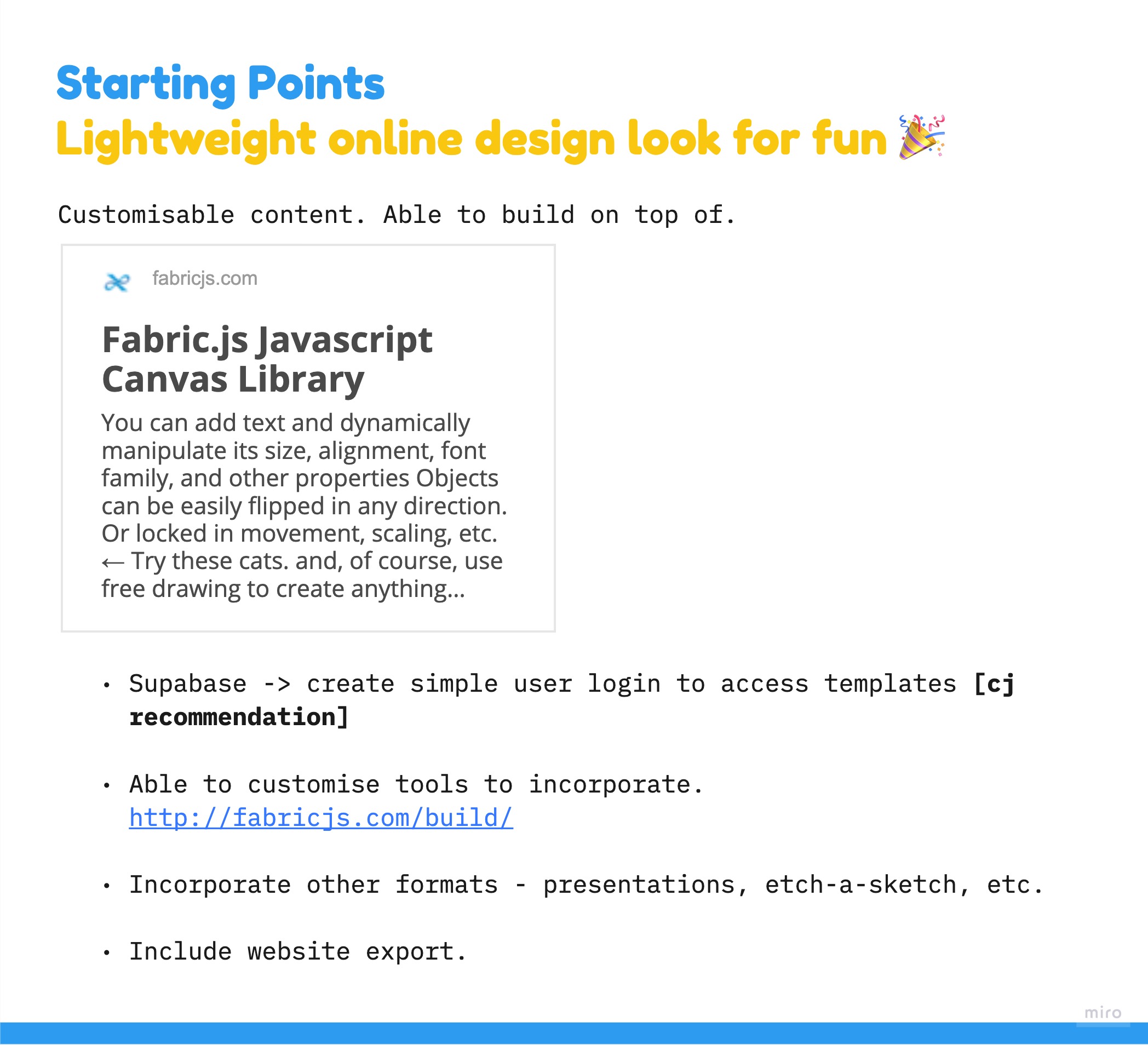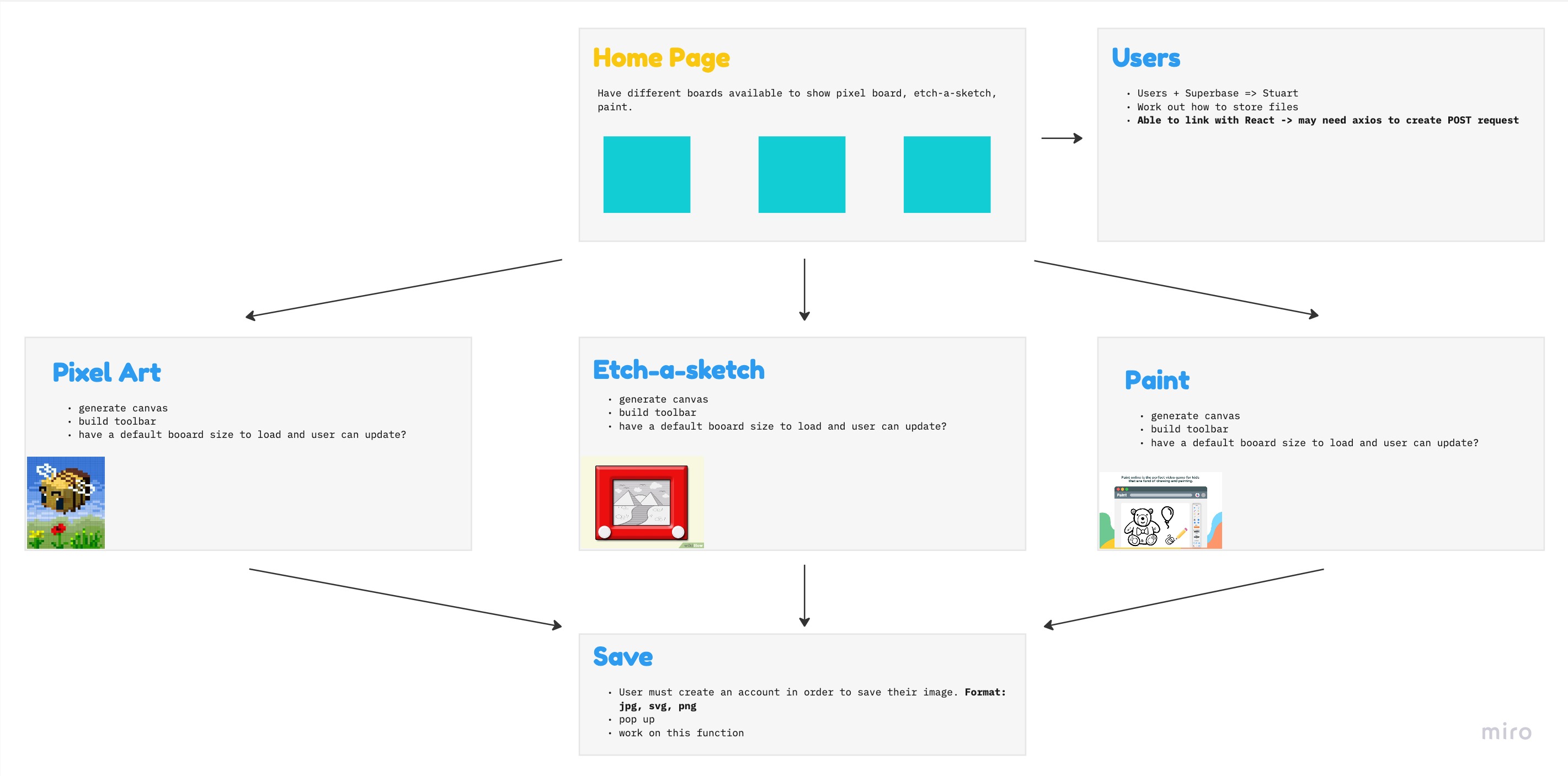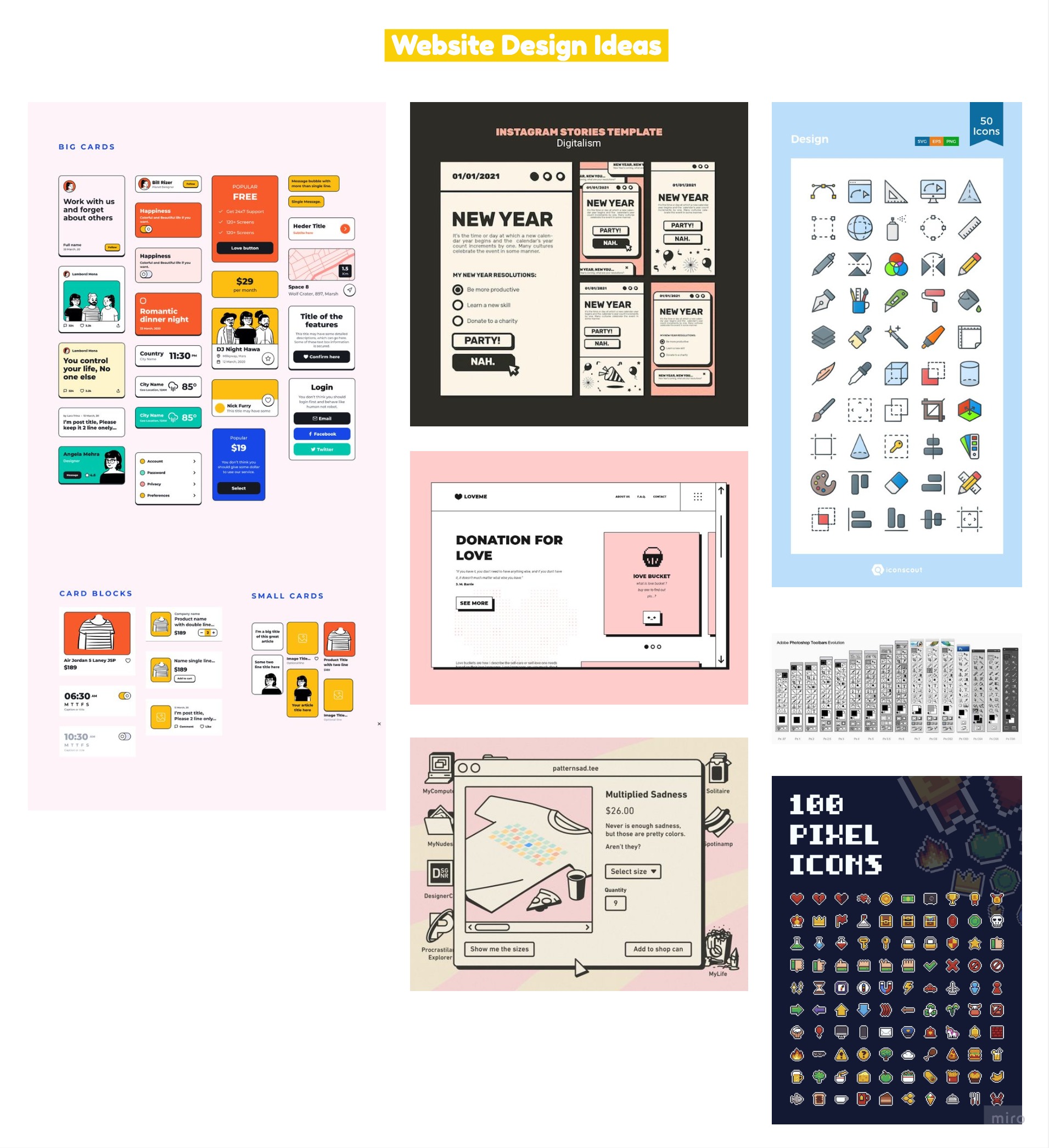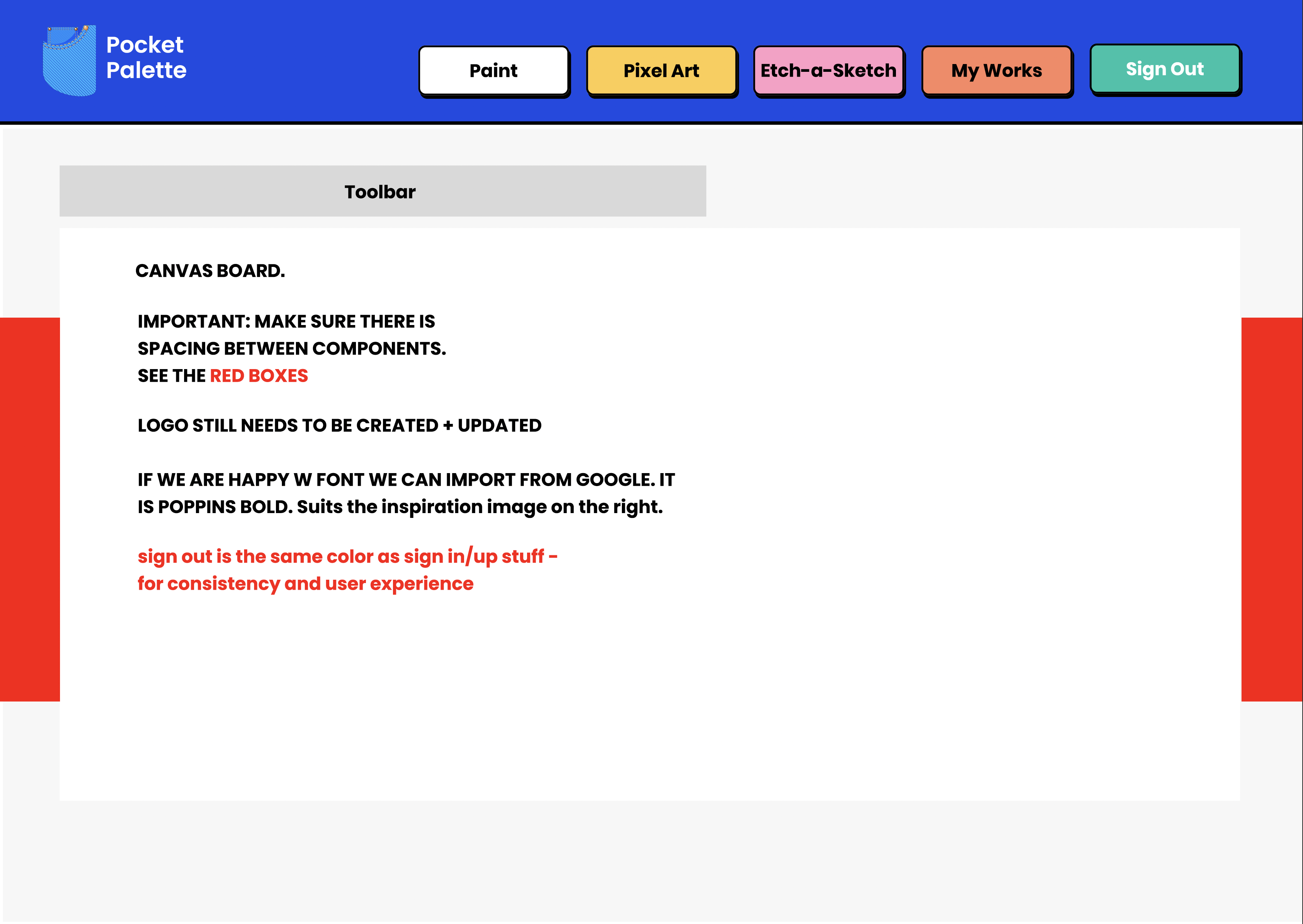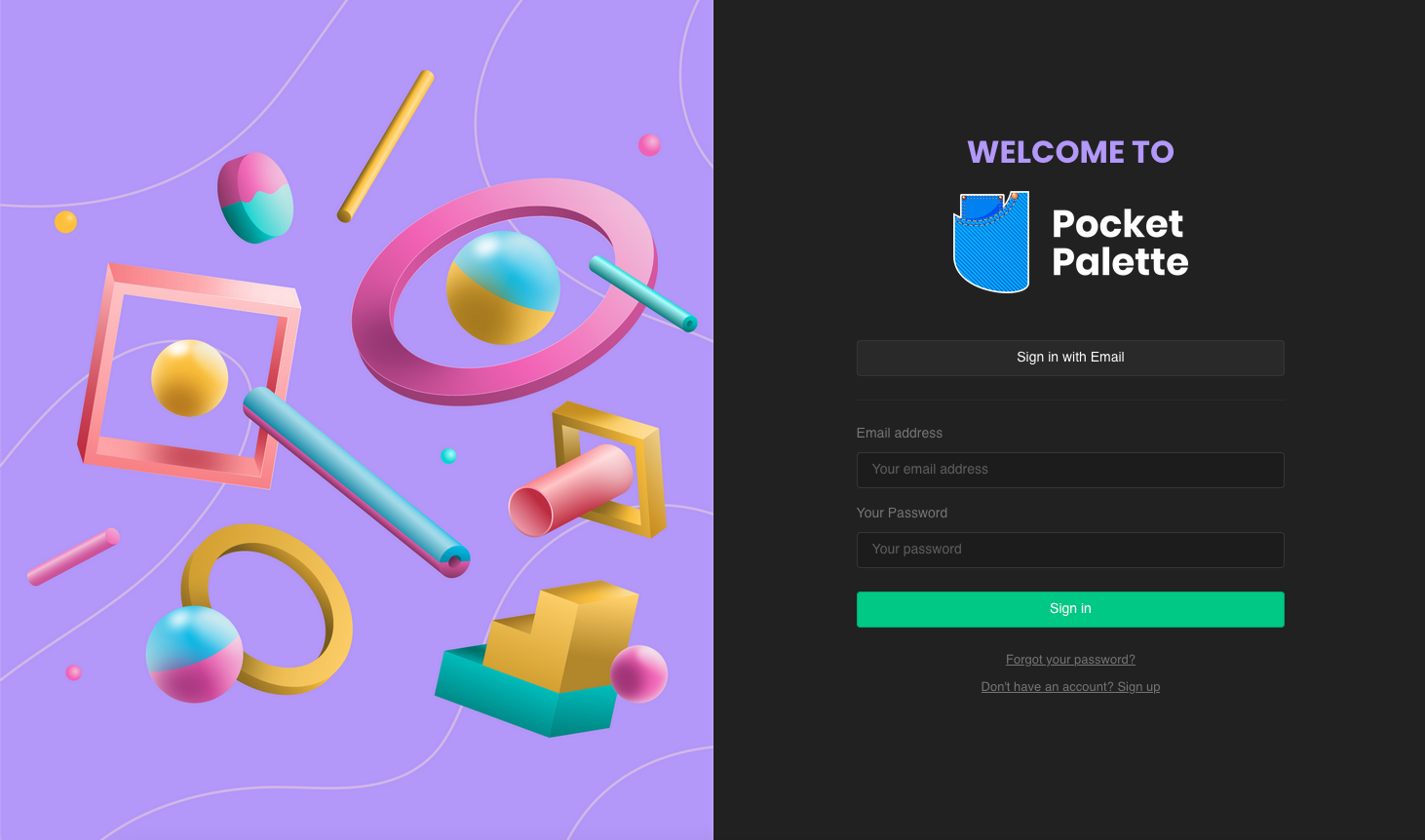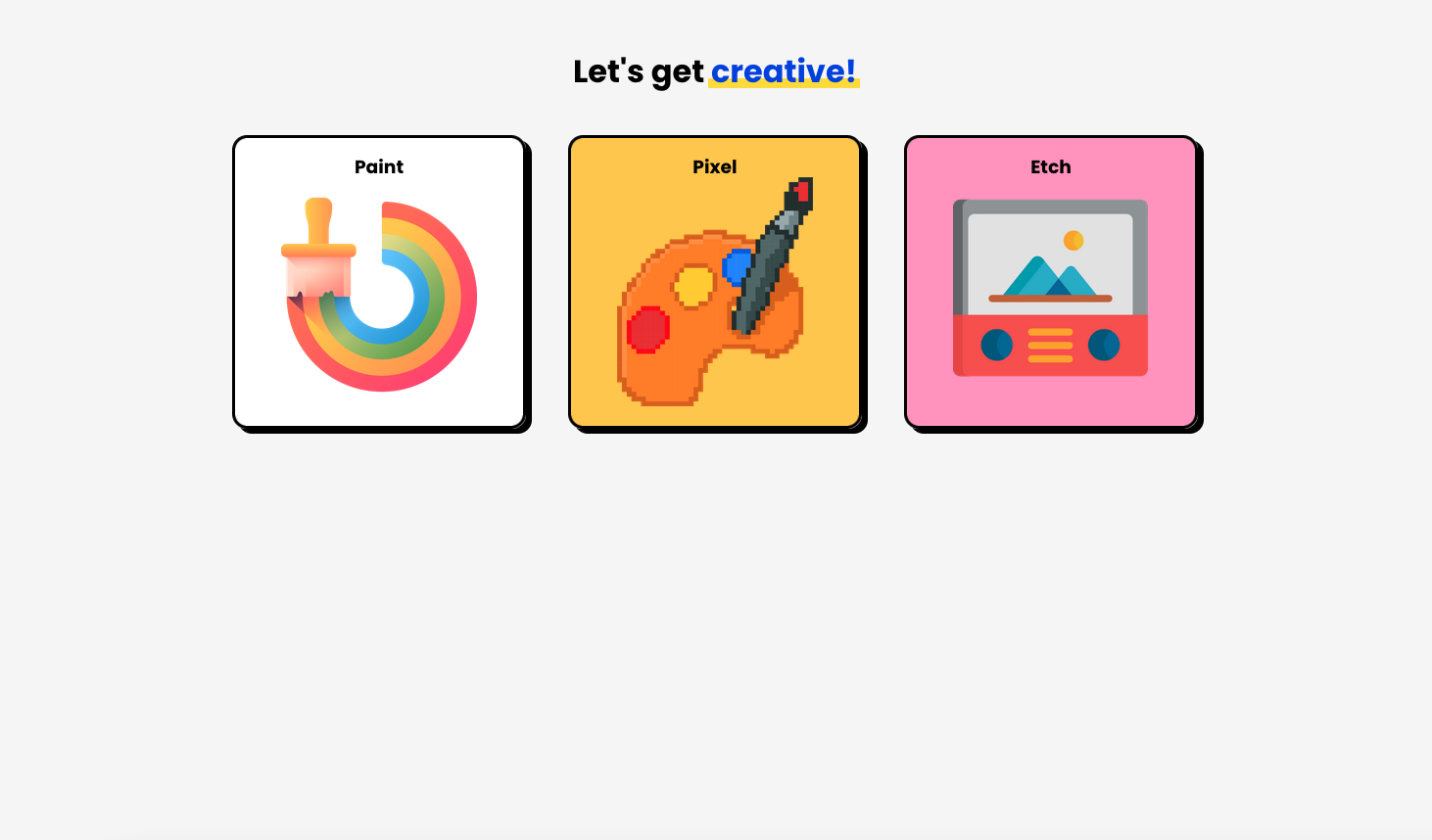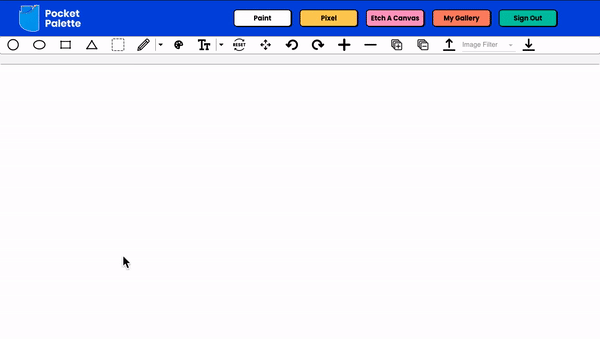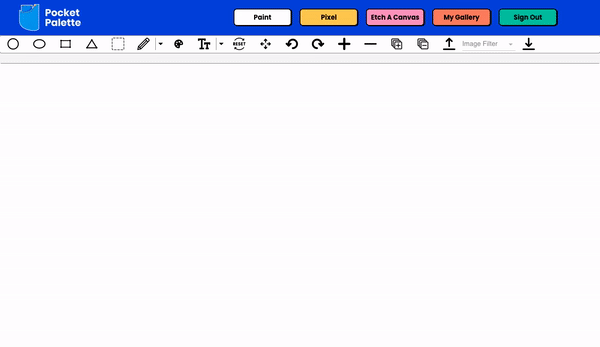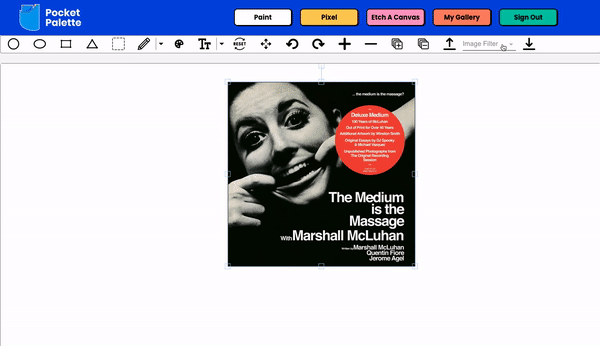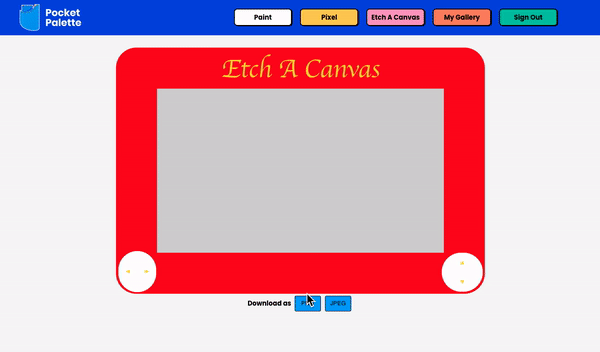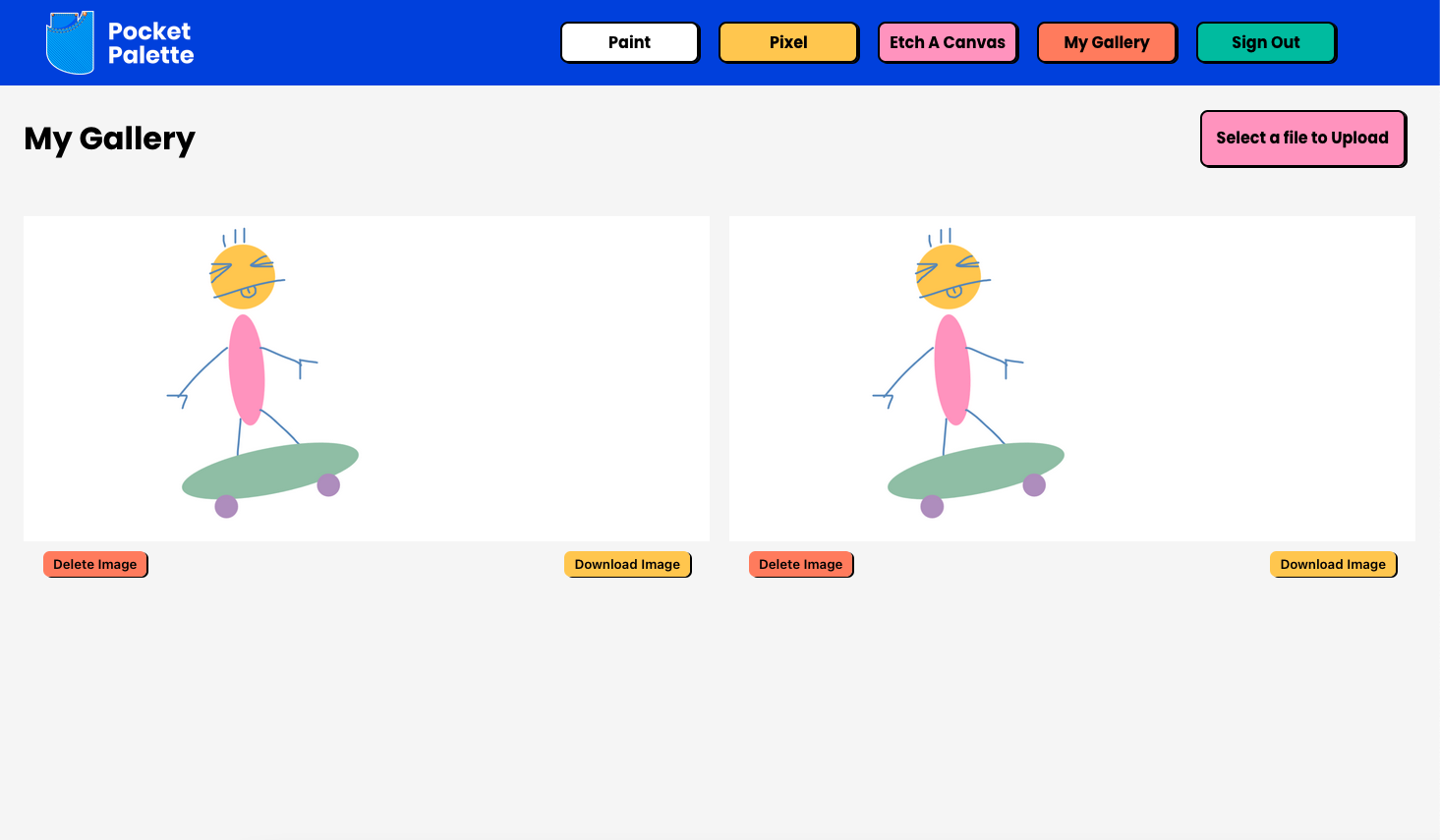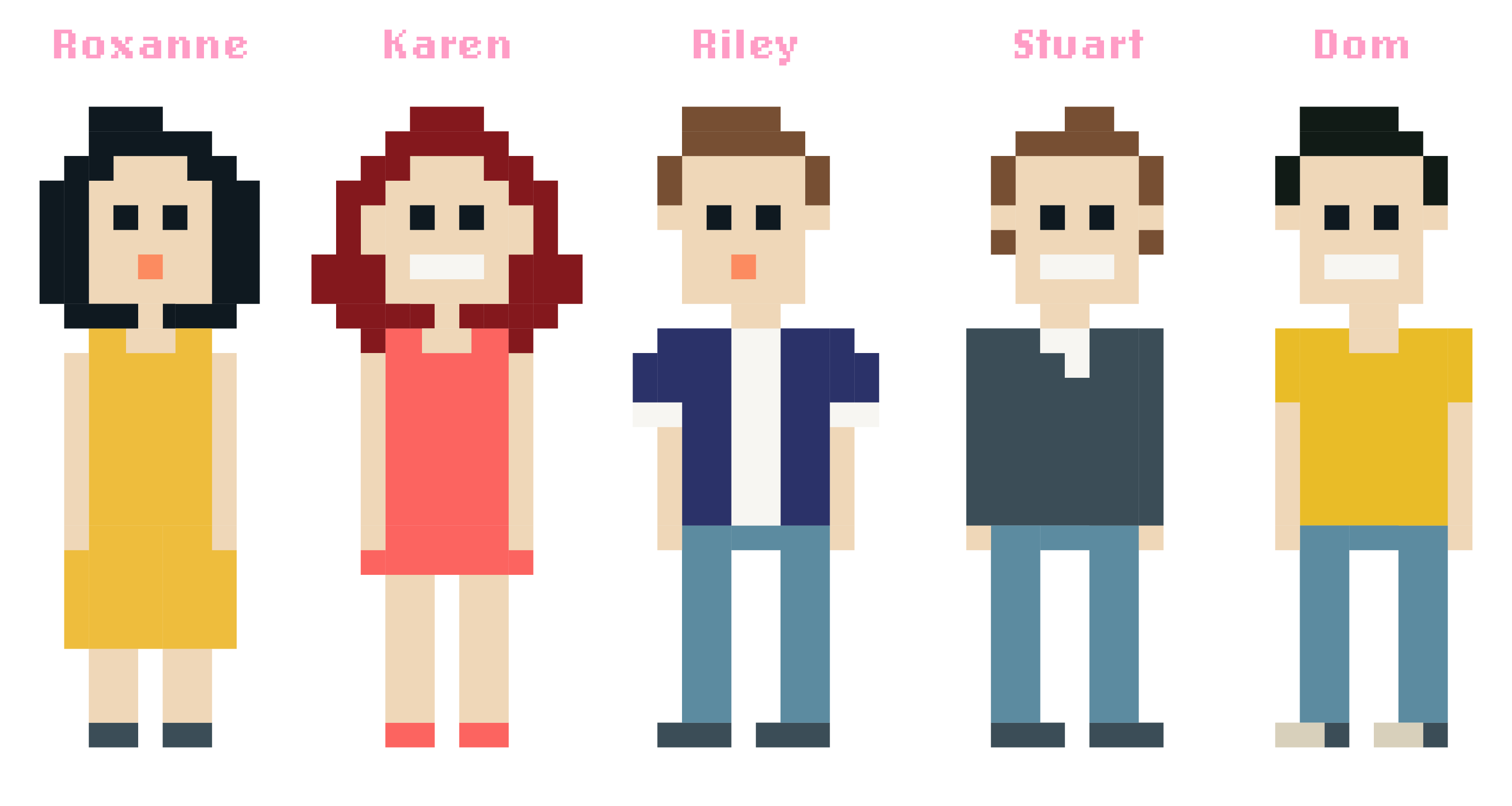Click here for live demo. Credentials below:
Username: test@pocket.com
Password: chicken
- General Info
- Planning & Problem Solving
- Built With
- Getting Started
- Features
- Screenshots
- Room for Improvement
- License
- Contributing
- Contact
Pocket Palette is a web-based application that offers a platform for exploring artistic concepts like painting, pixel drawing, and Etch A Canvas. With a focus on user interactions and practical artistic expression, Pocket Palette enables users to effortlessly unleash their creativity by creating, drawing, and manipulating shapes, lines, and a diverse palette of colors on a virtual canvas. By utilizing modern web technologies, such as Supabase and JavaScript frameworks like React, Pocket Palette delivers an immersive and feature-rich drawing experience.
This project, led by Dom, Karen, Riley, Roxanne, and Stuart, is a collaborative effort representing our third undertaking within the General Assembly Software Engineering Immersive course. With the aim of embracing a challenging endeavor that elevates our skills and knowledge in web development, our diverse team, spanning three different time zones, effectively collaborates to ensure continuous progress on the project.
Please note that these instructions assume you have Node.js and npm installed on your machine. If not, please install them before proceeding.
Node.js
Head to Node.js and install the correct version for your operating system.
npm
npm install npm@latest -gYou can clone this repository and run it locally on your machine. Use the following command to clone the repository:
git clone https://github.com/Griffy92/Pocket-Palette.git
After cloning the repository, navigate to the project directory and install the necessary dependencies. Given that this project uses Vite, you can use the following commands:
cd Pocket-Palette
npm install
npm run dev
There are four aspects to Pocket Palette at the moment: User Authentication, Paint, Pixel and Etch A Canvas.
- Register, Login, Password Reset, Logout, My Gallery (Ability to upload and save or delete artwork)
- Shapes, Drawing, Text, Reset, Pan Mode, Canvas History, Layers, Group and Ungroup, Save to My Gallery, Image Filter, Upload Image and Export SVG/JPEG/PNG
- Pencil, Erase, Fill, Clear, Colour Select, Save, Undo and Redo
-
Up, Down, Left, Right, Shift + Up(NE), Shift + Down(SW), Shift + Left(NW), Shift + Right(SE) and Shake to Clear (Wiggle your mouse cursor)
- Improved UI
- Fix the unauthorized access to key functionality
- Incorporate an eraser function into the Paint feature for more versatile editing options
- Optimize the application to ensure mobile compatibility and a seamless user experience on all devices
- Edit saved artwork from My Gallery
No specific license has been assigned to this project.
Contributions are welcome! If you would like to contribute to this project, please follow these steps:
- Fork the repository
- Create a new branch for your feature or bug fix
- Make your modifications and commit changes
- Push your changes to your forked repository
- Submit a pull request explaining your changes
- Dom -- dominicwong09@gmail.com
- Karen -- karenliang9546@gmail.com
- Riley -- riley.mercer4@gmail.com
- Roxanne -- roxanneliu819@gmail.com
- Stuart -- stuartcannone@gmail.com