You signed in with another tab or window. Reload to refresh your session.You signed out in another tab or window. Reload to refresh your session.You switched accounts on another tab or window. Reload to refresh your session.Dismiss alert
Browser/version (+device/version): Chrome Version 108.0.5359.125 (Official Build) (64-bit) / Windows 10
Any other tested browsers/devices(OK/FAIL): Edge Version 108.0.1462.54 (Official build) (64-bit) / Windows 10 (FAIL)
URL (minimal example if possible): Not publicly available
User/password (if required and possible - do not post any confidential information here): -
Steps to reproduce the problem:
Have an oData-endpoint with a Collection type navigational property.
Have a GridList with its item binding set to this oData-service
Within the GridListItem, have a Table with its item binding set to the navigational property
Start the app, wait for the list data to be loaded
Update the binding filters of the navigation property, so that the result set for the navigation property is different and wait for the data to be loaded again
What is the expected result?
The data reloads correctly and the Table within the GridListItem shows the newly loaded data correctly
What happens instead?
The data reloads correctly, but in the first few items of the GridList, the Table does not show the new data. It keeps showing the old data, even though in the network tab it's clear that the navigation property was reloaded correctly. Towards the bottom of the GridList, the Tables are updated correctly
Any other information? (attach screenshot if possible)
Before updating binding:
Initial navigation property:
After updating binding, still showing one item in the table control:
Updated navigation property:
The text was updated successfully, but these errors were encountered:
Thank your submitting this issue. I have informed the responsible development team to further investigate. In case of questions, you can refer to the internal incident 2280199797.
OpenUI5 version: 1.108.2
Browser/version (+device/version): Chrome Version 108.0.5359.125 (Official Build) (64-bit) / Windows 10
Any other tested browsers/devices(OK/FAIL): Edge Version 108.0.1462.54 (Official build) (64-bit) / Windows 10 (FAIL)
URL (minimal example if possible): Not publicly available
User/password (if required and possible - do not post any confidential information here): -
Steps to reproduce the problem:
What is the expected result?
The data reloads correctly and the Table within the GridListItem shows the newly loaded data correctly
What happens instead?
The data reloads correctly, but in the first few items of the GridList, the Table does not show the new data. It keeps showing the old data, even though in the network tab it's clear that the navigation property was reloaded correctly. Towards the bottom of the GridList, the Tables are updated correctly
Any other information? (attach screenshot if possible)
Before updating binding:
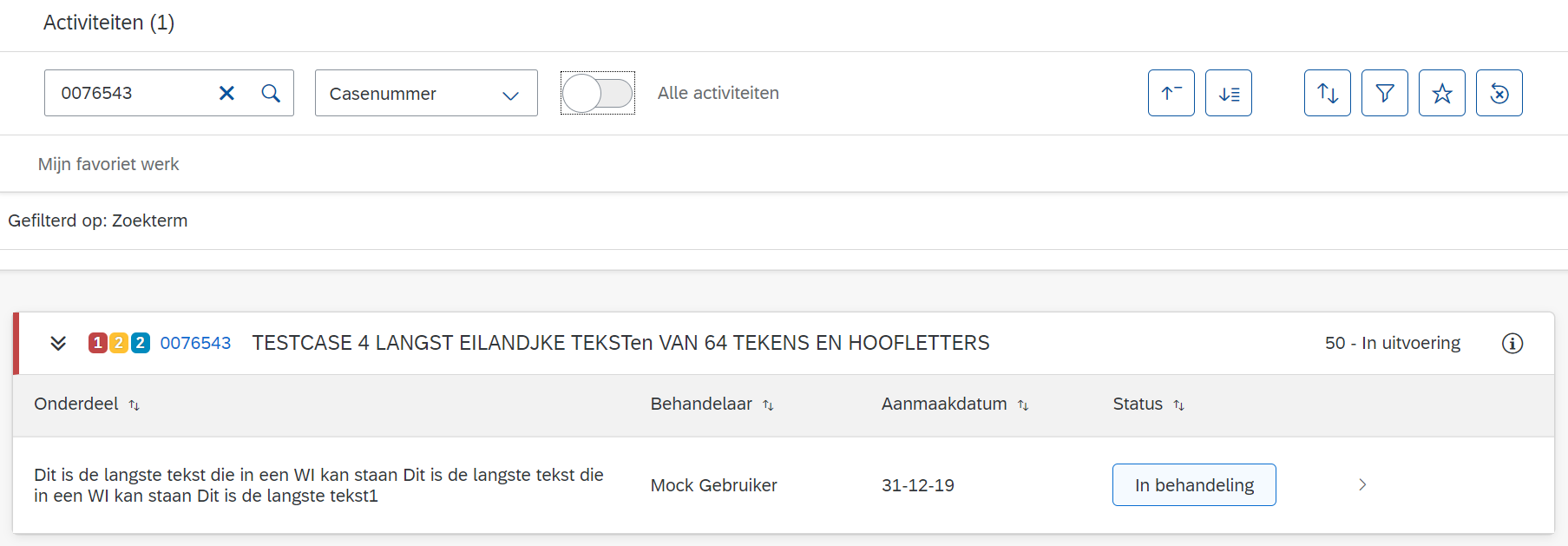
Initial navigation property:
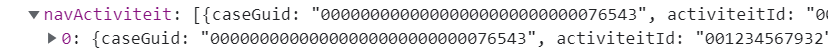
After updating binding, still showing one item in the table control:

Updated navigation property:

The text was updated successfully, but these errors were encountered: