New issue
Have a question about this project? Sign up for a free GitHub account to open an issue and contact its maintainers and the community.
By clicking “Sign up for GitHub”, you agree to our terms of service and privacy statement. We’ll occasionally send you account related emails.
Already on GitHub? Sign in to your account
Blend two image into 1 image #260
Comments
|
Hi @DangLienMinh - Yes, that is possible with the You can do the following - ax1 = isns.imgplot(IMG_1) # Generates first image
ax = isns.imgplot(IMG_2, ax=ax1) # Adds second image to the axes of the first imageNote the |
|
Hi @SarthakJariwala, Thank you very much for your help. I tried the mentioned method. However, the result was like this. Only one image was displayed ` isns.set_image(cmap="magma", origin="upper",despine=True) I want something similar to this where image 1 overlay image 2 |
|
You would want to have the So, you can try - ax = isns.imgplot(dec_attn_weights[0, idx].view(h, w))
ax = isns.imgplot(im.resize((w, h), Image.ANTIALIAS), alpha=0.3, ax=ax) |
|
Thank you very much. It worked perfectly |
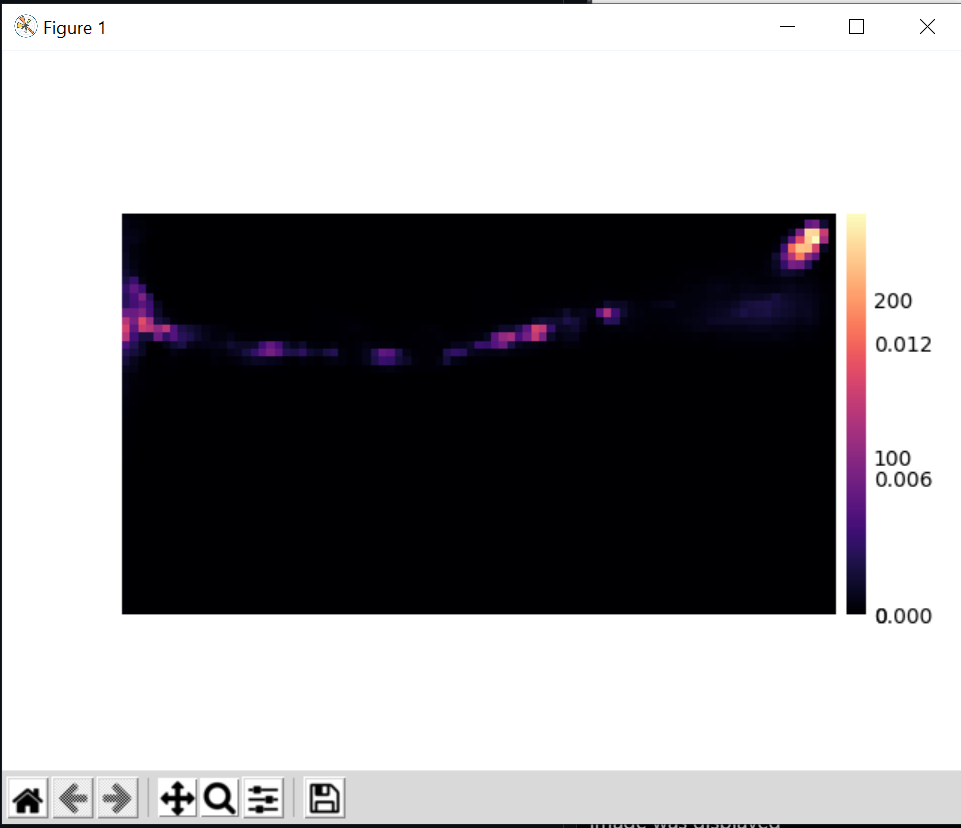

Hi,
I want to blend two images into one image like in matplotlib. Is it possible? Because when I tried this code, it plotted two images
`isns.set_image(cmap="magma", origin="upper",despine=True)
The text was updated successfully, but these errors were encountered: