-
Notifications
You must be signed in to change notification settings - Fork 151
New issue
Have a question about this project? Sign up for a free GitHub account to open an issue and contact its maintainers and the community.
By clicking “Sign up for GitHub”, you agree to our terms of service and privacy statement. We’ll occasionally send you account related emails.
Already on GitHub? Sign in to your account
[Feature] QRcode option for passphrase input and backup #71
Comments
|
Have discussed this a little bit with Nick and we are still mulling over how it would make sense to implement. Appreciate the suggestion. |
|
A 25-char passphrase should fit in a 21x21 QR, no? That's not bad. And then a 25x25 would fit up to 47 chars. My bigger concern is that you'd be reducing your 2nd factor of security to be essentially the same as your 1st factor. I definitely dislike the pain of typing in a long passphrase but I really like that I can store that passphrase in a totally different manner from the seed QRs which I need to have physically secured yet still accessible (bad combo of traits, obv). |
|
With the help of some conversation on Telegram I arrived at the following suggestion:
|
|
@david-bakin great recap thanks. Agree with your point 1 (similar to what @kdmukai wrote above), although being able to type passphrases should not stop the UI having and option to scan them as well, but I understand it is not a priority. re 2: being able to add two seeds together with seedxor would add the same security as seed + PP and being discussed here: #43. It is a very good option for new or seed-only wallets. re 3: @david-bakin not sure how "converting a BIP39-wallet to a BIP-32" would help here. Seedxor can only generate an other seed and we can't assign a a new seed to the wallet which has it's private keys generated from words+passphrase. |
|
ah, my mistake - I didn't know the seed wasn't the xprv itself. so NVM about that. |
|
Bumping this. While working with the Seed Tool, I've found that it would actually be very beneficial to users, especially with airgapped computers, to be able to type in their passphrases on a real keyboard, then scan them in with the SeedSigner. Which ever standard is used to display the QR code could then be implemented in Seed Tool. CC @SuperPhatArrow & @BitcoinQnA for visibility. |
|
If we are talking about use case I have one in mind, it is related with cold backup vs normal-use
So right now I have to chose, to have backup with non ideal privacy, or to have a pain of typing passphrase every time. |
|
I am interested in having a QR code option for entering CJK passphrases. Although the software wallets I use (Sparrow, Electrum, BlueWallet, etc.) accept CJK passphrases, I am unable to use them with SS due to its lack of support for non-ASCII passphrases. Krux already has this option. For backup I prefer the 29x29 QR code format, which is capable of storing 53 bytes of UTF-8 data. BTW, I use the English BIP39 wordlist (for compatibility) with CJK passphrase (for added security). |
|
For those of us (me!) who are unfamiliar with the term: |
|
@kdmukai thank you for your supplementary comment. I don't think we need to fully understand the encoding. We simply need to be able to directly read the byte array data as the salt for the PBKDF2 function from the QR code. Personally, I don't mind if the passphrase displayed for verification on SS gets garbled due to the ASCII font. By verifying the fingerprint, you can confirm if it has been read correctly. |
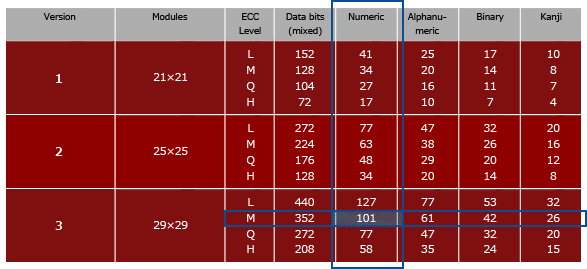
Being able to scan the seed from a QR code is a great feature, but the manual input of the passphrase discourages the use of long phrases.
An option to show the passphrase as a QR code would make it possible to have it saved the same way the seed can be stored and an option to scan it back would speed up the loading of the device.
The complication is that the character types and the length of the passphrase is not fixed so cannot be translated to just numbers from the BIP39 wordlist.
In case of for example using another 12-24 words as the passphrase would make the QRcode quite large. This limits the ability to record the QRcode manually more than the scanning of it.
Still I think the option would encourage the usage of long passphrases and improve the security of the keys.
A long passphrase is also likely a better (or at least an alternative) solution to an encrypted QRcode.
Both the seed and the passphrase itself can act as a decoy wallet and provide plausible deniability.
The text was updated successfully, but these errors were encountered: