Amazon's 'ElastiCache' allows a simple way to create and manage Memcached instances that can be simply incorporated into your ServiceStack application stack using the ServiceStack NuGet package, ServiceStack.Caching.Memcached.
- Login to the AWS Web console.
- Select ElastiCache from the Services from the top menu.
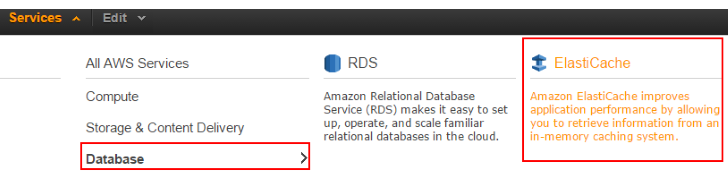
- Select Get Started Now or ElasticCache Dashboard and Launch Cache Cluster
- Select Memcached for the cluster engine.
ElastiCache setup allows you to specify how many nodes you want in your cache cluster. In this example, we will be using 3.
So you're EC2 instance can access your Memcached cluster, ensure you select a VPC Security Group that exposes the default port 11211.
If you haven't already setup a security group exposing this port, you'll need to create one by managing your VPC security groups.
To finish, reviewed your settings and click Launch Cache Cluster.
Now you're your Memcached cluster is ready, your AppHost can be configured to use it when deployed. AWS does not allow external access to ElastiCache servers, so they can only be used when your ServiceStack application is deployed.
First, you'll need to install ServiceStack.Caching.Memcached.
To access the Memcached nodes from your Services, you will need to register a MemcachedClientCache as a ICacheClient with the IoC container. This client has to initialized with each of the node endpoints provided by AWS. From the ElastiCache Dashboard, click on the nodes on your cluster to see the node endpoint URLs.
This will show all the nodes in the cluster. For example.
Below is a simple example of a configured self hosting AppHost that uses ElastiCache for caching when deployed and an in memory caching when developing locally.
public class AppHost : AppSelfHostBase
{
public AppHost() : base("AWS ElastiCache Example", typeof(AppHost).Assembly) {}
public override void Configure(Container container)
{
if (AppSettings.GetString("Environment") == "Production")
{
container.Register<ICacheClient>(new MemcachedClientCache(
new[]
{
"memcached-cluster.jbnmsd.0001.apse2.cache.amazonaws.com",
"memcached-cluster.jbnmsd.0002.apse2.cache.amazonaws.com",
"memcached-cluster.jbnmsd.0003.apse2.cache.amazonaws.com"
}));
}
else
{
container.Register<ICacheClient>(new MemoryCacheClient());
}
}
}Now that your caching is setup and connecting, you can cache your web servie responses easily by returning Request.ToOptimizedResultUsingCache from within a ServiceStack Service. For example, returning a full customers details might be an expensive database query. We can cache the result in the ElastiCache cluster for a faster response and invalidate the cache when the details are updated.
public class CustomerService : Service
{
private static string CacheKey = "customer_details_{0}";
public object Get(GetCustomerDetails request)
{
return this.Request.ToOptimizedResultUsingCache(this.Cache,
CacheKey.Fmt(request.CustomerId),
() => new GetCustomerDetailsResponse {
Result = this.Db.LoadSingleById<CustomerDetails>(request.CustomerId)
});
}
public object Put(UpdateCustomerDetails request)
{
var customer = this.Db.LoadSingleById<CustomerDetails>(request.CustomerId);
customer = request.ConvertTo<CustomerDetails>().PopulateWith(customer);
this.Db.Update(customer);
//Invalidate customer details cache
this.Cache.ClearCaches(CacheKey.Fmt(request.CustomerId));
return new UpdateCustomerDetailsResponse()
{
Result = customer
};
}
}




