-
-
Notifications
You must be signed in to change notification settings - Fork 146
New issue
Have a question about this project? Sign up for a free GitHub account to open an issue and contact its maintainers and the community.
By clicking “Sign up for GitHub”, you agree to our terms of service and privacy statement. We’ll occasionally send you account related emails.
Already on GitHub? Sign in to your account
[BUG] cannot start a AFC server on this device #217
Comments
|
same version same error |
|
If it's consistent you might need to make a new pairing file for sidestore. There is also issues like minimuxer not handling afc correctly. This is being investigated. |
|
I’m experiencing the same problem |
|
Mine works now. I made a new paring file and redownloaded the ipa from the official site, I didn’t chose the beta option this time.Then I installed it again. |
|
I experienced this bug when using an Apple ID without 2FA. Using a burner with 2FA worked for me. |
Can you explain what are you saying |
|
Same issue on iPhone 14 Pro, and M1 iPad 11"(16.3), but my other M1 iPad 11"(16.3) don't have this problem. |
|
I have encountered the same problem, there is no brother to solve this problem, we ask for help. |
how did you do it buddy? I'm having the same problem, make a video on youtube and send us the link here |
|
Same issue on a 2021 M1 iPad Pro 12.9" after downgrading to 15.6rc and then delayota'ing to 16.1.1. Worked fine before on 16.2. |
|
anyone know how to fix this error ? |
|
Creating a new pairing file and using it fixed the error for me. |
|
Criar um novo arquivo de emparelhamento e usá-lo corrigiu o erro para mim. |
Criar um novo arquivo de emparelhamento e usá-lo corrigir o erro para mim. |
Really |
Actually at first this app worked for me but on second day when I tried to refresh and install new apps int says cannot start a afc server on this device after that I tried using new pairing file but it doesn’t work for me I have also tried beta ,stable and others versions unfortunately it doesn’t work and it remain saying cannot start a afc server |
It works.
It should work. I think you'd better check the low-battery mode and ensure it is off. |
|
Same problem |
TYSM! |
Same case with me |
|
Working now, I was using the wrong pairing file |
|
can someone educate me on exactly how to creating a pairing file? |
|
If someone has that problem and generating a new pairing file doesn’t work make sure you enabled the sidestore vpn |
Check the wiki (https://wiki.sidestore.io) |
|
To be more specific:
|
|
You can skip steps 2-3. "Reset Pairing File" deletes ALTPairingFile.mobiledevicepairing so those steps are useless |
In my case , side store always works for me after installation for 1-2 days and for 1-2 days I but after that is stops working properly, However I can still refresh and install apps but when I try to enable jit it says sidestore cannot start debug server on this device. for more see #400 |
|
@naturecodevoid As far as I can tell, the app only checks for a file named "ALTPairingFile.mobiledevicepairing" specifically, but honestly I don't know Swift all that well. In any case, the problem wasn't resolved on my end until I renamed the file as such. "Reset Pairing File" didn't delete that file for me, IIRC - if it did, wouldn't that prevent the app from working until I manually generated a new one? |
|
Reset Pairing File is supposed to delete ALTPairingFile.mobiledevicepairing. If you didn't get the popup to select a pairing file, that's a known issue and it's because you used SideServer to install SideStore. SideServer automatically embeds the pairing file into the app and resetting the pairing file does not yet invalidate the embedded pairing file. However, we are planning to use AFC in the future for super easy pairing file refreshing, which will also deprecate our previous method of embedding the pairing file. |
|
This is still happening for me, reinstalled the latest version also reset the pairing file (which for once asked me to select the pairing file). but still get the cannot start afc server error. |
|
You need to reset the pairing file, regenerate it and then select the newly generated one |
Thanks very much, I thought I did this but I used the steps from a comment above around putting the file in the SideStore folder. This time I uninstalled it, and used the new file and its all working. Appreciate you commenting, its all working now. Minus the auto refreshing of the apps….that’s never worked |

Describe the bug
A clear and concise description of what the bug is.
To Reproduce
Steps to reproduce the behavior:
Expected behavior
A clear and concise description of what you expected to happen.
Screenshots
If applicable, add screenshots to help explain your problem.
Logs
Please send logs generated with idevicedebug or Xcode. We will close the issue if a log is missing.
iDevice (please complete the following information):
Additional context
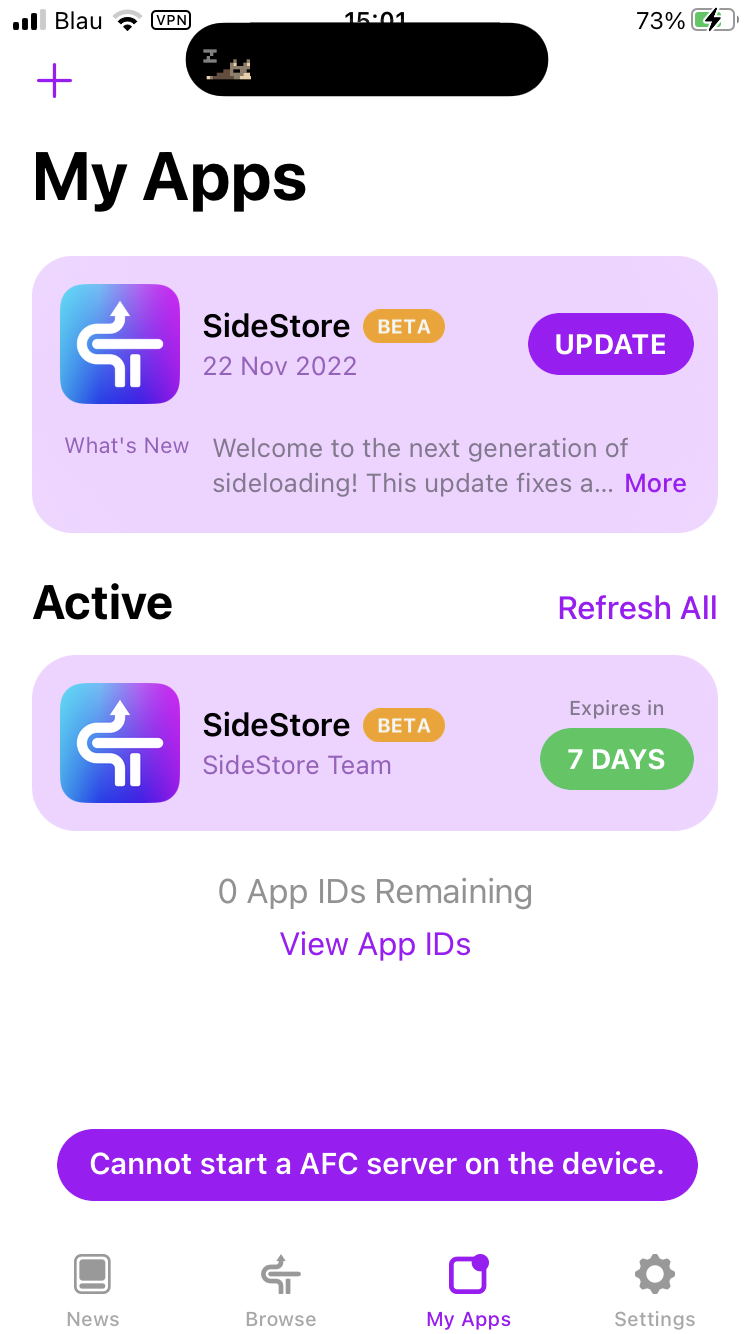
Add any other context about the problem here.
I have had this issue after installing sidestore. i thought it might be a buggy version so i tried other with no success. I am on an iphone SE 2020 with software version 16.1.1. This issue randomly accured after installing the ipa
The text was updated successfully, but these errors were encountered: