-
Notifications
You must be signed in to change notification settings - Fork 43.1k
New issue
Have a question about this project? Sign up for a free GitHub account to open an issue and contact its maintainers and the community.
By clicking “Sign up for GitHub”, you agree to our terms of service and privacy statement. We’ll occasionally send you account related emails.
Already on GitHub? Sign in to your account
Error: API Rate Limit Reached. Waiting 10 seconds... #425
Comments
|
I have the same issue, using gpt3.5 on windows w/ python 3.10.6 and pinecone free tier with default project. |
|
Suggestion to author @Torantulino:
|
|
Same |
|
Same here. I am using the Pinecone starter account. Looks like it doesnt like the Pincone Starter account API details. Until I figure this out, I would like to remove Pinecone. I have deleted the ENV variables for Pincone and edited the .env file to remove those details but it keeps coming back to this error. Also I presume this is a typo in Pincone section for Windows users to set up ENV vars? setx instead of export? setx PINECONE_API_KEY "YOUR_PINECONE_API_KEY" |
|
i have the same problem. Using paid openai api and pinecone free trial. Openai api works when i directly use it and with langchain. |
|
|
Me too, I created a paid account in openAI an now it works fine |
|
found the problem. |
|
Works After I added a few $ to my openai account. It was bombing with Pincone errors which was throwing me off. I noticed in Openai Usage tab on the right hand column was at $0.00 / $0.00 meaning no tokens available. Now after adding a couple of dollars it works. |
|
Duplicate of #1189. @bbriggs1990 would you close this one issue if it indeed is the same thing? (I had this issue too - It's that we haven't opted into "paid account" on OpenAI's billing page) I'm making an MR as we speak to update the README section on OpenAI's API key, to make this clear. |
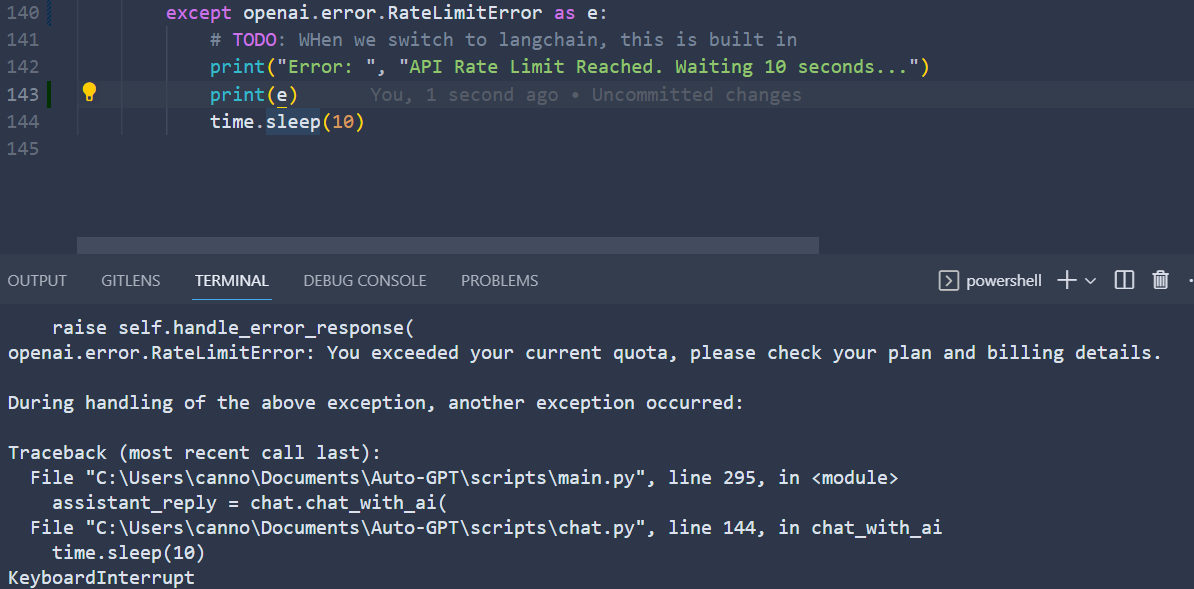
Duplicates
Steps to reproduce 🕹
Current behavior 😯
Doesn't run
Expected behavior 🤔
Runs
Your prompt 📝
# Paste your prompt hereThe text was updated successfully, but these errors were encountered: