New issue
Have a question about this project? Sign up for a free GitHub account to open an issue and contact its maintainers and the community.
By clicking “Sign up for GitHub”, you agree to our terms of service and privacy statement. We’ll occasionally send you account related emails.
Already on GitHub? Sign in to your account
Saving behaviour #25
Comments
|
Thanks :) Really appreciate it! |
|
Using the internal |
|
@jaschaio That's an internal method and not save to use it in this way. This method saves the current color and would result in a horrible performance if you would call it in |
|
@simonwep Ok but it works exactly like what I was looking for. As you've asked for the use case: I would actually like to ommit the save button and just set the value of a text input field always to the current value of the color input – similar to this gif: Listening to the |
|
@jaschaio Ahh, yeah... that makes sense. |
|
Okay, I've added it in 2ec9036. Simply add |
|
Brilliant! Seems to work. :) Looking forward to have it via npm in |
|
Ouch damn, Seems like I missed a component option as I added the save button 😬 |
|
So, finally :D Now the save-button can be hide with (00564e8): components: {
output: {
save: false
}
}Yeah, |
|
🎉 |
Motivation: I had a hard time finding the option, and even did a Cmd-F for "save" and couldn't find this ;) Fortunately I could parse through simonwep#25 to find it!
|
@simonwep how to hide pickr after clicking save button |
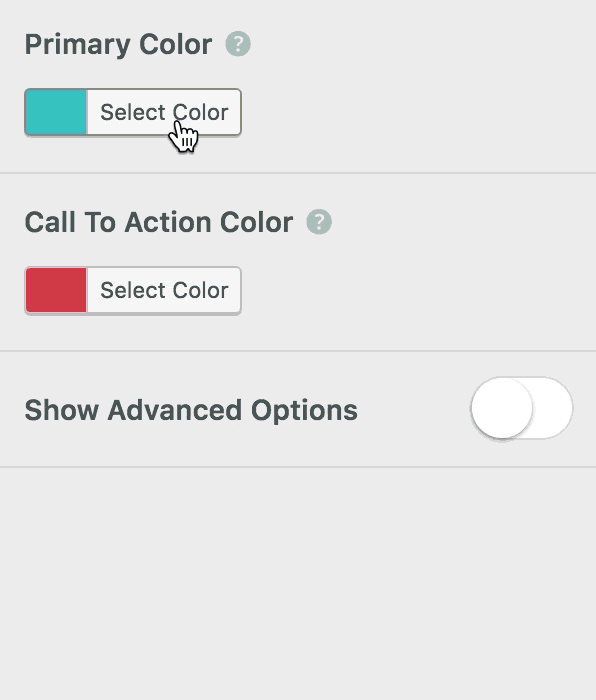
Love the picker and its simplicity!
Would like the ability to save on change though.
Currently the picker crashes if
setColoris called within theonChangeevent. And there is no way to trigger an event when the picker is closed/hidden, which makes it tricky to achieve the behaviour with the current setup.The text was updated successfully, but these errors were encountered: