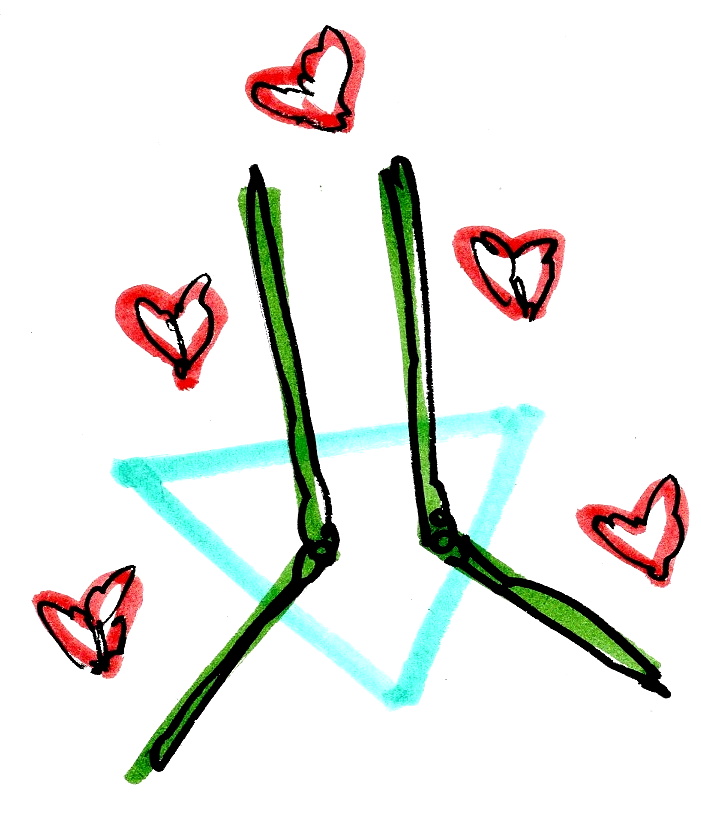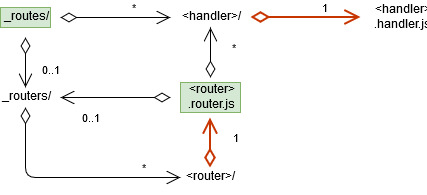first release to come: 0.5.2
PERMA-DATA is a plant database, a collaborative tool, a game and a rich creative universe.
PERMA-DATA is being developped to agregate [plant data] from various but consistent sources.
Its main concern is to make this data available for everybody, while ensuring its quality and maintainability.
The principles stated below define some key objectives.
-
Gather and abstract plant data Extract [plant data] from various supports and store it as atomic and interoperable value.
-
Shapes plant data for user From this raw and numerous atomic [plant data] (principle 1), build a user-friendly interface to display consistent data views.
-
Continuous improvement The application will never stop improving in term of reliability and features.
-
Maintainable infrastructure Development and hosting aims for the lowest energetic and financial costs.
-
Minimalist features and workflows To enforces its low consumption orientation (principle 3) and save user time and attention, application remains as simple as possible.
-
Playing is learning As part of shaping data (principle 6), a gamification layer has been added to make and the learning more playful and the data crawling more interesting.
-
A fantastic universe The story of the PERMA-DATA game (principle 5) takes place between a near future and up to the end of universe : an ideal setup for imaginating tomorrow's solutions.
-
Art for the soul Illustrating this very universe (principle 6), creativity and aesthetics are also a support for sharing knowledge better.
-
A philosophical tale Universe (principle 6) and art (principle 7) seres as an image/metaphor of way more abstract concepts.
-
A tool for research Sourced and verfied [plant data], that you can contribute to enlarge by your work (principle 11).
-
A tool for gardening Inventory your genetics, manage plants in your garden, get tips and send feedback (principle 11).
-
A tool for communities Gardening (principle 10) is also sharing. We are giving a pleasant interface to chat and visualize tasks for your gardener crew.
-
Collaborative development The application is open-source, ready for user and developer interactions.
-
Implementation of shared patterns Patterns are defined not to obfuscate architecture but to define a common language, easing design exchanges and code refactoring.
PERMA-DATA is built on a composite stack :
-
Server :
node+expresspugjstemplate enginemongodatabase
-
Client :
jquery+react[bundles]reduxstate management
The design promotes use of code patterns to enforce a scallable architecture. Please refer to the dedicated section of this document to learn more.
- First of all, install dependencies with
npm install. - You may also need to install
webpackglobally.
You'll have then to request @Skaant to obtain mongo credentials to provision the server/mongo/clientSecret.json file with username and password :
{
"username": "",
"password": ""
}- Start the server with
npm run dev-start, npm startis reserved for production.
Every client bundle has its own npm run command :
{
"build-home-base": "webpack --config ./webpack.config.js --output ./public/bundles/pages/home/base.js ./src/bundles/entrypoints/pages/home/base/base.js",
"build-home-auth": "webpack --config ./webpack.config.js --output ./public/bundles/pages/home/auth.js ./src/bundles/entrypoints/pages/home/auth/auth.js",
"build-plantId-main": "webpack --config ./webpack.config.js --output ./public/bundles/pages/plantId/main.js ./src/bundles/entrypoints/pages/plantId/main.js",
"build-plantId-auth": "webpack --config ./webpack.config.js --output ./public/bundles/pages/plantId/auth.js ./src/bundles/entrypoints/pages/plantId/auth.js"
}Section automatically generated*
-
global
-
server
-
client
mongo aggregation query
Type : PATTERN_TYPE_SERVER
Describes a mongo aggregation query as a composition of a mongo aggregation stages pipeline.
Describes a facet-specific mongo aggregation query as a multiple paralleled mongo aggregation stages pipelines.
Instances : ./server/app (...) /.aggregation.js/
handler chained processes
Type : PATTERN_TYPE_SERVER
Describes chains of promises (chain links) of types : _controllers, _dbcalls and _switches.
Occurence: In an .handler file, to order the process of answering request.
Standardizes the server lifecycle, after the middlewares, from the handler, up to the response send method.
Problem: Handlers can result in a long suit of instructions, difficult to read and to maintain.
Solution: Create an array of standard operations (_controllers, _dbcalls), meant to be conditionnally (_switches) executed to prepare the response's body.
Implementation: Composition of [_chainLinks].
Instances : ./server/app (...) /.chain.js/
- ./server/app/_routes/_routers/api/_routers/auth/signUp/_chains/_main/signUp.main.chain.js
hard coded data
Type : PATTERN_TYPE_CLIENT
Stores static data to be bundled.
Occurence: A component, or a logic, start consuming data which must be configurable for the future.
Problem: Data and logic should be separed.
Solution: Use a _data folder and fill .json or .js files with data to be extracted.
Implementation: In the consumer folder (or higher for multiple consumers), create the _data folder and some .json files to store data. .js files should be only used when storing functions.
Instances : ./src (...) /_data/
- ./src/_patterns/_data
- ./src/_dep_data
- ./src/bundles/modules/city/_components/City/_data
- ./src/bundles/modules/city/_components/City/BuildingList/buildings/_data
enumeration
Type : PATTERN_TYPE_GLOBAL
Define a set of shared values.
Occurence: two or more modules will have to communicate on the same values.
Problem: the values must be from the same referencial.
Solution: define a module exposing a set of values.
Implementation: the shared values module must be located in a dedicated _enums folder.
Folder should be at the top of the consumers' common folder tree.
Instances : . (...) /.enum.js/
- ./_patterns/_pattern/_enums/patternType/patternType.enum.js
- ./_patterns/_pattern/_enums/patternRelation/patternRelation.enum.js
middlewares folder and files
Type : PATTERN_TYPE_SERVER
Describes middleware functions and their unique folder.
Occurence: a new middleware has to be developped/integrated.
Problem 1: Where to put this new middleware ?
Problem 2: How to enforce a common interface for middleware files ?
Solution 1: Group all the middlewares used by the server app in the same folder.
Solution 2: Define a middleware file format.
Implementation 1:
The server/app/folder figures the dedicated folder for all middlewares.
Test : the .middleware files location.
_middlewaresfolder tree pattern
_middlewares
+-- <middleware>
| +-- <middleware>.middleware.js
Implementation 2:
all the .middleware module file expose a factory which return a middleware handler.
Test : the .middleware file format.
.middlewarefile code pattern
module.exports =
() =>
(req, res, next) => {
// the middleware logic here ...
next()
}Instances : ./server/app (...) /.middleware.js/
- ./server/app/_middlewares/log/log.middleware.js
- ./server/app/_middlewares/auth/auth.middleware.js
code patterns
Type : PATTERN_TYPE_GLOBAL
Describes a code pattern which can be reproduced across the project.
Patterns enforce logic, files and tests standardization.
These are project's keystones.
Occurence 1: Whenever a logic is shared across the code, we have two choices :
_utilsexposes a single function called from different sub-folders,_pattern, while more strict in syntax, exposes a whole framework to manage : * iterations, the basic of a pattern is the repetition of the same logic, * processor, is what digest iteration and can be either a module or simply a way for code to call it, * generality, extending_utils,_patternallow its iterations to hold their own logic, which means that they can be activated is certain conditions, * folder organization, * tests, for iterations and processor.
Problem:
The same way _utils does it, _pattern implements the DRY principle.
At some point a logic is repeted but it also requires a higher generality for its iterations to be specialized.
Solution 1: A standard *.pattern.js file is specified at the top root of folders shared tree which describes the logic for humans and digesters (documentor and tests).
Instances : . (...) /.pattern.js/
- ./_patterns/_utils/_utils.pattern.js
- ./_patterns/_pattern/_pattern.pattern.js
- ./_patterns/_enum/_enum.pattern.js
- ./src/_patterns/_data/_data.pattern.js
- ./server/app/_patterns/_routes/_routes.pattern.js
- ./server/app/_patterns/_middlewares/_middlewares.pattern.js
- ./server/app/_patterns/_chains/_chains.pattern.js
- ./server/app/_patterns/_aggregation/_aggregation.pattern.js
server routes tree
Type : PATTERN_TYPE_SERVER
Describes a recursive route and router files tree.
Occurence: a new route has to be developped.
Problem 1: 1. Where to put this new route to keep a file tree as close as the route tree ?
Problem 2: 2. How to enforce a common interface for route (and router) files ?
Solution 1: 1. Define routes tree as stated :
- Folders and [router] files as path nodes,
- Route files as [route] endpoints,
- The root [router] is
_routes.
Solution 2: 2. Define [router] and [route] file format.
Implementation 1: contains all server's routes, ordered through :
- Multiple [handler]s at the
<router>/folder root, - Multiple [router]s in an optional
_routers/folder, also at the<router>/folder root, - A
.routerfile to bind handlers and routers, down to this recursive structure.
Tests :
_routes/location,<handler>/1..1<handler>.handler.jscomposition,<router>/:- 1..1
<router>.router.js, - 0..*
<handler>/, - 0..1
_routers/1..*<router>/composition
- 1..1
_routes/folder tree pattern
_routes
+-- _routers
| +-- <router>
| | +-- <router>.router.js
| | +-- _routers // _routers recursion ...
| | +-- <handlerB>
| | | +-- <handlerB>.handler.js
+-- <handlerA>
| +-- <handlerA>.handler.js
+-- _routes.router.js
Implementation 2:
a .router file exposes an express.Router() which :
router.use(path, <router>), to bind sub-routers to path,router.<method>(path, <handler>)to bind handlers to method and path.
Test : the .router file format.
.routerfile code pattern
const { Router } = require('express')
const router = Router()
router
.use(
'<path>',
require('./_routers/<router>/<router>.router')
)
router
.put(
'/<path>',
require('./<handler>/<handler>.handler')
)
module.exports = routerImplementation 3:
a .handler file exposes a handler signature and return the express.res (can be encapsulated in a Promise).
Test : the .handler file format.
.handlerfile code pattern
module.exports =
(req, res) => {
// the handler logic here ...
return res
.send()
// or other method
}Instances : ./server/app (...) /.handler.js/
- ./server/app/_routes/_routers/api/_routers/auth/signUp/signUp.handler.js
- ./server/app/_routes/_routers/api/_routers/auth/signIn/signIn.handler.js
- ./server/app/_routes/_routers/api/_routers/auth/recoverPassword/recoverPassword.handler.js
- ./server/app/_routes/_routers/api/_routers/auth/checkToken/checkToken.handler.js
- ./server/app/_routes/_routers/api/plantSearch/plantSearch.handler.js
- ./server/app/_routes/_routers/api/actions/actions.handler.js
- ./server/app/_routes/plantId/plantId.handler.js
- ./server/app/_routes/home/home.handler.js
utilities folder
Type : PATTERN_TYPE_GLOBAL
Define a shared logic folder.
Occurence: two or more modules use the same logic.
Problem: as the DRY principle states it, we should find a way to share the logic code between this two consumers.
This pattern adresses more the shared logic location, than the abstraction concept itself, which is more relevant to _pattern.
Solution: put the logic at the top of the consumers common path.
Implementation: the logic code folder has to be located in a dedicated _utils/ folder.
Folder should be at the top of the consumers' common folder tree.
Folder tree pattern :
childrens consume thesharedLogics service.
<parent>
+-- _utils
| +-- sharedLogic
| | +-- sharedLogic.js
+-- <childrenA>
| +-- <childrenA>.js
+-- <childrenB>
| +-- <childrenB>.js
Instances : . (...) /_utils/
- ./_utils
- ./_patterns/_utils
- ./src/bundles/modules/_utils
- ./src/bundles/modules/search/_components/_utils
- ./src/bundles/modules/main/_reducer/notifications/_utils
- ./server/app/_utils
- ./server/app/_routes/_routers/api/_utils
- ./server/app/_routes/_routers/api/_routers/auth/_utils
All API routes are prefixed with /api/.
Where mode = { 'sign-in', 'sign-up', 'recover-password' }.
Un objet de type user.
{
"pseudo": "<string>",
"buildings": "<array of [building]>"
}- pattern
- instances
- plant data