New issue
Have a question about this project? Sign up for a free GitHub account to open an issue and contact its maintainers and the community.
By clicking “Sign up for GitHub”, you agree to our terms of service and privacy statement. We’ll occasionally send you account related emails.
Already on GitHub? Sign in to your account
Vsync and frame limit hurt performance #90
Comments
|
That's how vsync and frame limiting work. They are essentially just timers that fire based on how much time did it take to render last frames. If you got a difficult frame, you will get a performance dip. |
So you're telling me that when I am getting above 200fps then I turn on vsync or frame limit to 144 but it goes to 100 that is normal? Why does vsync/frame caps not work like this in other games? |
Yes. |
|
I think this is a limitation of minecraft itself and not specific to Magnesium |



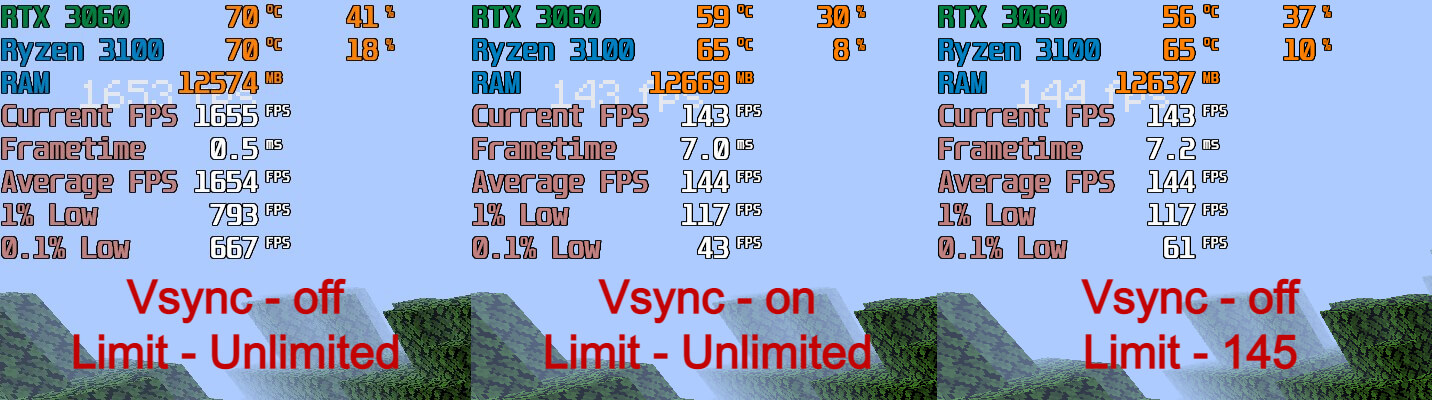
I know vsync caps fps to your monitors refresh rate, and I know the frame limit caps to the limit you set. However, when comparing performance it seems that the vsync and frame limit hurt performance.
If fps is always above 200 with vsync off and frame limit unlimited but you turn on vsync on a 144hz monitor it will go to 144 fps but half the time it will be between 100-144 fps. And the same for a 144 frame limit. So compared to the always above 200 on vsync off unlimited the performance is lesser.
Maybe something in the vsync and frame limit code could be improved to fixx this? I hope my explanation makes sense. Can anyone replicate this problem?
magnesium-1.4.1.1.jar
The text was updated successfully, but these errors were encountered: