New issue
Have a question about this project? Sign up for a free GitHub account to open an issue and contact its maintainers and the community.
By clicking “Sign up for GitHub”, you agree to our terms of service and privacy statement. We’ll occasionally send you account related emails.
Already on GitHub? Sign in to your account
Investigate supporting the NodeJS based-version of SonarJS #1188
Comments
|
What's the ETA for the support of the NodeJS Based version of SonarJS? My comment stems from #921. I have warnings show up on our Azure Pipelines Builds and would love to find a way around this. Thanks a lot |
|
@bernieatwar, changes in SonarLint won't have any impact on your Azure Pipeline builds. If you need more info, please open a thread in the community forum. |
|
Ohhh indeed, very good point. I'll check it out. Thanks @duncanp-sonar! |
|
VS will ship node only if it is selected in one of the installation packs. If VS ships node, it installs a local copy, and loads it into the PATH of the running process from VSInstalledExternalTools Importantly though - you can't just browse there - you need to obey the ordering of external web tools (which can be found under
Given all this, I suggest simply running You may also want to run |
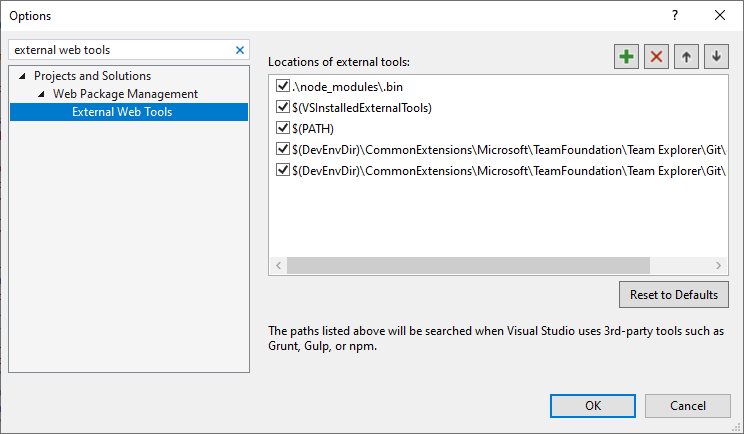

Description
The SonarJS plugin shipped in SLVS has not been updated for some time so users are not benefiting from the latest and greatest analysis rules.
However, the SonarJS plugin has changed so that it now requires NodeJS to run some of the rules (and more rules will be migrated from the Java to the NodeJS implementation going forward).
TODO
The text was updated successfully, but these errors were encountered: