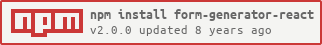Generate, validate, and parse React forms based on arbitrary JSON schemas.
npm install --save form-generator-react
Or download from this repo and use globally (FormGenerator) or with RequireJS
To run the demo app, navigate to /demo and run:
npm install
npm start
open http://localhost:3000
First, instantiate a FormGenerator instance as follows:
const formGenerator = new FormGenerator(<inputsMap>);inputsMapis an object mapping input component types to input component implementations. E.g.inputsMap.TextInputcould equal some component that implements theTextInputinterface (seesrc/input-componentsfor examples of this).
Next, to instantiate an actual FormGeneratorForm component, use formGenerator.create:
const formComponent = formGenerator.create(<formSchema>, <ref>, <onSubmit>);formSchemais a JSON schema for the formrefis the ref-string for the FormGeneratorFormonSubmitis the submission callback for the form, whose first parameter is an object in the same form as the initial schema, but with the form data filled in where the form field definitions were previously.
A valid form schema is just an object of the form
var schema = {
fieldName1: <FormField>,
fieldName2: <FormField>,
...
};Where FormField values are objects with metadata describing a field's type, along with additional metadata for things like default values, validation, labels, and the like.
A valid FormField object must have a type attribute (with the exception of hidden fields) and can contain additional metadata.
StringNumberBoolean[String][Number][Boolean][<FormField>]{ objectField: <FormField>, ... }[{ objectField: <FormField>, ... }]
Note how in the last three type examples, we define FormField's recursively as objects or arrays of arbitrarily-nested FormField's, each of which can have all of the same metadata as top-level fields (like default values, validators, etc.).
enum: forNumberandStringfields, you can add anenumattribute that equals an array of allowed values. Adding anenumattribute will render the field as a<select>tag.label: the label for a particular field in the form view.defaultValue: a default value for the field. This works for primitive types, arrays, objects, and arrays of objects/arrays. Note that for recursiveFormFielddefinitions, the more deeply nesteddefaultValue's will take precedence.isRequired: if true, it will automatically validate using theFormGenerator.validators.nonEmptyvalidator.hidden: if true, the field will be hidden from the form view, but itsdefaultValuewill show up in the parsed form data after submission. Note that hidden fields do not need to have atype.validate: a validator function whose first argument is the value of the field at the time of validation and whose return value is some error message in case where the value does not pass some predicate test.validators: the same asvalidatebut for multiple validators.
Here is a list of currently built-in validator-generators, located in the formGenerator.validators object. Each one returns a validator function that takes in a field's current value at the time of invokation and returns an error message (which is then rendered in the form view) if some predicate test fails.
lengthEquals(len): validates that length equalslenminLength(len): validates length is at leastlenmaxLength(len): validates length is at mostlenregex(expr): validates that the field matches the regular expressionexprnonEmpty(): validates that field is not emptynumber(): validates that field is a number
const formGenerator = new FormGenerator({
TextInput: SomeTextInput,
// ...
});
const Example = React.createClass({
schema: {
stringField: {
type: String,
label: 'String Field',
defaultValue: 'Welp',
validators: [
formGenerator.validators.minLength(1),
formGenerator.validators.maxLength(10),
(val) => {
if (val.toLowerCase().indexOf('welp') === -1) {
return 'Error: input must contain "welp"';
}
}
],
isRequired: true
},
passwordField: {
type: String,
label: 'Password Field',
isPassword: true,
isRequired: true
},
numberField: {
type: Number,
label: 'Number Field',
validate: (val) => {
if (val % 10 !== 0) {
return 'Error: input must be divisible by 10';
}
}
},
// Date fields not implemented
// dateField: {
// type: Date,
// label: 'Date Field'
// },
enumField: {
type: String,
enum: ['', 'option 1', 'option 2'],
label: 'Enum Field',
defaultValue: 'option 2'
},
booleanField: {
type: Boolean,
label: 'Boolean Field',
defaultValue: true
},
arrayField: {
type: [String],
label: 'Simple Array Field'
},
hiddenField: {
hidden: true,
defaultValue: 'Hidden Field Data'
},
objectField: {
type: {
embeddedString: {
type: String,
label: 'Object String'
},
embeddedArray: {
type: [String],
label: 'Embedded Array',
defaultValue: ['array value 1', 'array value 2']
},
embeddedHiddenObjectArray: {
hidden: true,
defaultValue: [{
hiddenFieldData: 'Hidden field data',
moreHiddenData: 'More hidden data'
}]
}
},
label: 'Object Field'
},
arrayOfObjectsField: {
type: [{
embeddedString: {
type: String,
label: 'Array Object String'
},
embeddedEnum: {
type: Number,
enum: [1, 2, 3, 4],
defaultValue: 3,
label: 'Enum Field'
}
}],
label: 'Array of Objects Field'
},
arrayOfArraysField: {
type: [[String]],
defaultValue: [['1', '2'], ['3', '4']],
label: 'Array of Array of Strings'
},
arrayOfArrayOfArrayOfObjectsField: {
type: [[[{
stringField: {
type: String,
label: 'String Field'
},
arrayField: {
type: [Number],
label: 'Array of Numbers'
}
}]]],
defaultValue: [
[
[{
stringField: 'String 1',
arrayField: [1, 2]
},
{ stringField: 'String 2',
arrayField: [3, 4]
}]
],
[
[{
stringField: 'String 3',
arrayField: [5, 6]
}]
]
],
label: 'Array of Array of Array of Objects'
}
},
onSubmit: function(data) {
console.log('Parsed form data', data);
// Reset fields back to default values
this.refs.myFormRef.reset();
},
render: function() {
const formElement = formGenerator.create({
schema: this.schema,
ref: 'myFormRef',
onSubmit: this.onSubmit
});
return <span>{formElement}</span>;
}
});