-
Notifications
You must be signed in to change notification settings - Fork 843
New issue
Have a question about this project? Sign up for a free GitHub account to open an issue and contact its maintainers and the community.
By clicking “Sign up for GitHub”, you agree to our terms of service and privacy statement. We’ll occasionally send you account related emails.
Already on GitHub? Sign in to your account
Whisper / SubtitleEdit srt result differences #6386
Comments
|
Is this any better: #6357 (comment) |
No, it's still the same. I ran another sample attached if you want to confirm it. Japanese, small model. I guess my point is that I wonder why the whisper generated srt file is correct (properly separated lines), but the one displayed in SE is different. So it's not really a problem for me, but I wonder why the difference occurs. |
|
Could you attach the audio file? |
It's in the zip file. |
|
SE logs a lot more in latest beta: https://github.com/SubtitleEdit/subtitleedit/releases/download/3.6.8/SubtitleEditBeta.zip SE now uses the result from the output file (if SE can find it). It seems whisper has a hard time outputting Japanese as far as I can see. |
|
Using same audio file, with beta 95 I got this error and never completed. I noticed in beta 70 a few days ago it created a Whisper folder like this: but not in beta 90. This seems to be a handy way for SE to find the Whisper output file. Nothing to speak of in the error log files. Japanese might require Asian fonts or locale to be installed. I haven't had any problems like that. |
|
You have probably enabled whisper.cpp (the faster c++ version). To use whisper.cpp you must download/compile https://github.com/ggerganov/whisper.cpp:
You can control using whisper.cpp or the default Python one by edit the settings |
Did SE change that recently? AFAIK, I didn't do anything related. Still just Python installed version. |
|
What is your |
|
Some minor improvements for whisper detection in latest beta: https://github.com/SubtitleEdit/subtitleedit/releases/download/3.6.8/SubtitleEditBeta.zip I was able to get both whisper php + whisper cpp versions running on Windows + Ubuntu... |
Setting is "False". |
I appreciate your efforts, but to keep this from getting too complicated, perhaps it would be better to keep php / cpp operation separate, maybe by a separate selection in the "Video" menu? As for me, I don't need cpp version at all (actually my cpu is too old, no AVX2 and won't support it), so it's operation could be skipped this way. |
|
OK, I've updated whisper.cpp and now just compiled with "SSE2" which I assume most CPUs support. Does this beta work for you on Windows: https://github.com/SubtitleEdit/subtitleedit/releases/download/3.6.8/SubtitleEditBeta.zip ? |
|
So far I haven't got the SE whisper function to work on Windows, as in this issue, #6328 As a result I'm only running whisper on Linux (Ubuntu 20.04). |
|
OK, still trying to make Windows version easier to use, is this easier to get working: https://github.com/SubtitleEdit/subtitleedit/releases/download/3.6.8/SubtitleEditBeta.zip ? |
|
I still get "No text found!". Error log is attached. Looks like it only took ~1 sec. Anyway, I think some extra check points or logging are needed. This same problem also happened in release version 3.6.8, though it ran about 10 sec. longer before failing. So I think the problem is more basic, but I can't tell why. |
Go here for Linux fix: #6433 (comment) |
|
OK, latest beta (probably very close to SE 3.6.9 now have a small context menu, to make things easier to switch between php and cpp version + allow keeping temp files). Beta link: https://github.com/SubtitleEdit/subtitleedit/releases/download/3.6.8/SubtitleEditBeta.zip I'm pretty sure not all videos or all people will/can work with whisper... |


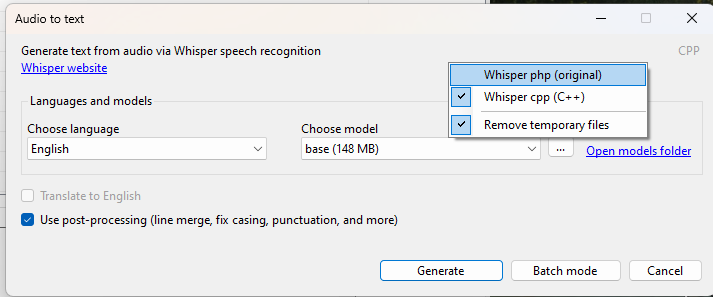
After running Whisper speech to text, SE returns subtitles that can be saved as an srt file (of course).
Also, Whisper itself generates three results files (srt, txt, and vtt) that are saved in the users home directory.
While I noticed this some time ago, I never really checked them. In my case these are Japanese subtitles.
One problem I had with the srt generated by SE is there are many separate lines run together in one subtitle. This requires creating new lines and splitting the text, which takes time.
Then looking at the Whisper generated srt file, the lines are split correctly. Timing still needs some correction (a general issue regarding how whisper works) but each spoken line is separated correctly.
So I wonder how the difference happens. Text samples showing the difference are attached.
srt files.zip
srt files2.zip
The text was updated successfully, but these errors were encountered: