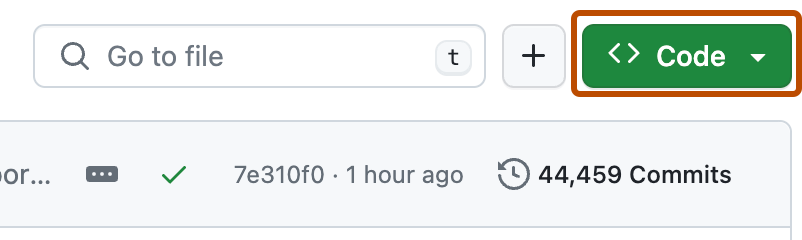-
On the GitHub page for this repository, click on the Button "Fork".
-
Clone your forked repository to your computer:
Click on the green button and copy the HTTPS url.
For clone, run this command inside your terminal/cmd:
git clone https://github.com/<your-user-name>/github-get-started.git
Learn more about forking and cloning a repo.
-
On your computer, select the folder of your favourite programming language(if folder doesn't exist of your language, create new folder) and add a source code file.
-
Add the changes to the github with
git add,git commit:git add <your-file-name> (Ex :- git add hello_world.c) git commit -m "<your-commit-message>" (Ex :- git commit -m "Added C program file")
-
Push your changes to your repository:
git push origin master
-
Go to the GitHub page of your fork, and make a pull request:
Read more about pull requests on the GitHub help pages.
-
Wait until Zerobot or one of the maintainers merges your pull request. If there are any conflicts, you will get a notification.
-
If you run into a merge conflict, you have to resolve the conflict. For that follow the steps below.
git remote add upstream https://github.com/Sunera-2216/github-get-started.git git pull upstream master
Need to know more about merge conflicts? Visit here.
-
That's all. You're just completed beginner guide to github. 😃 🎉 🎊