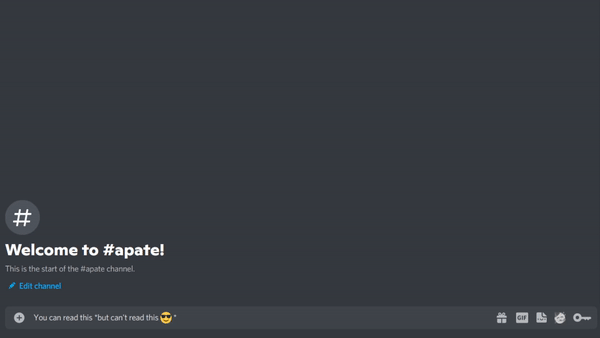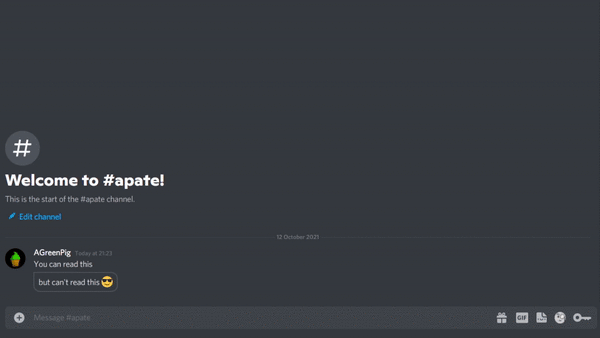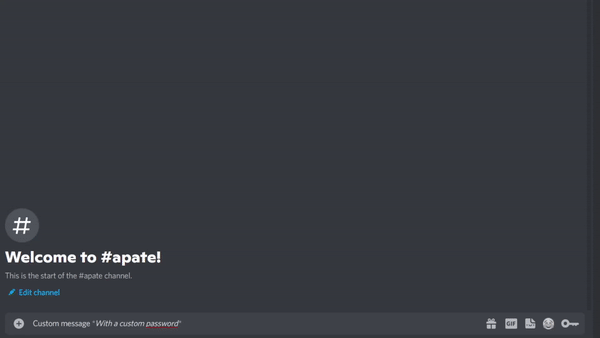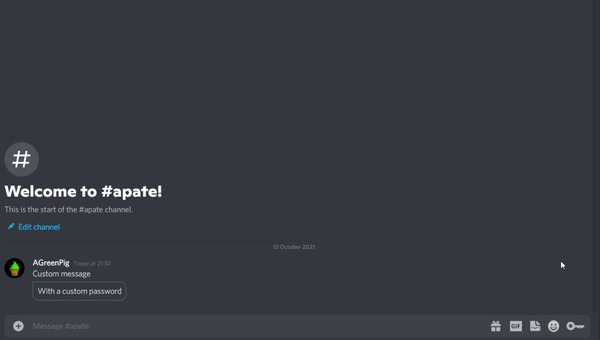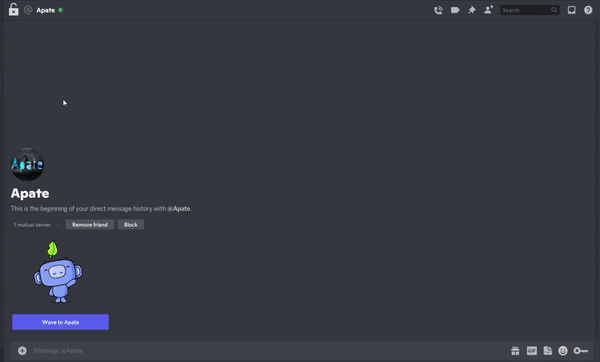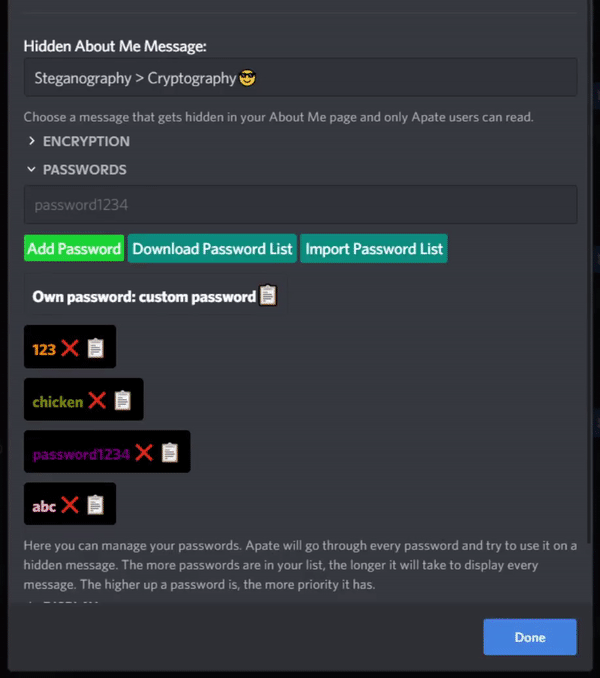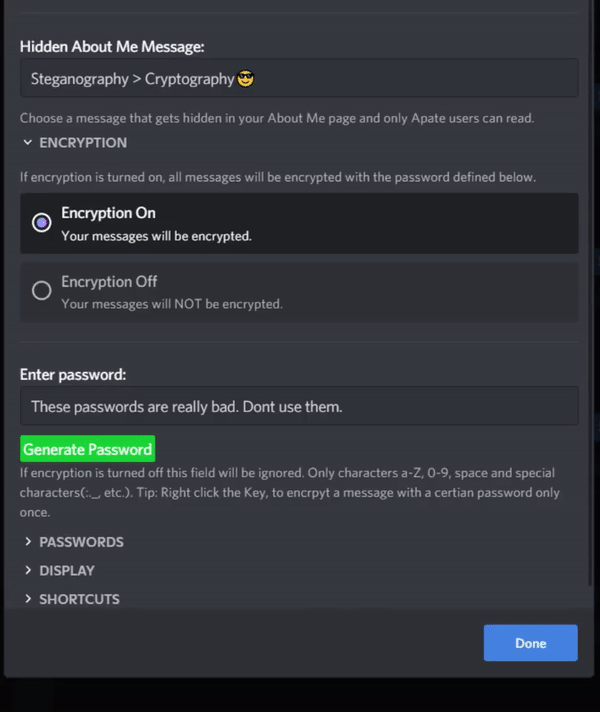Syntax:
Cover text *hidden message*
Click the key button or press Ctrl + Enter to send the message.
Note:
- There can't be a string after the hidden message. The second
*should be the last character.
To edit a message, click the edit button, change what you want and then Click the Key again!. If you just press Enter, your message will be revealed instead of hidden.
To send a message with a different password, right click the Key and select a password from your list. Then your message will be sent with that password one time, your default encryption password will remain the same.
Hold shift and hover over a message with a hidden Apate message. Press the Apate button and you will be able to see and copy the password that was used to decrypt the message.
To turn on End to End ecryption, click the Lock icon in the top left corner. This only works in DMs. Then you will have to wait until the other user accepts your reuest. As soon as they do, all the hidden messages you send will be encrypted with a strong Password only you two have.
Why is this useful?
End to end encryption let's you set up a strong password and sending it securely. If you set up End to End encryption and your account gets hacked or accessed from a different PC for example, all of the hidden messages will be unreadable and secure. Only if someone has access to the Apate config file they can decrypt the messages so do not share the config file with anyone!
Note:
- To turn off End to End encryption, click the Lock again. ALL YOUR ENCRYPTED MESSAGES WILL BE LOST so be careful with this.
- If you accepted the E2E request and can't see the messages the other person already sent, you might have to restart Discord (Ctrl + R)
Note:
You might have to restart your Discord (Ctrl + R) to see messages you couldn't read before.
This will be your default password. All your messages will be encrypted with it, as long as you have turned encryption on.
- Send message with default password: Ctrl + Enter
- Send message with no password: Ctrl + Shift + Enter
- Choose a password to use one time: Ctrl + Alt + Enter
All Shortcuts can be turned off in the settings.