New issue
Have a question about this project? Sign up for a free GitHub account to open an issue and contact its maintainers and the community.
By clicking “Sign up for GitHub”, you agree to our terms of service and privacy statement. We’ll occasionally send you account related emails.
Already on GitHub? Sign in to your account
Max Payne 1: can't limit FPS with WidescreenFixes #871
Comments
|
I have the same issue and request. The same can be said for Max Payne 2, since it also uses the same engine. |
|
I've found a temporary workaround, while waiting for an update including both widescreen fix + fps cap option: EDIT: seems to work with Max Payne 1 only... |
|
@Hexaae Thanks for the link, it worked here. The strange thing is, I had already tried this solution myself, but it didn't work, I don't know if the version in the link you provided is different. EDIT: It doesn't work for Max Payne 2 =/ |
|
From my archive on Steam, try just the dx9 dll + its ini file with Max Payne 2: it should lock DX9 games to 60fps (see inside INI)... |
|
You should be able to use RivaTuner to the cap framerate of any game, which is arguably the best way to do it. Both AMD and NVIDIA should have options to cap the framerate on a per-game basis as well. |
|
@AeroWidescreen I know, but it doesn't work in these games. It used to work on older drivers through Nvidia inspector or Nvidia control panel, but the frame limiter logic has apparently changed recently. RivaTuner works fine, thanks for the tip. |
Be sure you didn't overwrite MP2's scripts and my archive DLLs with those from MP1, for example I see a d3d8.dll and settings UseD3D8to9=1 that shouldn't be there (isn't DX9 MP2?)... EDIT: |
|
Yes, the only thing that worked for MP2 is RivaTuner. |
|
Will MP2 break scripted scenes like MP1 in case FPS are too high? |
|
Yes. From my experience, both can go as high as 180-200 fps, so I limit them to 144 fps and have no issues. |
|
You can cap it to your display Hz (144, just like mine) just using UseD3D8to9=1: it runs 144 FPS stable here instead of 300-1200fps |
|
Really? I'm going to play both in the coming days and confirm in this thread, but I remember only having issues when going above 200 fps or something like that. |
|
No, MP1 absolutely needs 60fps cap (or maybe just vsync?) or some scripted scenes will break 90% of times. E.g. the infamous Vinnie Gognitti stairs bug: https://www.youtube.com/watch?v=rwt4GYKUSAs |
|
Just found https://github.com/ThirteenAG/d3d8-wrapper/releases/latest which has a working FPSLimit=60 from the same author @ThirteenAG but unfortunately will disable widescreen fix :( one day :( (also for Max Payne 1). I'm not a coder myself to try merging sources to include FPSLimit and recompile... |
|
I've finished MP1 yesterday playing at 144 fps with no issues at all, not even in Vinnie Gognitti's part. So yes, you can finish both games playing at 144 fps. |
|
Good. So the important thing is vsync on for both games. The day we'll have very fast screens could be a problem though without a fps limiter implemented directly in the widescreen fix |
|
I didn't enable vsync, so it's optional. |
|
Try with vsync AND 144, but you'll have to restart level to be sure (with mp1 reloading savegame was not enough after 60fps cap fix...) |
|
Another test you can do is with half-vsync + adaptive sync (Nvidia Profile Inspector). This will make the game run capped at 144/2=72fps vysnced (very smooth in-game). Maybe 72fps capped + vsync is enough to avoid also that issue? |


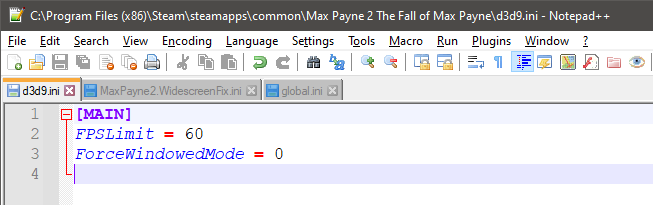



Without WSF I can use NVidiaProfileInspector or a https://github.com/ThirteenAG/d3d8-wrapper/releases/tag/d3d8-wrapper-v1.16 to cap the game at 60fps (REQUIRED to avoid scripts timing bug like the infamous Vinnie Gognitti stairs bug).
With WSF installed instead I can correct widescreen (1920x1080) proportions but can't cap fps anymore! :(
This patch needs an FPSLimit option.
Gaming Laptop ASUS GL703GS (BIOS 310)
CPU i7-8750H (iGPU unavailable)
GTX 1070 8GB (non-Max-Q, 10DE 1BE1 - 1043 1011, GP104 A1, vbios 86.04.7c.00.24, Samsung VRAM)
Windows 10 Pro 2004
Desktop res: 1080p (1920x1080)
Screen: 144Hz g-sync AUO B173HAN03.2 [AUO329D]
NVidia driver: 456.38 WHQL
Audio: Realtek HD Audio (ALC295 chipset)
Hard disks: NVMe Samsung, SSD Crucial
USB Blu-Ray 4K drive: Archgon Star MD-8102P-U3YC-UHDB (Pioneer BDR-UD04)
The text was updated successfully, but these errors were encountered: