New issue
Have a question about this project? Sign up for a free GitHub account to open an issue and contact its maintainers and the community.
By clicking “Sign up for GitHub”, you agree to our terms of service and privacy statement. We’ll occasionally send you account related emails.
Already on GitHub? Sign in to your account
Use fine tuned model #142
Comments
|
hi @seyyedjavadrazavi , This is saying you didn't give it the correct path to the model folder. Please check you can load your model correctly by |
|
Thanks for the quick reply. |
|
Hi @seyyedjavadrazavi , you should use the huggingface |
|
Thanks, @Tiiiger. |
|
Hi @seyyedjavadrazavi , The argument |
|
@felixgwu |
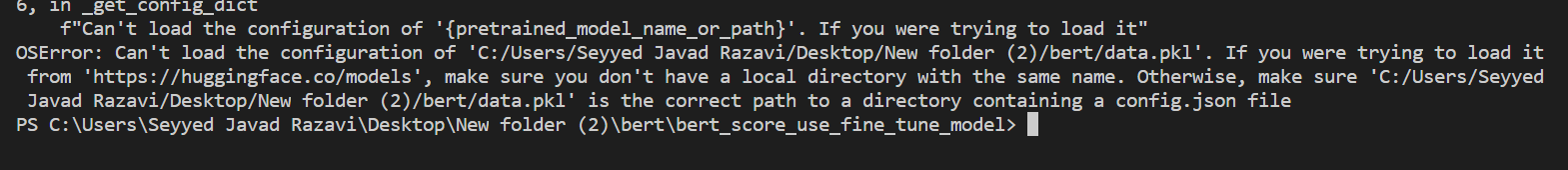
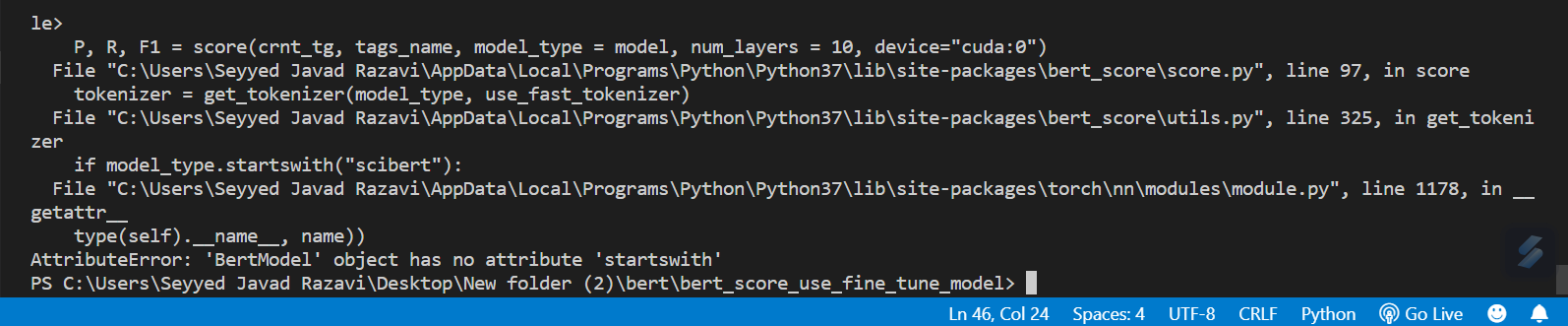
I fine-tuned the bert model on my pc, then used the
bert-score -r comments.txt -c all_tags.txt --model my_model --num_layers 9code to use the fine-tuned model on bert score, but this error happened.The text was updated successfully, but these errors were encountered: