You signed in with another tab or window. Reload to refresh your session.You signed out in another tab or window. Reload to refresh your session.You switched accounts on another tab or window. Reload to refresh your session.Dismiss alert
Describe the bug
In the Configurations tab of Tunnelblick, on my machine (running in Dark mode at least) I can't read the entire name of the configurations. I append a date for testing new versions but it's very difficult for me to tell which is which. As a workaround I can choose Rename to reveal the whole name.
To Reproduce
Tunnelblick menu -> VPN Details...
choose the Configurations tab
Notice at the left that the Configuration names are truncated with ellipses (...) if they are too long
Expected behavior
I would like the column to be wider -- there is plenty of room. I can tell if there is something I can drag to make the column wider. If there is, I can't find it.
Screenshots
Desktop (please complete the following information):
macOS 12.6.3, running in Dark mode, if that makes a difference.
The text was updated successfully, but these errors were encountered:
Thanks for the prompt work-around! That helps me immensely right now while I'm testing some new configs. Hopefully you can make it full-width from the start in future, but for now I'm good.
Describe the bug
In the Configurations tab of Tunnelblick, on my machine (running in Dark mode at least) I can't read the entire name of the configurations. I append a date for testing new versions but it's very difficult for me to tell which is which. As a workaround I can choose Rename to reveal the whole name.
To Reproduce
Expected behavior
I would like the column to be wider -- there is plenty of room. I can tell if there is something I can drag to make the column wider. If there is, I can't find it.
Screenshots
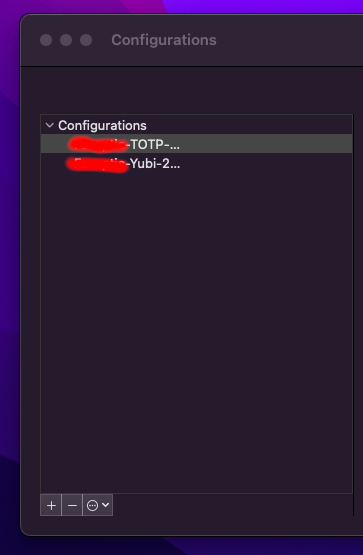
Desktop (please complete the following information):
macOS 12.6.3, running in Dark mode, if that makes a difference.
The text was updated successfully, but these errors were encountered: