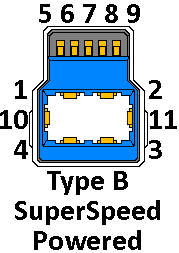Connector type 0. The standard USB 2.0 ports we all are accustomed to.
Connector type 1. Probably one of the most obscure USB port types. Designed to mate with both USB Mini-A and USB Mini-B.
Connector type 2. A connector type almost never used, this is for the USB side of ExpressCards.
Connector type 3. The standard USB 3.0 ports we are all accustomed to.
Connector type 4. Commonly seen on hard drives, but not really on computers.
Connector type 5. Commonly seen on smaller hard drives and some old Galaxy phones, but again, not really on computers.
Connector type 6. Another one of those obscure port types. Designed to mate with both USB Micro-A and USB Micro-B.
Connector type 7. Yet another obscure port type. The USB 3 Type B connector with extra pins for power.
There are 3 connector types for USB Type C connectors: Type C - USB 2 only, Type C - with switch, and Type C - without switch. All look like this:
- USB Type C - USB 2 only is connector type 8. Only USB 2 is wired to the USB C port.
- USB Type C - with switch is connector type 9. Both USB 2 and USB 3 are wired to the USB C port, and a switch in the circuitry allows for use of the same two personalities when the connector is flipped.
- USB Type C - without switch is connector type 10. Both USB 2 and USB 3 are wired to the USB C port like when with a switch, but when flipping the connector, different personalities are used.
Connector type 255. Used for any internal devices, like card readers, fingerprint scanners, webcams, etc.
Pictures sourced from Wikipedia. All credit goes to the authors.