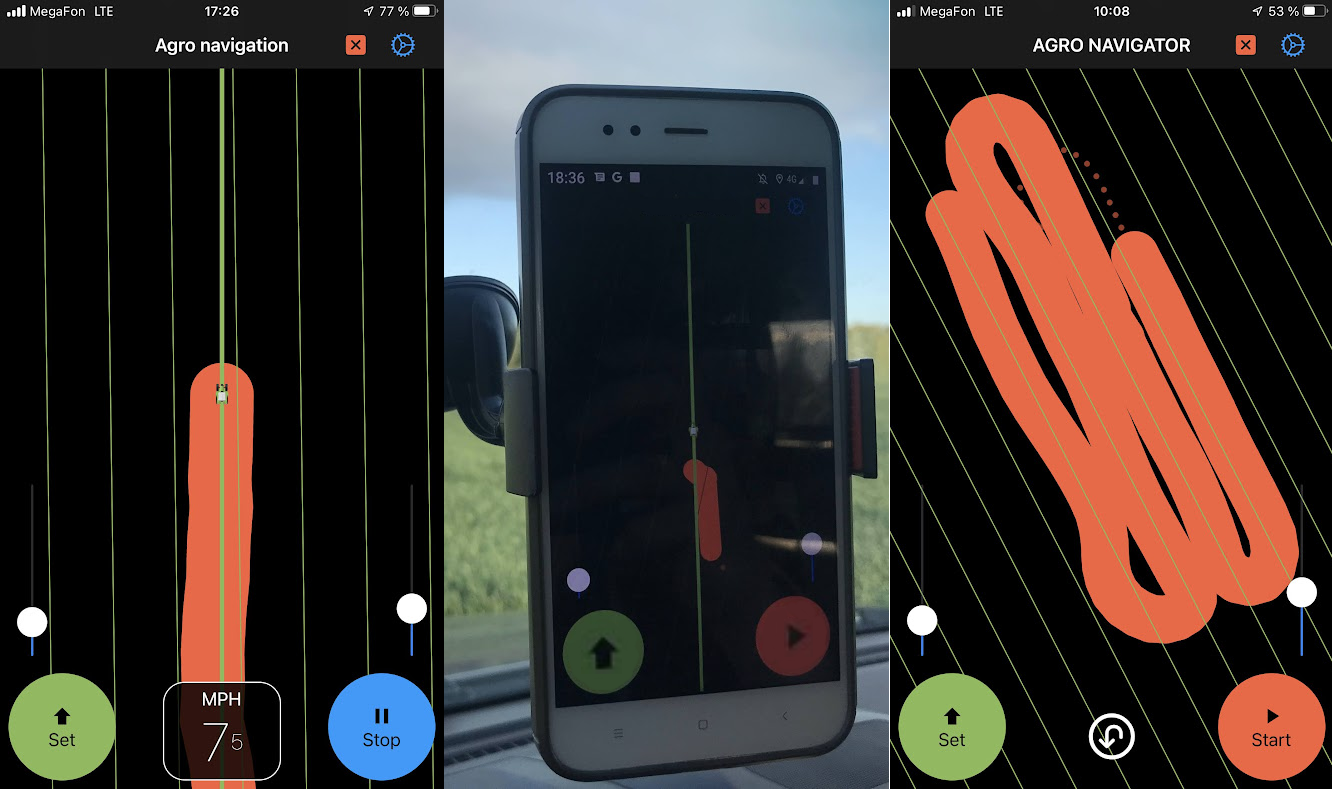Building instructions DIY GPS receiver for the parallel driving app.
Agro Navigation is a tiny and fast GPS navigation app (iOs, Android) for parallel driving that helps farmers on fertilizers and pesticides. The Agro Navigation helps you navigate in parallel lines while driving in the field.
You can see on your smartphone if you have an underspread of chemicals, which can improve the efficiency of your farming work.
The Agro Navigation helps you navigate in parallel lines while driving in the field.
Drive to the start point and press «Set».
Main direction will be set.
After pressing «Start» you will see the wide trail drawn behind the tractor.
Make the first turn according to visual references.
Then set the operation width using the left slider.
That's all! Follow the green lines.
Watch the YouTube “Agro Navigation app for parallel driving”:
Please note that the accuracy depends on the smartphone's GPS. Some models are not accurate enough.
Low GPS accuracy is the main problem of using AGRO NAVIGATION APP. If the phone is arranged in the cabin of the vehicle, the GPS signal may be shielded by the top plate of the cabin.
External receiver can be placed on the top of the tractor and connected to the phone via bluetooth.
Because the AGRO NAVIGATION app accepts a NMEA data stream, any external receiver can be connected to it.
First tests bluetooth GPS receiver:
To create your own GPS AGRO NAVIGATION receiver you will be wiring only two modules. The GPS module (from u-blox) and the bluetooth UART module.
The easiest way is to use the module with built-in GPS/GNSS antenna and USB connector
Connect the power pins (VCC, GND) of both modules. Then connect TX-pin GPS to RX-pin Bluetooth.
You can 3d print the case, if you want.
Solder the jumper.
Print case.
https://github.com/Udj13/Agro-Navigation-receiver/blob/main/gps%20receiver.stl
https://www.thingiverse.com/thing:5534628
Assemble the device. Сut off the legs of the LED.
Use the USB connector to power the device.
Download u-center from https://www.u-blox.com/en/product/u-center (Windows only), and set up your GPS module.
First install the app on your phone.
In the parallel driving app: Settings -> Connect external GPS receiver…
Then find and connect the bluetooth module.
The connection icon is displayed on the left on the main screen when the GPS receiver is connected.
YouTube:
GPS module NEO 7m with external antenna has accuracy 0.2-0.3 m (8-10 inch)