New issue
Have a question about this project? Sign up for a free GitHub account to open an issue and contact its maintainers and the community.
By clicking “Sign up for GitHub”, you agree to our terms of service and privacy statement. We’ll occasionally send you account related emails.
Already on GitHub? Sign in to your account
Cameradar is not giving result properly #216
Comments
|
Hi @Huan2gao! Could you please run an In the meantime, you can add a tag to your cameradar image when running cameradar, like such:
This will make you use the previous version which you were using before. If it still doesn't work, it must be an issue with the network and to help you find a solution I would need to see the output of the nmap scan. |
|
Hey @Huan2gao any update on this? |
|
Mh it's really strange that even in 3.0.2 it didn't work, since you told me it used to work. You might have been using a really old version 🤔 Could you try to run
|
|
No, bro its not working. can you please tell me whole process of installation of latest cameradar may be i had done mistake with installation . i will try it on new Ubuntu Machine or if possible pls give me latest repository of cameradar. |
|
You shouldn't need to install it, just running docker pull and using the Basically what is happening apparently is that cameradar's internal nmap scan is either not working properly or isn't being parsed correctly. I'll do some tests on my end and let you know if I manage to reproduce it 👍 |
|
Nevermind, I thought I forgot one thing but turns out I didn't 🤔 Could you run cameradar with the |
|
this is my log file |
|
Mh these aren't Cameradar logs at all, these are the logs of docker crashing 😅 Running a CTRL+F |
whats the command to get cameradar log? |
|
Just run your usual |
|
there is LOG file, i got ip from shodan |
|
As you can see, the device you are trying to access is timing out, since the network is too unstable or slow. You can improve this by specifying the Also as a side note, attacking devices found via Shodan.io is illegal. Cameradar is a pentesting tool and should not be used on exposed cameras unless you own them or are given permission to access them by their owners.I'm closing this issue since it's not a bug with Cameradar but simply due to a remote attack on a very slow/unstable/distant network, and could have been resolved by following the documentation in the first place. Feel free to open another issue if you think the documentation or logging could be improved to show that timeouts are occurring. |
|
thanks for giving me solution. im using Shodan just to test cameradar my intention was not bad. |
|
Hi if port 8554 states as filtered will cameradar still able to work? I keep getting rttvar getting to over... during scan. Thanks. |
Because of this, Cameradar does not attempt to access filtered ports, as 99% of the time it means they are closed. It could make sense to add an option to force the scan of filtered hosts however. If you'd like this option, please create a new issue especially for this feature. |



Im using Cameradar from past 6 months it working fine but now i thing its having some issues with it. Im testing with RTSP IP having open port and also having default credentials which are present in dictionary Folder but it shows "Unable to attack empty list of targets " and when i open my rtsp link with default credentials in VLC it's working. so, i think there have some problem Cameradar. Please help me out.
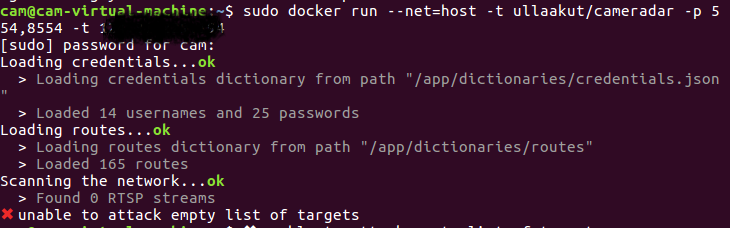
Please select one:
ullaakut/cameradar**Environment
My operating system:
OS version: <ubuntu 16.04 >
OS architecture: <64 bit>
The text was updated successfully, but these errors were encountered: