New issue
Have a question about this project? Sign up for a free GitHub account to open an issue and contact its maintainers and the community.
By clicking “Sign up for GitHub”, you agree to our terms of service and privacy statement. We’ll occasionally send you account related emails.
Already on GitHub? Sign in to your account
open gcode file get a wrong position #2115
Comments
|
Could you post the .gcode file? It will likely help the developers figure out the problem. |
|
Just in case the problem is because of my local file, I delete cura folder in AppData\Local and AppData\Roaming and installed the lasted Cura version 2.6.2. My system is Windows 8, 64 bit. I open Cura, select Ultimaker Original, slice an elephant stl at the center of the bed and save the gcode, when I open the gcode it goes to the top right corner. Stl file and gcode file are attached --> stl_gcode.zip |
|
Yup, reproduces here too. Here's the file: test.gcode.zip It's very easy to reproduce:
|
|
The actual print is in the correct place. It seems to be only our g-code viewer. |
|
Our project manager just removed this from our planning for being older than 12 weeks. |
|
Anybody out there experience this problem and like to see it fixed? Comment here with something like "this affects me too" |
|
#thisaffectsmetoo |
|
Haven't seen it yet. Maybe @diegopradogesto can have a quick look as he's working with the G-code previewing currently anyways? |
|
As I have checked now, seems to be some problem when generating gcode in some printers. This happens if the gcode is generated for the UMO for instance. Then, importing the gcode in a UM3 is also wrong. |
|
I think I know what happen here, the problem is when the GCode uses relative positioning (G91) that is not taken into account in the GCodeReader. I will create an issue and try to fix it for the next release. |
|
Devs: CURA-4577 |
|
This issue is fixed in the new 3.1 release. |
|
This is happening to me in Cura 3.3.1 for a Prusa i3 MK2. @diegopradogesto My start Gcode is as follows: ; START GCODE
G21 ; set units to millimeters
G90 ; use absolute positioning
M82 ; absolute extrusion mode
M117 Yendo a casa
G28 W ; home all without mesh bed level
M117 MBL
G80 ; mesh bed leveling
G28 ; auto home
M420 S1; PABLO
GZ 2.0 ;
M117 Calentando...
M140 S{material_bed_temperature_layer_0} ; set bed temp
M190 S{material_bed_temperature_layer_0} ; wait for bed temp
M104 S{material_print_temperature_layer_0} ; set extruder temp
M109 S{material_print_temperature_layer_0} ; wait for extruder temp
M117 Limpieza...
G92 E0.0 ; reset extruder distance position
G0 Z0.3 ; altura de limpieza
G1 Y-3.0 F1000.0 ; go outside print area
G1 X60.0 E9.0 F1000.0 ; intro line
G1 X100.0 E21.5 F1000.0 ; intro line
G0 Z0.0 ; altura de impresión
G92 E0.0 ; reset extruder distance position
M117 Imprimiendo...EDIT: the GCODE (generated for this Prusa i3) shows OK if I choose another printer (Creality Cr10) in Cura. So I think it's related to some under the hood printer metadata. |
|
Was the gcode generated for the Prusa i3 MK2? Can you send me the complete gcode? |
|
@diegopradogesto : yes, it was generated for the Prusa. Here it goes: I correct my last edit: if I load this gcode but with the CR10 selected, it still has an offset. In both cases the zero point is showed in the center of the bed. Anyway, the file prints in the correct position. For both printers, the 'Origin in bed center' option is unchecked. |
|
@diegopradogesto , solved indeed. Thank you! |


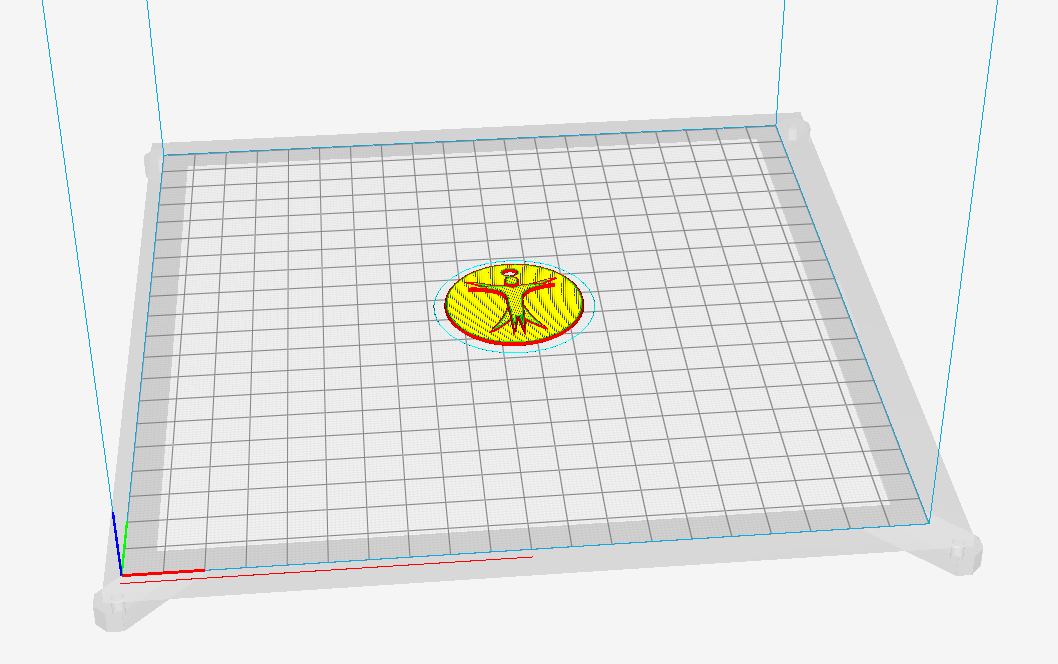
happends in Ultimaker Original+, Robo 3D R1 and lots of other machines
I sliced stl file, then the position of the gcode is correct in LayerView, but if I save the gcode to local,
and then load it using Cura then the visulisation of gcode is always in the top right corner...
LayerView visulisation after slice gcode

after loading saved gcode, it becomes

The text was updated successfully, but these errors were encountered: