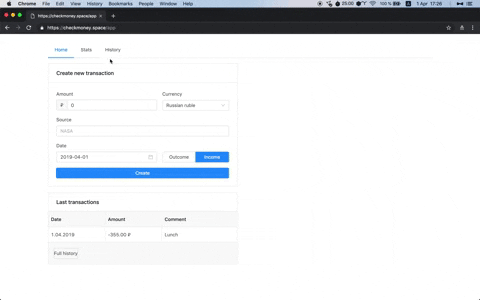Сreate page transitions with nextjs router without pain
Allows to create route-based animations (different animations for different routes)
yarn add @ampa/nextjsTo start animating pages you need to do 2 things (there is an example below):
- make animations config with CSS transitions
- wrap your page component with
<Ampa />
We use express-like routes and classNames list from react-transition group
const routeAnimations = [
{
prevRoute: '/home',
nextRoute: '/career/:id',
styles: {
enter: 'my-enter',
enterActive: 'my-active-enter',
exit: 'my-exit',
exitActive: 'my-active-exit',
},
},
// or if you're using CSS-modules you can import whole CSS file, where classes named like 'enter', 'enterActive' etc
{
prevRoute: '/about',
nextRoute: '/home',
styles: backwardsCSSfile,
},
]
import { Ampa } from '@ampa/nextjs'
...
<Ampa
timeout={{ enter: 500, exit: 500 }}
routeAnimations={routeAnimations}
>
<Component {...pageProps} />
</Ampa>
Library wraps content in two containers with classnames react-page-transition-inner and react-page-transition-outer.
You can modify styles if these containers by changing styles globally.