New issue
Have a question about this project? Sign up for a free GitHub account to open an issue and contact its maintainers and the community.
By clicking “Sign up for GitHub”, you agree to our terms of service and privacy statement. We’ll occasionally send you account related emails.
Already on GitHub? Sign in to your account
Interpolate_to_grid - Unexpected behavior when using Pandas dataframe #1029
Comments
|
I had @dtho143 post this so we could see if @dopplershift et al. want to handle this conversion/check or if we are still only going to accept "array_like". The docs clearly mention accepting only "array_like", but the odd behavior of this working for some interpolations and not others could cause some confusion. I do like either of @ahuang11 's solutions, but does the former open a can of worms (checking for xr.Dataset, xr.DataArray, etc.)? |
|
I'd be interested in seeing a way to handle this as well (and would be willing to work on it), but I'm not sure if always forcing it directly to NumPy arrays is the best approach, given the plans to move to an xarray-centric model in the near future. However, adding the special case for DataFrames/Series may be the best solution in the interim until the xarray-based refactoring could be done? |
|
@dtho143 Thanks for the excellent report, and sorry for not getting back to you sooner. It's been 🔥 🔥 🚒 around here. Yuck. So:
Maybe instead of checking for the type, we could get away with checking for if hasattr(x, 'values'):
x = x.valuesIt still makes my skin crawl a bit, but the ugliness would be hidden until we could do better. I do wonder in the case of I should also add that since xarray is now a required dependency, we can add a dependency on pandas essentially for free. |

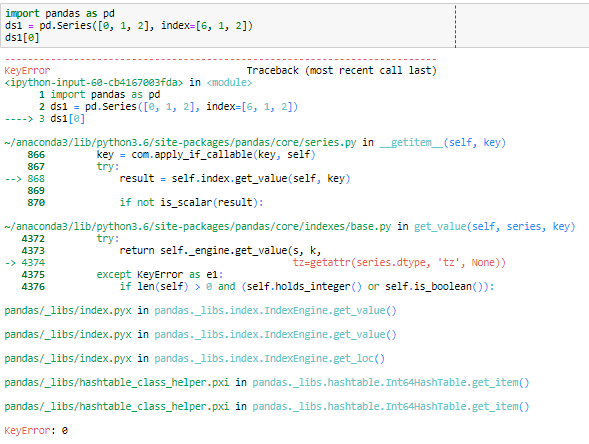
I was recently working with the
interpolate_to_gridfunction, following the example from https://unidata.github.io/MetPy/latest/examples/gridding/Point_Interpolation.html, and I was encountering some unexpected behavior. In my case, I was looking at stations in a particular state instead of the entire country, and I had loaded my data from a csv into a Pandas dataframe. When I started interpolating my data, several interpolation methods (linear, cubic, rbf, Cressman, Barnes) worked fine, but when I tried working with natural neighbor and nearest neighbor, it would not work. When I changed the input x and y coordinates fromdf.Longanddf.Lattodf.Long.valuesanddf.Lat.values, the interpolation worked. The other interpolation methods I tried do not have a problem with usingdf.Longanddf.Lat, only the natural and nearest neighbor methods had an issue.hreswas too small, or it would generate one solid color cell that covered all of my stations. If my resolution was too large, it would not have any output at all.Code example (works)
Code example (does not work)
Error Message
KeyError Traceback (most recent call last) <ipython-input-32-2ded1cd705ce> in <module> 19 20 gx, gy, img = interpolate_to_grid(df.Long, df.Lat, df.MaxTemp, ---> 21 interp_type = "natural_neighbor", hres = 0.1) 22 img = np.ma.masked_where(np.isnan(img), img) 23 test = plt.pcolormesh(gx, gy, img, cmap=cmap, norm=norm) ~\Anaconda3\envs\GEOG4016\lib\site-packages\metpy\interpolate\grid.py in interpolate_to_grid(x, y, z, interp_type, hres, minimum_neighbors, gamma, kappa_star, search_radius, rbf_func, rbf_smooth, boundary_coords) 329 minimum_neighbors=minimum_neighbors, gamma=gamma, 330 kappa_star=kappa_star, search_radius=search_radius, --> 331 rbf_func=rbf_func, rbf_smooth=rbf_smooth) 332 333 return grid_x, grid_y, img.reshape(grid_x.shape) ~\Anaconda3\envs\GEOG4016\lib\site-packages\metpy\interpolate\points.py in interpolate_to_points(points, values, xi, interp_type, minimum_neighbors, gamma, kappa_star, search_radius, rbf_func, rbf_smooth) 343 # If this is natural neighbor, hand it along to `natural_neighbor` 344 elif interp_type == 'natural_neighbor': --> 345 return natural_neighbor_to_points(points, values, xi) 346 347 # If this is Barnes/Cressman, determine search_radios and hand it along to ~\Anaconda3\envs\GEOG4016\lib\site-packages\metpy\interpolate\points.py in natural_neighbor_to_points(points, values, xi) 201 points_transposed = np.array(points).transpose() 202 img[ind] = natural_neighbor_point(points_transposed[0], points_transposed[1], --> 203 values, xi[grid], tri, neighbors, triangle_info) 204 205 return img ~\Anaconda3\envs\GEOG4016\lib\site-packages\metpy\interpolate\points.py in natural_neighbor_point(xp, yp, variable, grid_loc, tri, neighbors, triangle_info) 145 total_area += cur_area 146 --> 147 area_list.append(cur_area * value[0]) 148 149 except (ZeroDivisionError, qhull.QhullError) as e: ~\Anaconda3\envs\GEOG4016\lib\site-packages\pandas\core\series.py in __getitem__(self, key) 765 key = com._apply_if_callable(key, self) 766 try: --> 767 result = self.index.get_value(self, key) 768 769 if not is_scalar(result): ~\Anaconda3\envs\GEOG4016\lib\site-packages\pandas\core\indexes\base.py in get_value(self, series, key) 3116 try: 3117 return self._engine.get_value(s, k, -> 3118 tz=getattr(series.dtype, 'tz', None)) 3119 except KeyError as e1: 3120 if len(self) > 0 and self.inferred_type in ['integer', 'boolean']: pandas\_libs\index.pyx in pandas._libs.index.IndexEngine.get_value() pandas\_libs\index.pyx in pandas._libs.index.IndexEngine.get_value() pandas\_libs\index.pyx in pandas._libs.index.IndexEngine.get_loc() pandas\_libs\hashtable_class_helper.pxi in pandas._libs.hashtable.Int64HashTable.get_item() pandas\_libs\hashtable_class_helper.pxi in pandas._libs.hashtable.Int64HashTable.get_item() KeyError: 0Code example (works)
Code example (does not work)
Error Message
AttributeError Traceback (most recent call last) <ipython-input-33-e06e6b03318d> in <module> 18 norm = BoundaryNorm(levels, ncolors=cmap.N, clip=True) 19 ---> 20 gx, gy, img = interpolate_to_grid(df.Long, df.Lat, df.MaxTemp, interp_type = "nearest", hres = 0.1) 21 img = np.ma.masked_where(np.isnan(img), img) 22 test = plt.pcolormesh(gx, gy, img, cmap=cmap, norm=norm) ~\Anaconda3\envs\GEOG4016\lib\site-packages\metpy\interpolate\grid.py in interpolate_to_grid(x, y, z, interp_type, hres, minimum_neighbors, gamma, kappa_star, search_radius, rbf_func, rbf_smooth, boundary_coords) 331 rbf_func=rbf_func, rbf_smooth=rbf_smooth) 332 --> 333 return grid_x, grid_y, img.reshape(grid_x.shape) 334 335 ~\Anaconda3\envs\GEOG4016\lib\site-packages\pandas\core\generic.py in __getattr__(self, name) 4374 if self._info_axis._can_hold_identifiers_and_holds_name(name): 4375 return self[name] -> 4376 return object.__getattribute__(self, name) 4377 4378 def __setattr__(self, name, value): AttributeError: 'Series' object has no attribute 'reshape'Technical Details:
Windows 7 Enterprise
Metpy version 0.10.0
Anaconda version 4.5.12
Python 3.7.1
The text was updated successfully, but these errors were encountered: