-
Notifications
You must be signed in to change notification settings - Fork 0
How to use
User edited this page Sep 13, 2020
·
6 revisions
- Open Girls' Frontline
- Go to the Friend menu:

- Select ID CARD tab:

- Go to Support Echelon section:

- Screenshot the echelons you want:
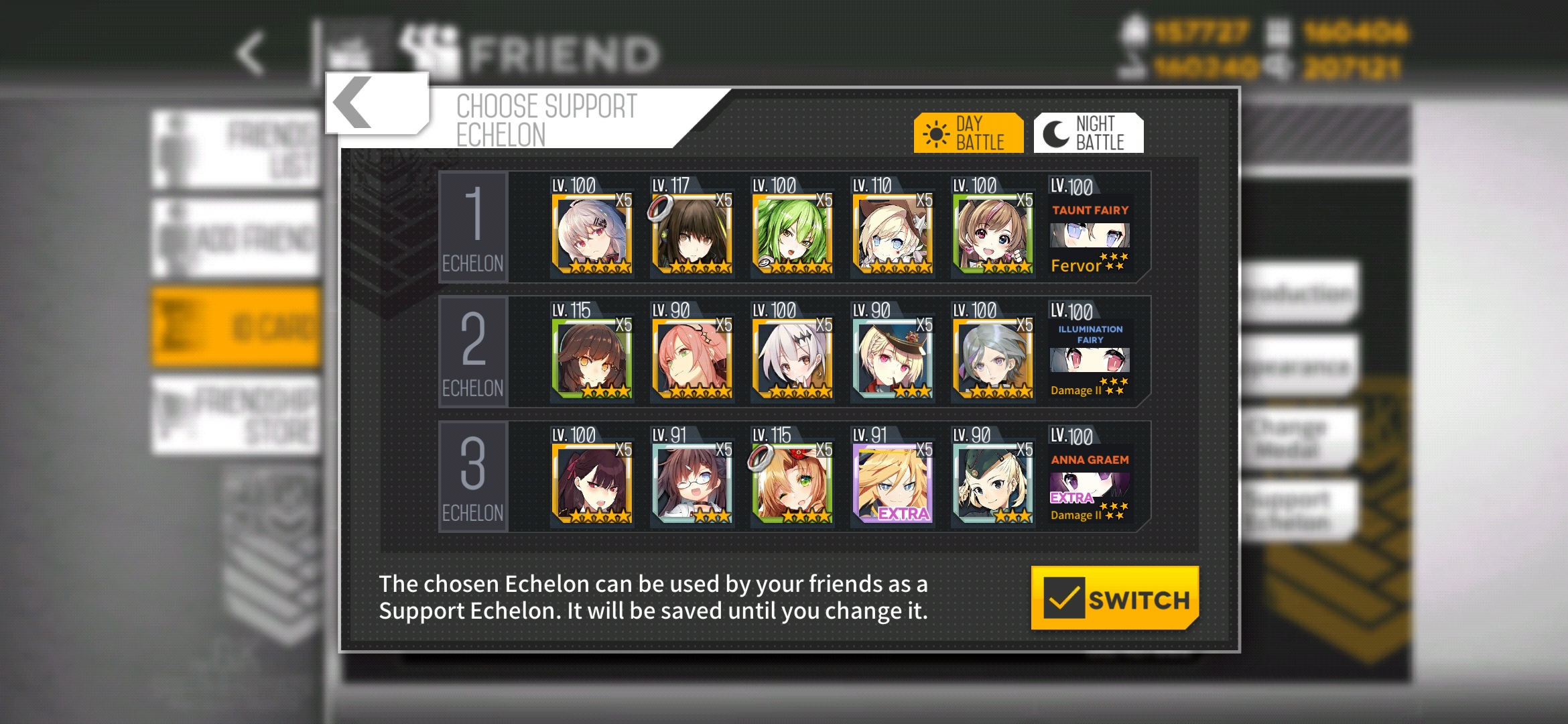
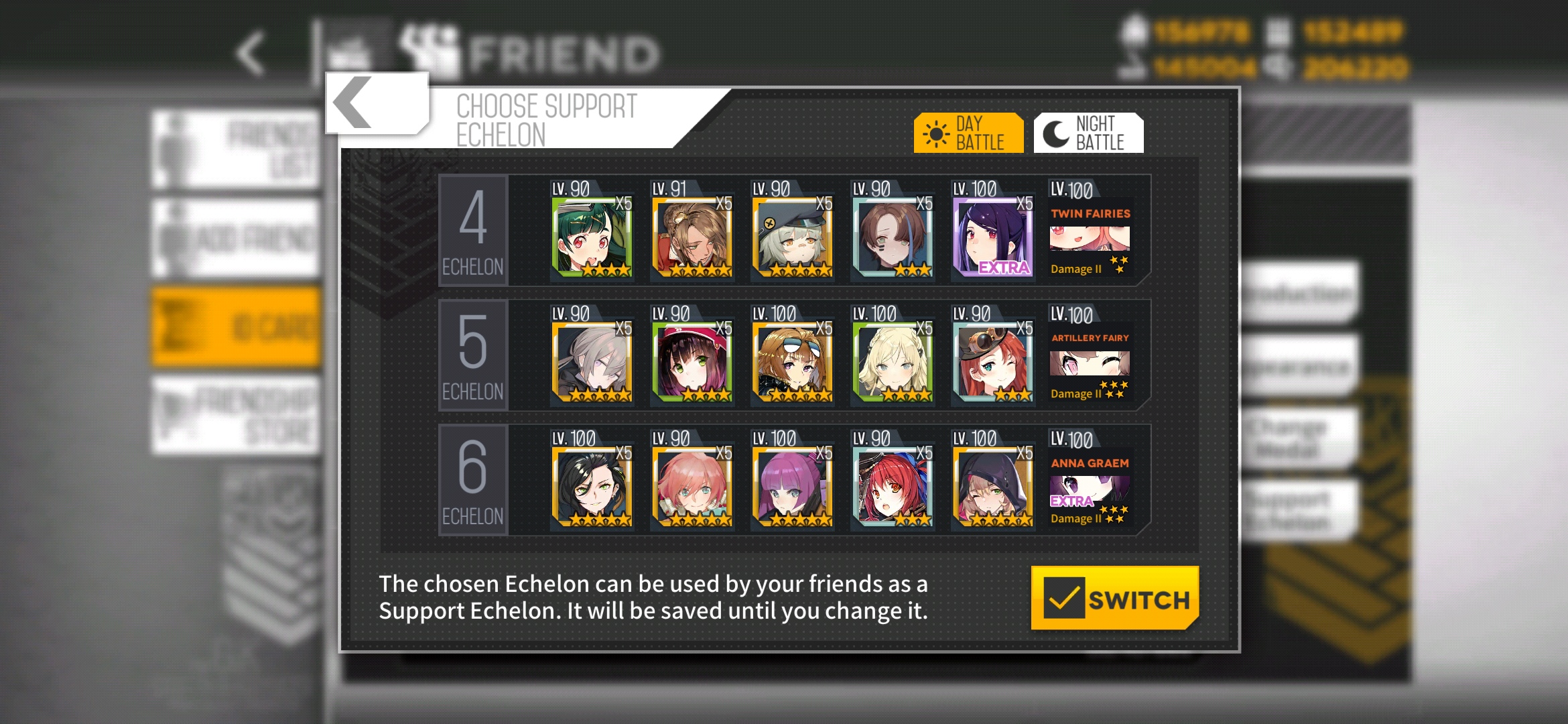
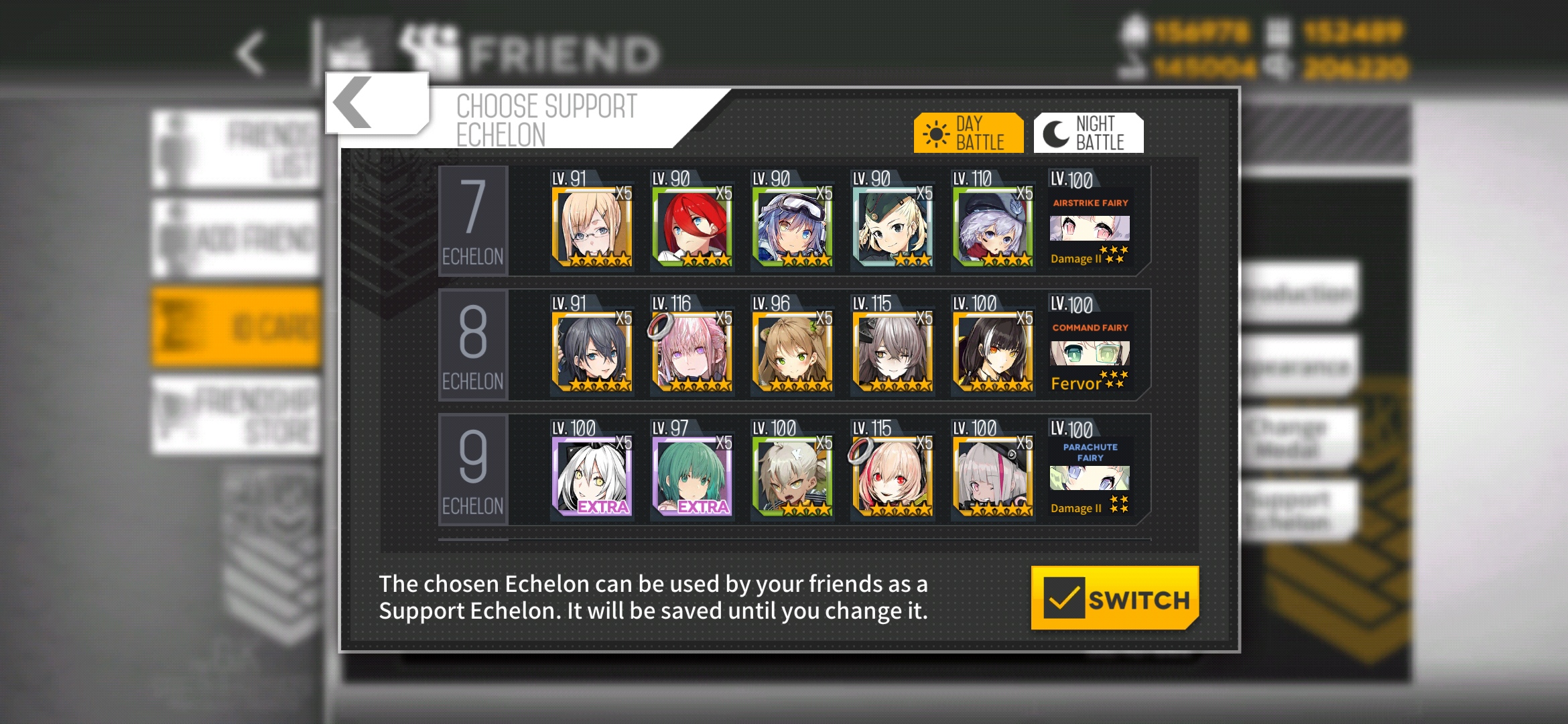
- Open the application by going to https://usergitbit.github.io/EchelonExtractor/
- Press the "Choose screenshots" button.
- Select the screenshots you previously made.
- Click the "Extract echelons" button and wait.
- Select the echelons you want (by default all are selected).
- Click the "Combine echelons" button to get the result.
- Click the button beneath the result image to download or right click the image and save it.