-
Notifications
You must be signed in to change notification settings - Fork 1k
New issue
Have a question about this project? Sign up for a free GitHub account to open an issue and contact its maintainers and the community.
By clicking “Sign up for GitHub”, you agree to our terms of service and privacy statement. We’ll occasionally send you account related emails.
Already on GitHub? Sign in to your account
SD Gundam G Generation Cross Rays (728530) #3415
Comments
|
You can fix the squares by forcing it to run in a jp locale. It's also got a MediaFoundation issue to do with the custom audio feature, but that's more of an optional feature being broken than something critical to the game itself. |
How does one go about doing this? The documentation to change a game language on Valve's website is outdated. It references using a 'Language' tab in game properties, but no such tab exists: |
|
|
|
Hmm, this unfortunately doesn't work for me which is odd because I'd imagine it'd work due to having Japanese language packs installed on this computer to communicate via ibus/anthy. I even went so far as to reboot the computer after setting the startup option. Maybe there's some package for Arch here that I'm missing that's needed... |
|
maybe try using protontricks to install takao and fakejapanese? |
|
Ran |
|
Try |
|
That launch option doesn't seem to work either. |
|
Just for the record of attempted workarounds... it looks like despite using anthy/ibus w/ Japanese on the daily, I was missing the Japanese Locale. Added it, ran Also tried using GloriousEggroll's Proton-4.21-GE-2 to no avail. |
|
I have managed to fix the fonts issue for myself, but it took me a while. I'm running Proton 5.0-4, I have set |
|
Using Edit: I have remove the directory |
|
Game properly works now as of Proton 5.13; no □ issue! Not sure if @kisak-valve needs to note that in some Steam/Proton DB before this issue is closed. |
|
I've been getting this issue with the game as it load with pure white blank screen you can hear the sound and menu toggling just can't view what you are selecting . Also this is the specs of the hardware for reference: |
|
Also getting the blank screen issue. Can also hear sound and menu toggling. No validation error though. Distro:openSUSE Tumbleweed |
|
Fix for the white screen has landed in mesa, you can add |
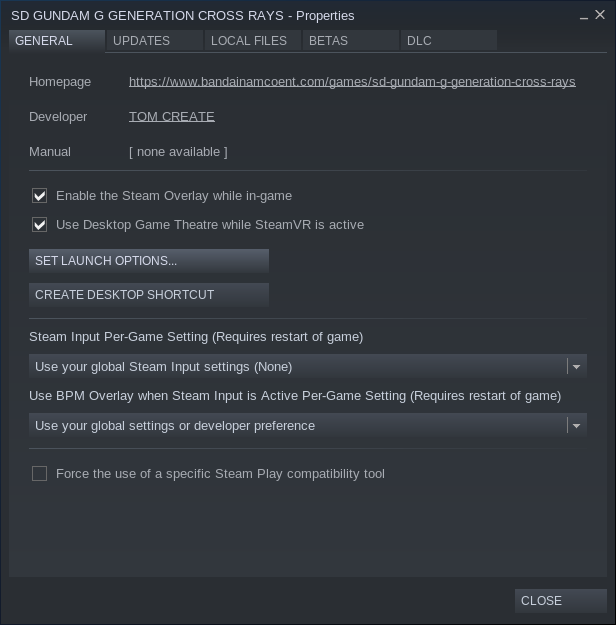

Compatibility Report
System Information
I confirm:
Symptoms
Game shows □ on a number of menus, UI's. In the screenshot below during a battle sequence you can see not only the upgrade window has □ all over, but the footer does as well. This makes it impossible to see how many credits a unit costs to produce, etc.
Presumably this is due to missing ideograph support with whatever Unicode support Proton/Wine comes with. It would seems it primarily concerns numbers and special characters based on inference of where it crops up
Reproduction
Launch the game and toggle through the menus like the menu to produce units. You should very quickly come across □ characters. Alternatively, you can go into a Story mission at which point during unit control you can see a footer bar with them as well as them near the string showing selected weapon.
The text was updated successfully, but these errors were encountered: