-
Notifications
You must be signed in to change notification settings - Fork 1k
New issue
Have a question about this project? Sign up for a free GitHub account to open an issue and contact its maintainers and the community.
By clicking “Sign up for GitHub”, you agree to our terms of service and privacy statement. We’ll occasionally send you account related emails.
Already on GitHub? Sign in to your account
ONE PIECE: PIRATE WARRIORS 4 (1089090) #4812
Comments
|
Still happening with Proton experimental. Any info on what is causing this? |
|
Still happening, Any info² ? |
|
Same here. Going by the error message (note that I know nothing about proton), there either really is a problem with graphics support or whatever is being reported about graphics info to the game isn't what the game expects. The only error I see in the logs is in I tried starting the game with edit: took a look with ghidra. Not sure if posting if I'm allowed to post anything related to that here. |
|
Still not working with Proton7. |
|
Issue isn't limited to AMD GPU's; can replicate error w/ Nvidia 2080 Ti using Nvidia's 510.47.03 proprietary drivers |
|
Ran game again on a whim, the game now launches, and one can get to the main menu, but all video clips past the Bandai logo show the rainbow error code: Starting the game ('Dramatic Log') will also show the rainbow error instead of the opening cutscene for about 3 seconds before gameplay starts. I'm guessing the narrative opening cutscene is supposed to be longer than 3 seconds and is supposed to have audio. Using Proton Experimental and 510.60.2 on XOrg |
|
One other thing found broken while trying the current Proton Experimental on 515.57 still that I forgot to highlight earlier: Gamepaad inputs don't work (Microsoft Xbox One Wireless, 8Bit Do Pro 2) |
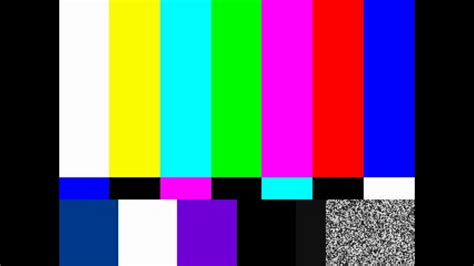
Compatibility Report
System Information
I confirm:
steam-1089090.log
Symptoms
Starting the game leads to the following error message:
Clicking "ok" closes the game.
Reproduction
Starting the game always leads to this.
The text was updated successfully, but these errors were encountered: