-
Notifications
You must be signed in to change notification settings - Fork 1k
New issue
Have a question about this project? Sign up for a free GitHub account to open an issue and contact its maintainers and the community.
By clicking “Sign up for GitHub”, you agree to our terms of service and privacy statement. We’ll occasionally send you account related emails.
Already on GitHub? Sign in to your account
One Finger Death Punch (264200) #839
Comments
|
I'm having the exact same issue. Here's my proton log: |
This comment has been minimized.
This comment has been minimized.
This comment has been minimized.
This comment has been minimized.
|
|
|
This is blocked by C++/CLI incompatibility and requires either using the .NET CLR or running the game through XnaToFna; wine-mono won't resolve this one straight away. This game is actually known to work with XnaToFna already! |
|
There's another way round it, Winetricks enables you to run Task manager, you can run any installer you like with that on the prefix, running dotnet installers twice will give you the option to repair, once you do that some games that use dotnet40 will work as intended. XNA40 installer actually runs the dotnet40 installer to repair it then installs XNA result working game. quick list of games this works on 224420 Afterfall Insanity Extended Edition Now a list of games it doesn't work on for various reasons 110800 L.A. Noire ps. The games that work are run just by pressing the play button in Steam. no messing with .NET CLR. pps. it works for One Finger Death Punch as well, I forgot to add it to the list. ;) |
|
@flibitijibibo and @lucifertdark thanks for your comments. @flibitijibibo as I understand it, you're the developer for XNAtoFNA, and you port XNA games to Linux. Thank you for your work! There is no feature request for XNA or .NET CLR or mono compatibility on the issue tracker yet. You as game porter do understand those things, and know whether or not integration into Proton would be a good thing. Would you be willing to file one or more feature request for the needed bits? |
|
Maik Macho handles XnaToFna while I handle FNA, so most of the credit goes to him for the conversion tools. Interestingly this is more of a Mono issue than a Wine issue, though I suppose at this point only the Wine project is going to have any investment in this... it wouldn't surprise me if the Wine Bugzilla already had an issue for this filed ages ago. At the moment my immediate focus is FAudio/XAudio2, but C# is another item on my own TODO list. For all I know this is on CodeWeavers' roadmap already but I'd have to ask to be sure. |
|
Hi @flibitijibibo thanks for the response. Whoops-a-daisy, I really should search better.... There is a request already for wine-mono support in Proton at issue #18 but it's not labeled "feature request", and I was using labels to search... Searching trough the Wine Bugzilla, there are loads of mentions of Mono issues there too, so I guess its on the radar there too. |
|
First of all, sorry for resurrecting such an old thread. I encountered the same issue on my installation, and after reinstalling .NET v4.0 it disappeared and the game ran flawlessly for few hours. However, after next relaunch, the game shows following error: which can't be dismissed and the only option is to Specs: Edit: also, I have a three-monitor setup (laptop one and two externals). When I move the steam window to the laptop display, the game stars and works correctly. However, when started on any of the external monitors, it displays the aforementioned error. Edit2: I didn't notice |
|
For search-ability, this is the error message text from the screenshot in the comment above mine: |
|
This game should work with 4.2-3 after using this script in the game directory: https://gist.github.com/flibitijibibo/c97bc14aab04b1277d8ef5e97fc9aeff |
|
Hi @flibitijibibo, the game works out-of-the-box with Proton 4.2-3 🎉. I did not need the script workaround to play the game. The cutscenes might still need that workaround though, haven't tested that yet. |
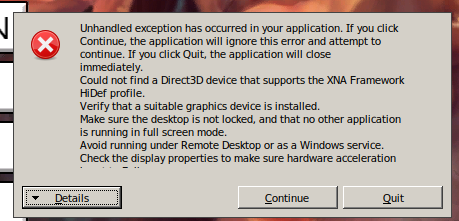
Compatibility Report
System Information
I confirm:
Symptoms
Game won't start.
Reproduction
Proton log
steam-264200_proton_4.2.1.log
The text was updated successfully, but these errors were encountered: