New issue
Have a question about this project? Sign up for a free GitHub account to open an issue and contact its maintainers and the community.
By clicking “Sign up for GitHub”, you agree to our terms of service and privacy statement. We’ll occasionally send you account related emails.
Already on GitHub? Sign in to your account
WalletConnectSwiftV2 swift package not correctly published #329
Comments
|
hey @zkhalapyan |
|
I have been pulling the package off the main branch; via File -> Add Package For some odd reason, it's pulling in from https://github.com/WalletConnect-Labs/WalletConnectSwiftV2! |
|
How do you actually add the real one? I am following the installation instructions here. If you literally copy/paste |
|
@llbartekll my best guess is that the library not correctly published; both of the results below are not the correct ones lol one is old the other one is named correctly, but archived, this is quite confusing. I would take the following actions:
I would verify that it works by searching for this repo's URL and making sure the correct WalletConnectSwiftV2 pops up. |
|
@zkhalapyan I think you may have some cache in xcode.
|
|
That's correct, was caching the older version; deleting the cache, fetching with the new URL worked. Thank you! |



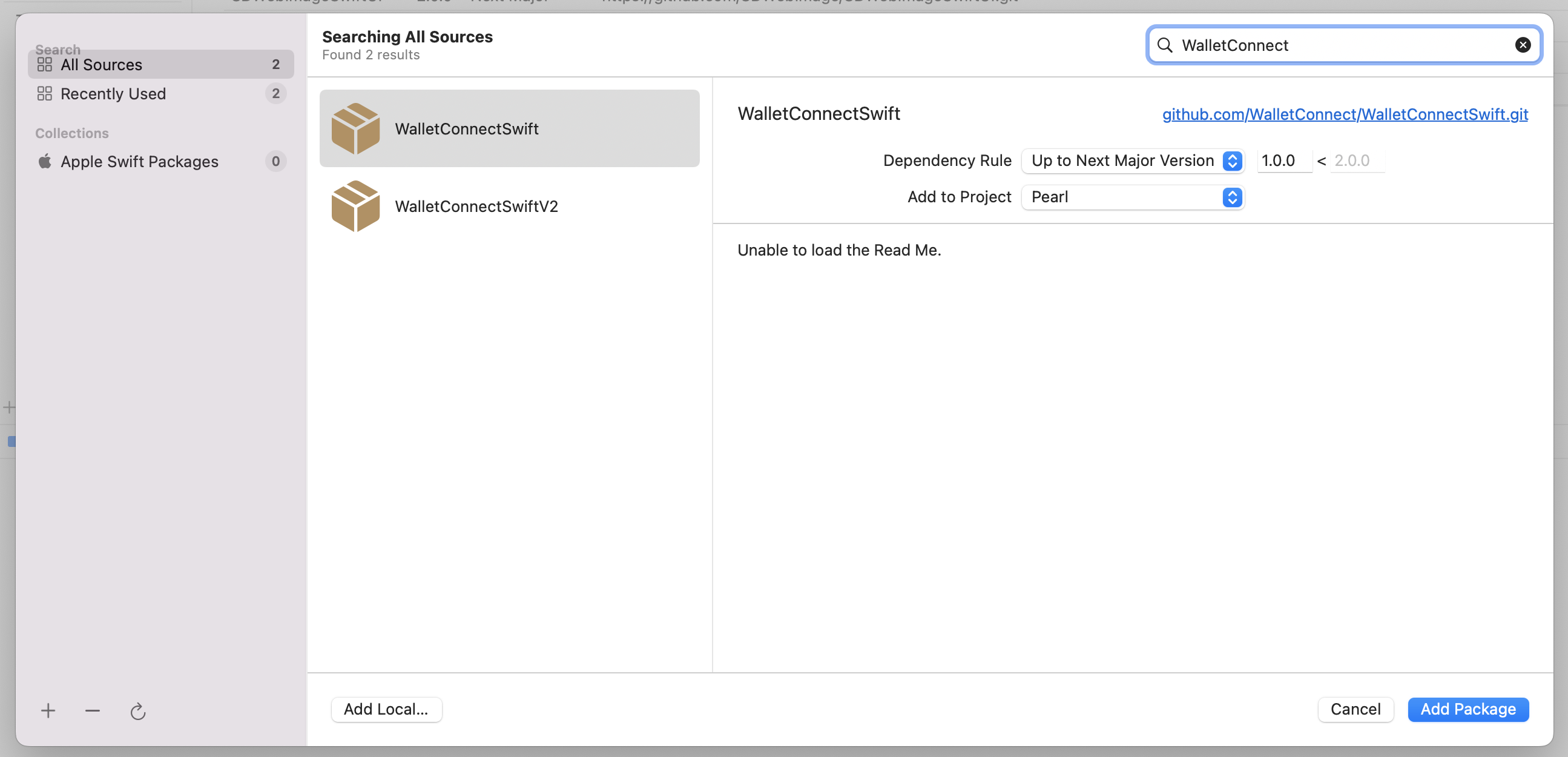




Describe the bug
Trying to get the hello world project out to test out WalletConnectSwiftV2; can't import the
WalletConnectSignobject in order to useSignas in the example here.SDK Version
To Reproduce
import WalletConnectSignNo such module as "WalletConnectSign"Expected behavior
Following the example app to import WalletConnectSign.
Screenshots

our problem.Additional context
On main branch!
The text was updated successfully, but these errors were encountered: