-
-
Notifications
You must be signed in to change notification settings - Fork 321
New issue
Have a question about this project? Sign up for a free GitHub account to open an issue and contact its maintainers and the community.
By clicking “Sign up for GitHub”, you agree to our terms of service and privacy statement. We’ll occasionally send you account related emails.
Already on GitHub? Sign in to your account
Home button now irremovable + immovable, after the address bar fix in waterfox-current-2020.07.2.1 #1716
Comments
|
I have Manjaro and can't reproduce that. Maybe try to restore defaults or restarting with clearing fast restart cache. |
|
@hawkeye116477 Neither of those suggestions worked. |
|
@hawkeye116477 Well, they kinda did, if I then opened a new window, the home button would snap back where it was supposed to be, and I could then remove it. Problem now is, removing the home button and restarting caused the permanent one to reappear, so I'm back to step 1. |
|
I confirm the issue! After the update to 2020.07.2.1 I tried to remove the Home Button I had there and restarted my browser. After the restart the Home Button is forced on the very left part of the toolbar, impossible to get rid of! -_- What's going on? |
|
@hawkeye116477 I suspect that the real solution to all the recent problems is yet to be found. But getting rid of the symptoms isn't going to fix the problem. And eventually it might lead to even worse interconnected issues. |
|
@InvisibleManX If I had to guess, the workaround the devs made is supposed to have the home button always there, but swap the full size one with an invisible one, so that the address bar isn't bugged, and something isn't happening correctly in the code to make the perma-button invisible. If this is the workaround they're using, it's kinda horrible |
|
Current state is same just like Mozilla did that. Problematic changes which restored toolbar with currentset for extensions were reverted, so it's same as it was on 2020.07. So if you hadn't problem with 2020.07.0, then you shouldn't have problem now also. |
|
@hawkeye116477 I jumped on the Waterfox train with 2020.07.1, and neither the perma-home or address bar bug were present on that version, even when downgrading from 2020.07.2 to 2020.07.1 (Removing compatibility.ini to do so). I've got no experience with prior versions. |
|
@hawkeye116477 Well, the Home Button stuck on the left bug IS present in 2020.07.2.1 for me... It wasn't a problem prior this update. |
|
I just found a fix to this whole thing! Apparently the consecutive updating from 2020.07 to 2020.07.1 / 2020.07.2 / 2020.07.2.1 result in a corrupted file "xulstore.json" for some people. The fix: Everything works! I noticed, that the broken xulstore.json was noticeably bigger than the newly created one that isn't broken anymore apparently. P.S. To everyone who tries to fix this thing, you can find that profile folder by typing |
|
@InvisibleManX I was ready to say "Well actually...", but that really worked! The home button is gone, stays gone through multiple restarts, AND the address bar doesn't break as a direct result. 🎉 |
|
Perhaps Waterfox should do some cleanup of xulstore.json on every update, as to mitigate the chances of this popping up in the future. |
|
Apparently, occasional resetting of the file "xulstore.json" is in the official support recommendations for Firefox!
Seems like it can cause problems from time to time in general. |
|
Resetting |
|
You know what's weird then? I did exect my customization be gone, but after removing the file, all that happened after I restarted my browser is that glitched Home Button (and a search bar stuck on the left) to be gone. Somehow it all resetted to how it was before the last few updates... I suspect that browser stores the settings for customization somewhere else as well. Maybe in about:config, because there I found there "browser.uiCustomization.state" variable. But seriously, for some reason, my toolbar customization was intact. |
|
The solution to that is very simple and it's not resetting or removing the xulstore.json file. I was Googling for how to remove the home button and found this issue here. After finding out which file was responsible, it was easy to fix it (remove the home button). For both Linux and Windows: open the file with any text editor, press Ctrl+H and in the "find" box type "home-button," (without the quotes and with the comma). In the "replace with" box type NOTHING, then press the button "replace all" and "Save". This will effectively remove all home-button strings from the file, along with the comma separating the string from the other strings. Then restart the browser as many times as you wish and the home button won't be there anymore. Version of my browser: |
@IvoAndonov I'll have to try that, since I'm behind a few versions (As in, I'm on the same version since I made this issue. I know, I'm evil). Will post back if this works. |
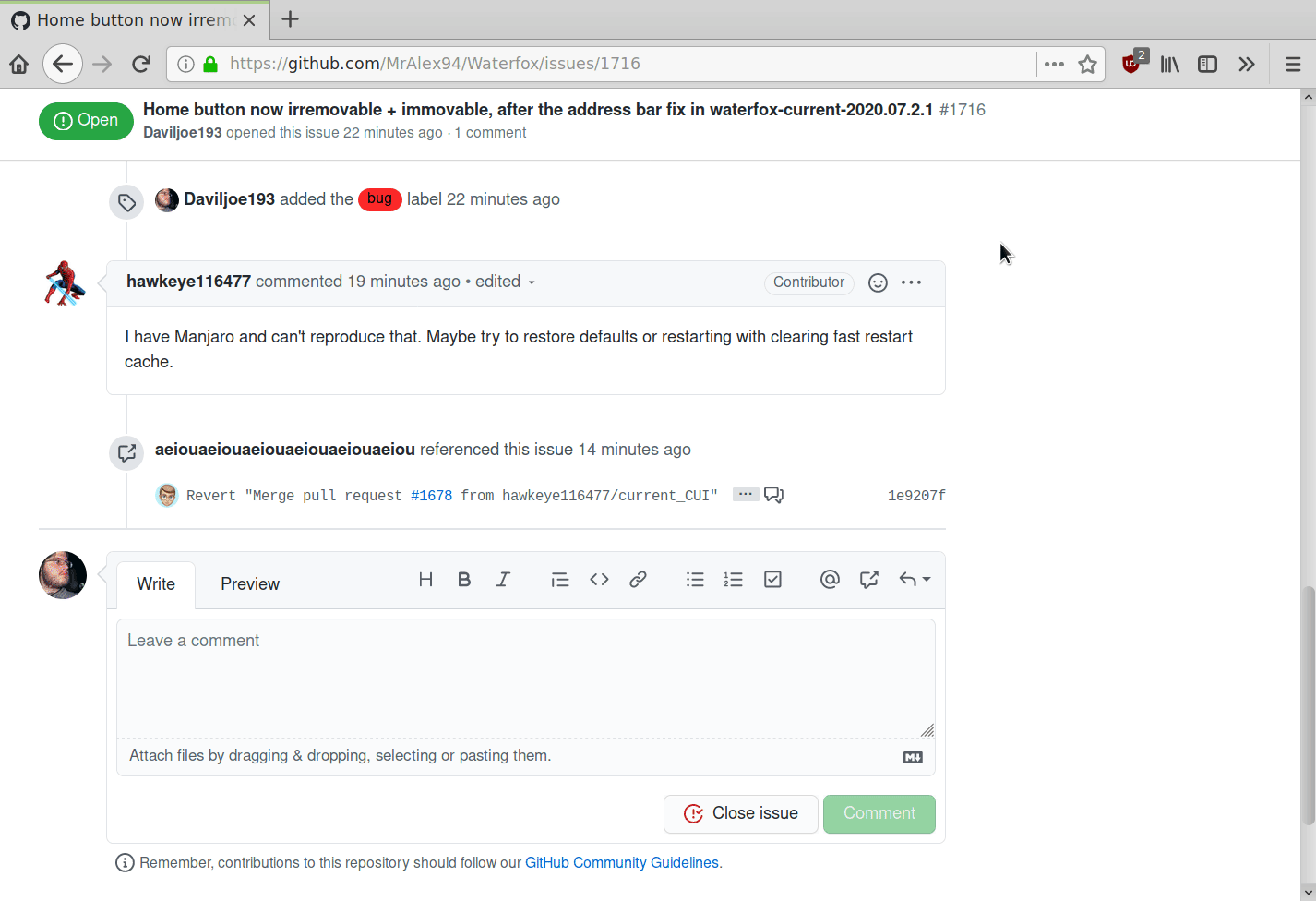
For some reason, the latest update seems to forcefully readd the home button, and also make it impossible to move or remove.
To Reproduce
Expected behavior
Well, I didn't expect the home button to be readded without my intent, or for it to become permanent.
Screenshots
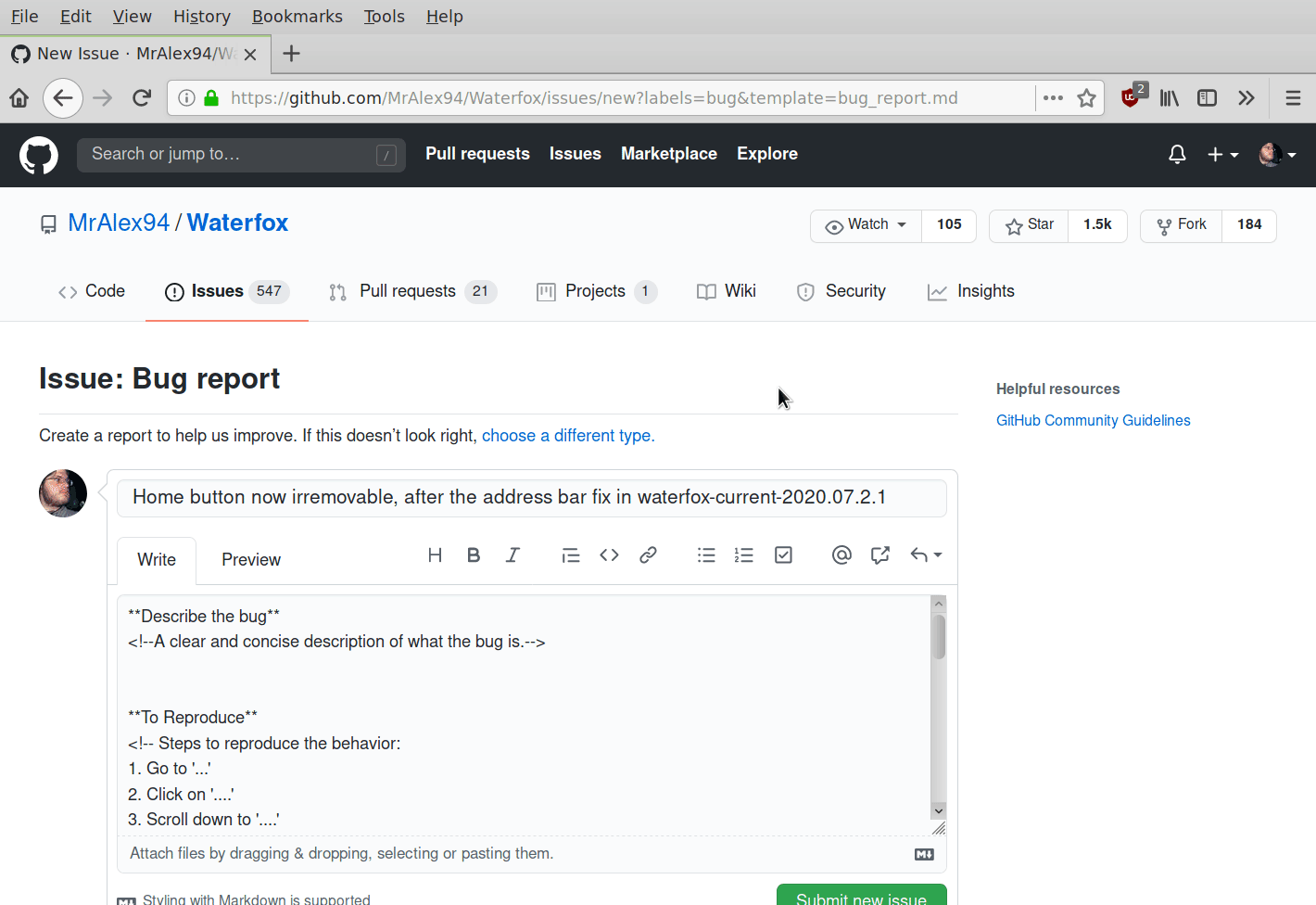
My configuration
The text was updated successfully, but these errors were encountered: