New issue
Have a question about this project? Sign up for a free GitHub account to open an issue and contact its maintainers and the community.
By clicking “Sign up for GitHub”, you agree to our terms of service and privacy statement. We’ll occasionally send you account related emails.
Already on GitHub? Sign in to your account
Shell integration does not open winmerge when selecting two folders #1619
Comments
|
Thank you for the info. |
|
I have the same issue. Win11 22H2 build 22621.963. WinMerge 2.16.24. I believe it was working without needing to use "Show other options" at first, then it stopped working at some point. Not sure if it was a newer build of winmerge, windows or some other app causing interference. I've tried a full uninstall/reinstall and re-registering the shell extension in Options. My FirstSelection registry key does not get populated. According to ProcMon, "Thingamahoochie" registry key is never accessed when I right click a folder and pick 'Select left', but a number of other Winmerge keys are. Just not sure what to look for. It may be worth noting that I have completely disabled UAC via the EnableLUA registry key. At least one other person has had the same issue: |
|
I don't know what the reproduction conditions are, but I have had this problem several times on my PC, and restarting the Explorer process seems to fix the problem. |
|
This problem seems to occur with Explorer started with Applying the fix at the following URL appears to work fine. https://stackoverflow.com/questions/74226129/why-is-iexplorercommandinvoke-no-longer-being-called The fixed WinMergeContextMenu.dll can be downloaded from |
|
@sdottaka Hi, thanks! I do always "Launch folder windows in a separate process" in Explorer options. But it didnt help. I overwrote the ShellExtension files (unblocked first), and used WinMerge options to unregister/reregister Windows 11 menus. I even rebooted. The WinMerge entry "FirstSelection" never appears in regedit after selecting LEFT. I also tried manually using the new WinMergeContextMenuPackage.msix installer, then killing explorer.exe but that didnt work either. Note that it hasnt worked at all on Windows 11 for me for quite some time. Even after a fresh boot or kill explorer.exe. Always have to resort to old context menu. |
|
Thank you for the confirmation. In my environment, replacing WinMergeContextMenu.dll worked fine with the "Launch folder windows in a separate process" option enabled. Did you replace ShellExtensionX64.dll, etc., but not WinMergeContextMenu.dll? |
|
Ahhh shit, rookie mistake. I copied the X64 folder over directly without overwriting WinMergeContextMenu.dll. Working now!!! |
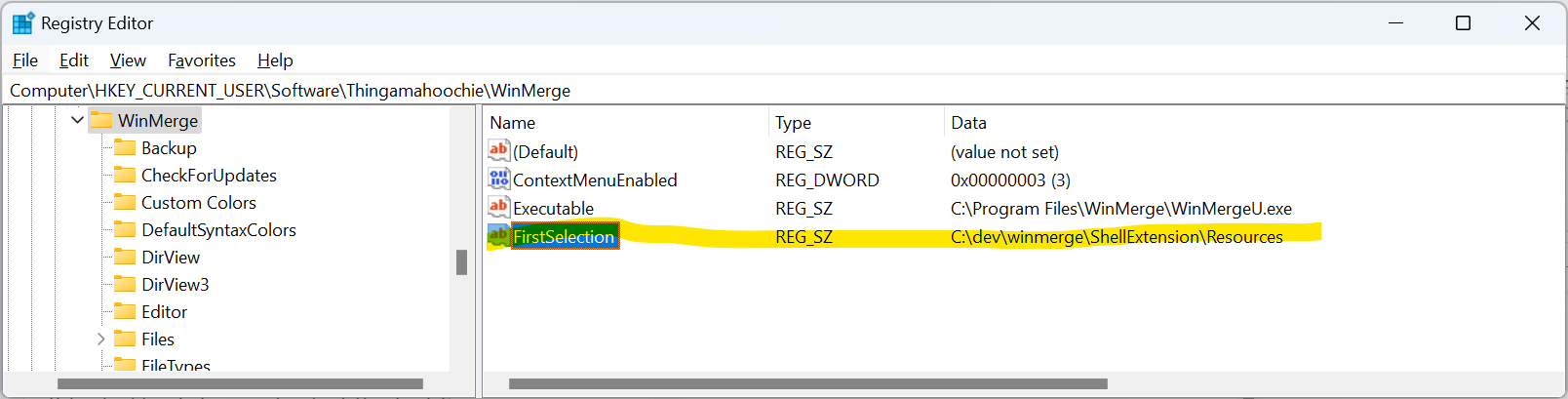

If I need to compare two folders taht are not in the same root folder I right-click on the first folder, I choose Winmerge->select left from the contextual menu and then I switch to the next folder to compare, right-click on it and select Compare, but nothing happens.
I compared my options with a colleague and in his installation when he right-click on the second folder the contextual menu is different from mine: he has the lines Select right, Reselect left and Compare.
In my pc I only have Select left and Compare, no matter if I right-click on the first or the second folder.
It looks like it does not select the first folder, so it does not allow me to select the second, for the software is always the first one.
Both my colleague and I have windows 11 and the latest version of Winmerge, the 2.16.24 and both of us registered the shell extension for windows 11 in the options.
I also tried to uninstall winmerge and install it again from scratch, but nothing changed,
Any idea on how to fix this?
If both the folder I need to compare are in the same root folder then I can select both of them and right-click and now the contextual menu does not have any sub menu for winmerge, so if I choose the only winmerge manu it opens the comparizon window and it works as expected.
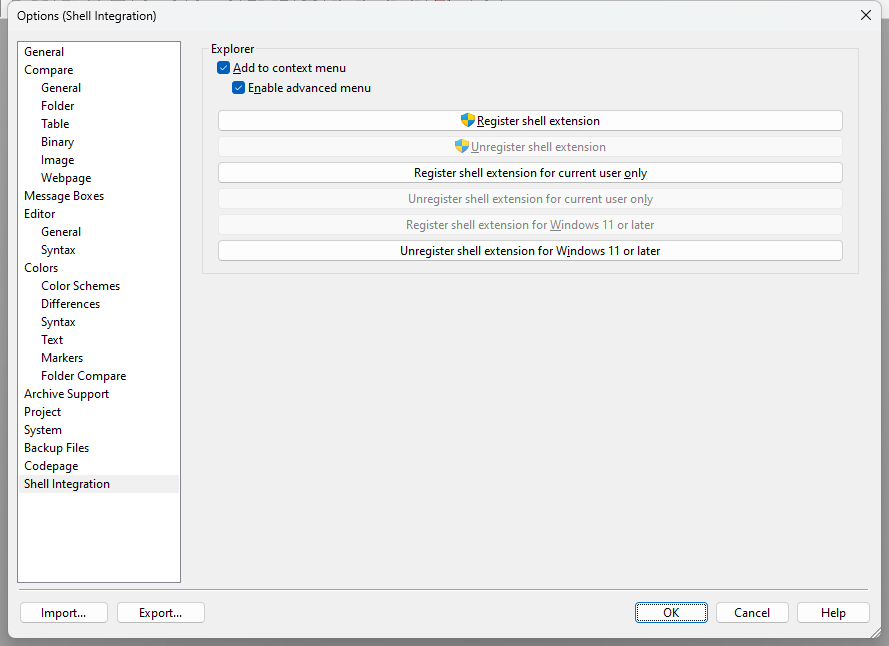
The text was updated successfully, but these errors were encountered: