New issue
Have a question about this project? Sign up for a free GitHub account to open an issue and contact its maintainers and the community.
By clicking “Sign up for GitHub”, you agree to our terms of service and privacy statement. We’ll occasionally send you account related emails.
Already on GitHub? Sign in to your account
List of recent files/history: Is it possible to disable? #994
Comments
|
The list displayed in the "Recent Files Or Folders" menu is linked to the Jump List, so it can be cleared and disabled as shown in the following URL. https://www.groovypost.com/howto/clear-windows-10-jump-lists/ Unfortunately, there is currently no way to disable the history of the combo box in the "Select Files Or Folders" window. |
|
@sdottaka, and so on. I use |
|
The following registry key is the history of the combo box on the "Select Files Or Folders" window. The following registry key is the history of the combo box on the "Patch Generator" dialog. Unfortunately, there is currently no way to disable these histories. The /u command-line option will prevent files or folders specified from the command line from being added to the history. This option has no effect on GUI operations. |
|
IIRC, BleachBit deletes these registry keys when it's run (and if it doesn't, it can be configured to do so). Of course, that doesn't remove the privacy issue illustrated by @Skif-off, but is a partial on-demand workaround. Of course, those registry keys may get written by Windows onto multiple areas of the Windows partition, making it easy to find them with a sector editor. I agree that it would be good to be able for the user to be able to instruct WinMerge to not store them at all or to delete them when desired. Does the portable version of WinMerge handle this any better? It's been on my list of stuff to examine more closely when I have time. I have a vague recollection of having some sort of issue with the portable version of WinMerge, but I initially looked at it so long ago... IIRC, the portable version still used the registry because of plugins, which made it non-portable. |
|
If by portable you mean winmerge-2.16.14*-exe.zip, then it is the same as the installer version. If you mean WinMerge from PortableApps.com, then it is portable, including plug-ins. I forgot to mention that, although it is not documented, the /noprefs command-line option will not load or save all settings, including history. |
|
Please implement a way to clear the saved file/folder history (besides manually hacking the registry) |
|
@sdottaka Just for clarity, I think you meant Pressing the Compare or Cancel button will save it. |
|
You are correct. Thank you! |
|
Cancel doesn't save it, only Compare. Therefore it works to delete all items except the last one (as you can't compare anything if all items have been removed). |
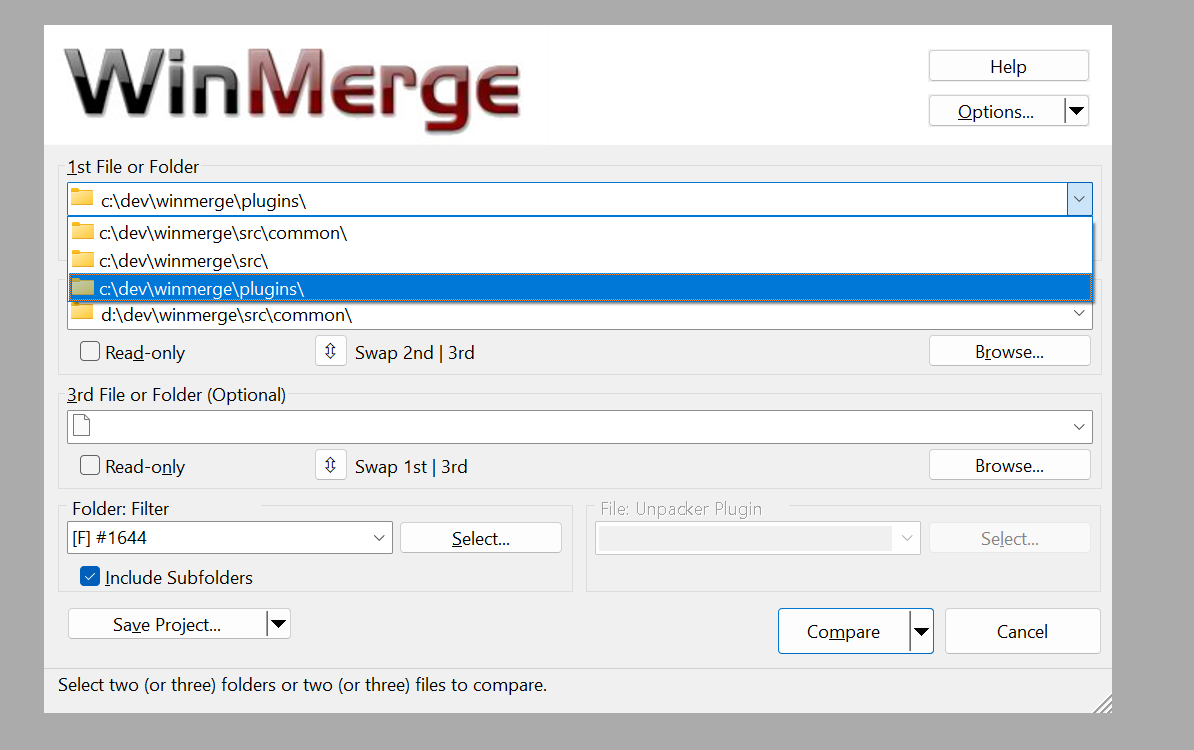
Fully or some lists separately. (Maybe without option in GUI? It would be more simple.)
The text was updated successfully, but these errors were encountered: