New issue
Have a question about this project? Sign up for a free GitHub account to open an issue and contact its maintainers and the community.
By clicking “Sign up for GitHub”, you agree to our terms of service and privacy statement. We’ll occasionally send you account related emails.
Already on GitHub? Sign in to your account
Adding quick replies #37
Comments
|
You can using renderCustomComponent() and MaterialUI chips i.e. |
|
I made a really simple custom component: How can I disable user input when I display my quick replies ? Edit: my bad, just saw the |
|
I still have an issue with this, my custom component works and displays X propositions and when the user click on one of them it send it as a user message. I do not know how to use redux but is it something I can fix using it ? Why does the chat window have to be re-created and not just display:none ? |
|
its not clear why your app closes, but it depends on your app flow, and yes, after restart the app load with its initial state. |
|
My app does not close, I am talking about the chat toggle. I will give an example:
And not:
|
|
its not because of the chat toggle, the chat will reopen with the current state. |
|
@thomas-negrault Have you been able to find a solution for the chat toggle problem? I'm having the same issue and I can't seem to find a way to fix it cleanly. Thanks! |
|
No, I'm sorry. I added a function to clear all the conversation when exiting the chat window. And I do not work on this project anymore. |
|
Thanks, we've decided to drop the conversation for now, too. I've looked into Redux, but I was having difficulty passing information to the component after renderCustomComponent is called. But that's an issue for another time. :) |
|
Added this feature in #102 😄 |
|
Hello guys, it seems that this feature was not published into npm. I cannot use Quick replies with npm install, I checked into node_modules, and the changes reflected here are not inside the code. Could you please check this out ? |
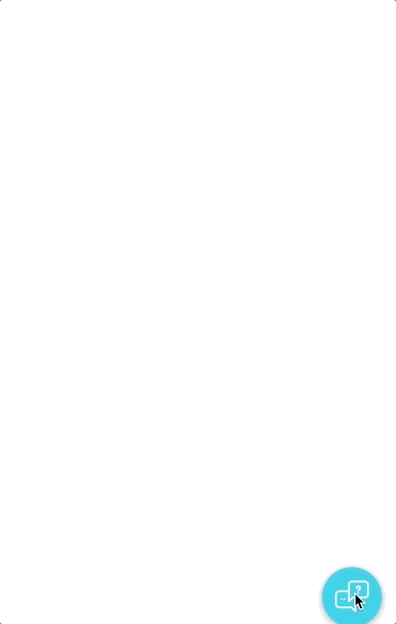
I would like to use quick replies in my chat (see the messenger documentation)
It would basically be like a bubble, without the agent picture with some propositions, and when the user click on it, it is displayed as a user bubble.
Ideally, the quick replies could have a display value and an internal value (one displayed to the user, and one that can be sent to a backend API)
Do you plan to add this feature ? I think I could make it work with a custom component but it would be nice to have a
addQuickReplies()likeaddLinkSnippet()The text was updated successfully, but these errors were encountered: