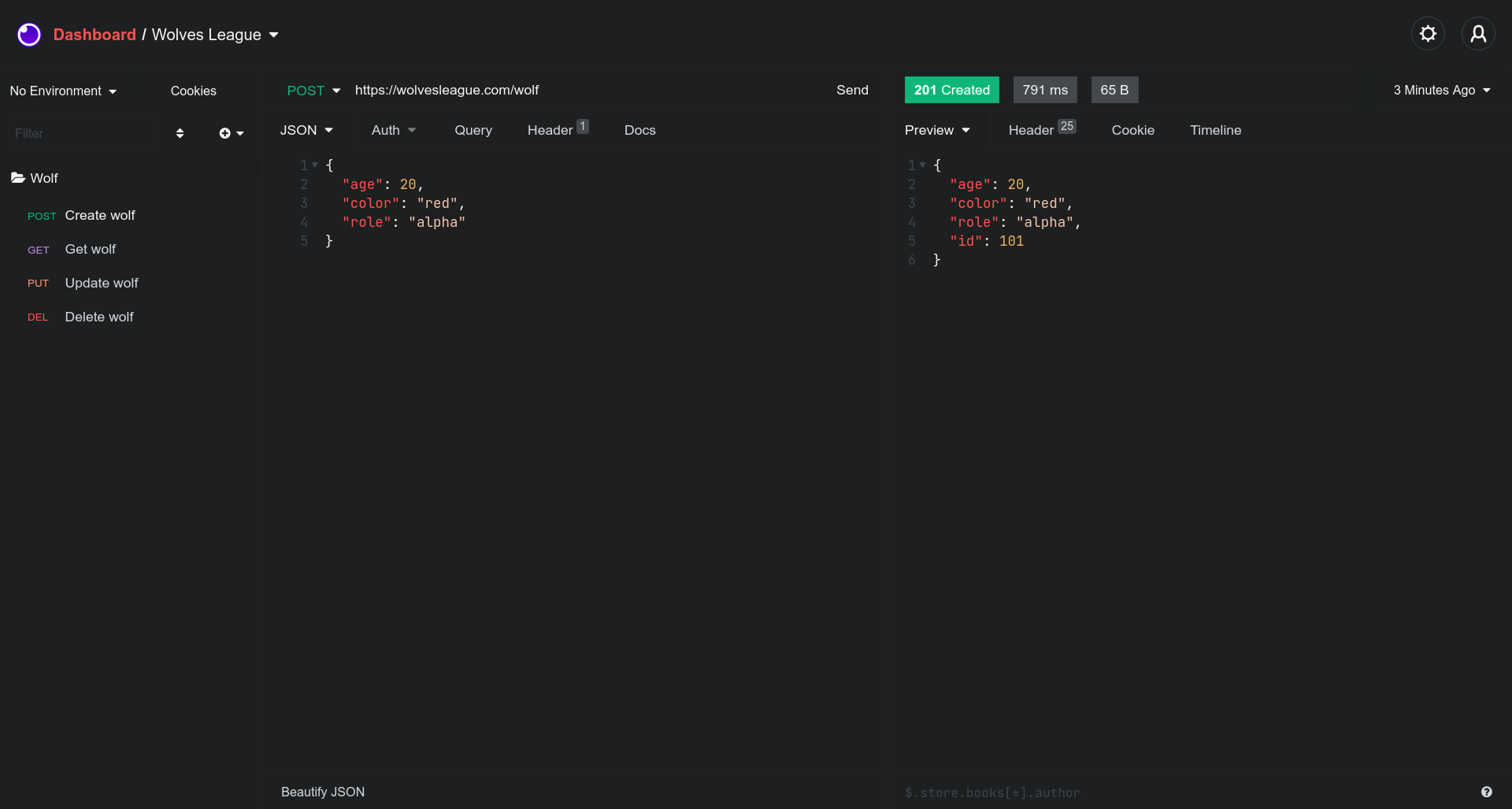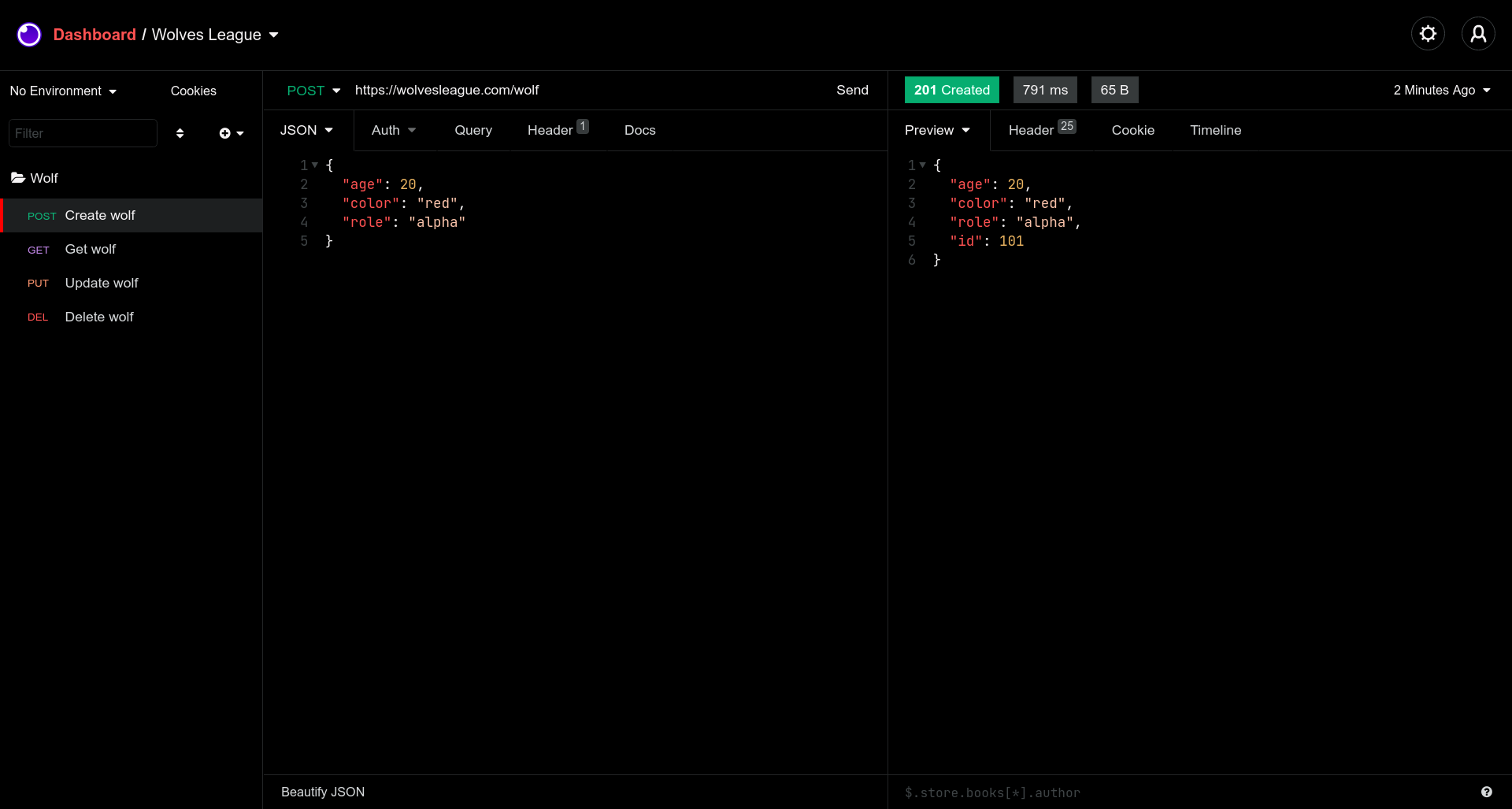Wolves League Insomnia theme
Official Wolves League Insomnia theme.
Wolves League theme has a red accent color with grey backgrounds. Most of the colors are with pastel tones, but a couple of the red colors doesn't fit in this rule.
There are 2 variants:
- Dark - Dark grey background
- Black - Pure black background
Go to the theme page in Insomnia Plugin Hub and click Install Plugin;
Your browser will probably ask you to open Insomnia, after opening it, click Install.
Open Preferences > Plugins, type insomnia-plugin-wolves-league-theme and click Install Plugin;
To enable the theme, go to Preferences > Themes and apply the Wolves League theme of your choice.
For issues and suggestions use GitHub Issues.