New issue
Have a question about this project? Sign up for a free GitHub account to open an issue and contact its maintainers and the community.
By clicking “Sign up for GitHub”, you agree to our terms of service and privacy statement. We’ll occasionally send you account related emails.
Already on GitHub? Sign in to your account
Streamline your Block Theme development with Create Block Theme - Tutorial #1061
Comments
streamline-create-block-theme.mp4 |
|
Another enjoyable video @jonathanbossenger . A couple of comments in review, some of which are more general for us to think about for videos in general.
|
|
@abhansnuk thanks for the review.
I feel I should point out that I specifically used the colors from the dark theme in the Material Design spec, so as to be accessible in my demos. |
|
Thanks @jonathanbossenger that is useful to know. These colors are displaying without much contrast on the video in all the views I used. I have looked on multiple devices with different color contrasts, including Windows' accessible settings for color contrast, which only enhanced it very slightly. I did not view it on a large specialist graphic design, calibrated screen. This can happen sometimes on video representation of screens. It is useful to know that you used this to be accessible. I attach an image of the dark option from the video in case it helps. In general terms, choosing accessible colors in demos may be a point we need to help others preparing video (if it is not in the tips / checklist) |
|
Well done @jonathanbossenger This is such a cool plugin!
|
|
@abhansnuk I wonder if I could ask you to review the set of colors (and screenshot) I've suggested on this post, and let me know if that works better in terms of contrast? |
|
Leaving some general review feedback here from earlier comments/feedback.
It's a bit hard to change this now, but I've made a note to fix this in the future.
Unfortunately, we don't have the option to cross-link inside videos, but I do include links to any other tutorials mentioned in the text portion of the tutorial content on Learn WordPress.
This was partly intentional, as I'm trying to keep the video to less than 10 minutes and focus on the topic at hand, namely the Create Block Theme plugin.
I will make a note of this for future tutorial videos. |
Good point, I'll make sure to update my titles in future.
Thanks, I've tried a new color scheme (details here) which I'm going to use to update this video. What I was trying to do is stay away from already existing block theme styles. |
streamline-create-block-theme-v2.mp4Updated with new dark theme colours. |
|
I have reviewed this for technical accuracy and give it a 👍 . The pacing is great and I appreciate that you kept this to (nearly) under 10 minutes. |
|
Just coming back on titles. My understanding from core, docs and marketing, and previously from training too, that the style for headlines is sentence case not title case. This is also better for accessibility. |
Noted. @westnz we might want to confirm this with the training team, and if required, have the guidelines on tutorial creation updated. |
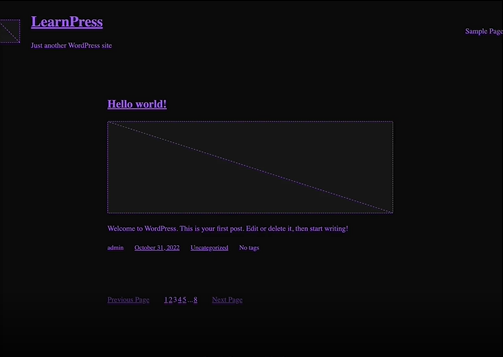
Topic Description
An introduction to the theme development tools available in the create block theme plugin
Related Resources
Links to related content on Learn, HelpHub, DevHub, GitHub Gutenberg Issues, DevNotes, etc.
Guidelines
Review the [team guidelines] (https://make.wordpress.org/training/handbook/guidelines/)
Tutorial Development Checklist
The text was updated successfully, but these errors were encountered: