New issue
Have a question about this project? Sign up for a free GitHub account to open an issue and contact its maintainers and the community.
By clicking “Sign up for GitHub”, you agree to our terms of service and privacy statement. We’ll occasionally send you account related emails.
Already on GitHub? Sign in to your account
Learn WordPress Content Error Report - Ticket - Cannot access quiz or continue further on course. #805
Comments
|
Thanks @leogopal I am able to replicate this with a test WordPress.org account. Given that it's a white screen, I'm thinking there's some error somewhere that's being suppressed. @hlashbrooke if we recreate this lesson in the course, and delete the offending one, do you think it might resolve this? |
|
Yeah that should fix it - this is likely an issue that came up when we imported this content from the previously used Contributor Training site. Making a new lesson with copy/pasting the content and using the same questions, and then making sure it appears in the same place in the course will fix it. |
|
@leogopal I have re-created the lesson and quiz as @hlashbrooke suggested, and I can see the quiz on my test user account. Could I ask you to verify that it's working for you now? |
|
@jonathanbossenger worked perfectly thank you! |
|
Though I get this @jonathanbossenger when I progress to the next lesson (cant access the quiz pre-requisite, might be a setting) |
|
I have updated this to reflect that the prerequisite should be the newly created lesson, could you please check again? and also ensure that you have complete the quiz here: https://learn.wordpress.org/learn/lesson/the-open-source-toolbox-common-problems-uncommon-solutions-4/ |
|
@hlashbrooke when you have a moment, I'd appreciate it if you could show me what I missed here, thanks. |
|
@hlashbrooke and @jonathanbossenger -- sorry for the trouble and thanks for the help, works perfectly now. |
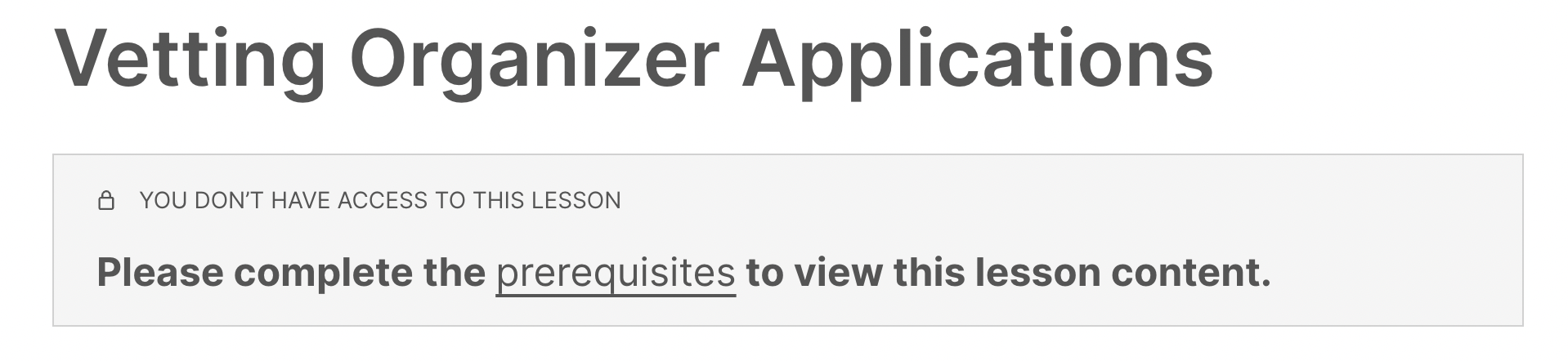
Error Description
Whenever I click
Take QuizI end up with a page with no questions, see attached screenshot. I cannot move to the next lesson or continue the training with this error. I posted the issue in slack:When I take out the
-3from the URL I get thetoo many redirectserror.Error Report Checklist:
The text was updated successfully, but these errors were encountered: