We read every piece of feedback, and take your input very seriously.
To see all available qualifiers, see our documentation.
Have a question about this project? Sign up for a free GitHub account to open an issue and contact its maintainers and the community.
By clicking “Sign up for GitHub”, you agree to our terms of service and privacy statement. We’ll occasionally send you account related emails.
Already on GitHub? Sign in to your account
我的火狐浏览器最近更新了,这几天出现了推特这样的站打不开,报错说证书Error。
刚才参考了各路帖子操作成功了! 01_火狐浏览器先清除失效的GoAgent XX-Net证书
02_清除系统里旧的GoAgent XX-Net证书并重启XX-net会自动生成新的证书
03_火狐浏览器再导入更新的GoAgent XX-Net证书
The text was updated successfully, but these errors were encountered:
火狐里面有国家证书的 还删不掉 已经放弃使用这款浏览器了
Sorry, something went wrong.
貌似不删(会自动安装),取消所有信任即可?
No branches or pull requests
我的火狐浏览器最近更新了,这几天出现了推特这样的站打不开,报错说证书Error。
刚才参考了各路帖子操作成功了!
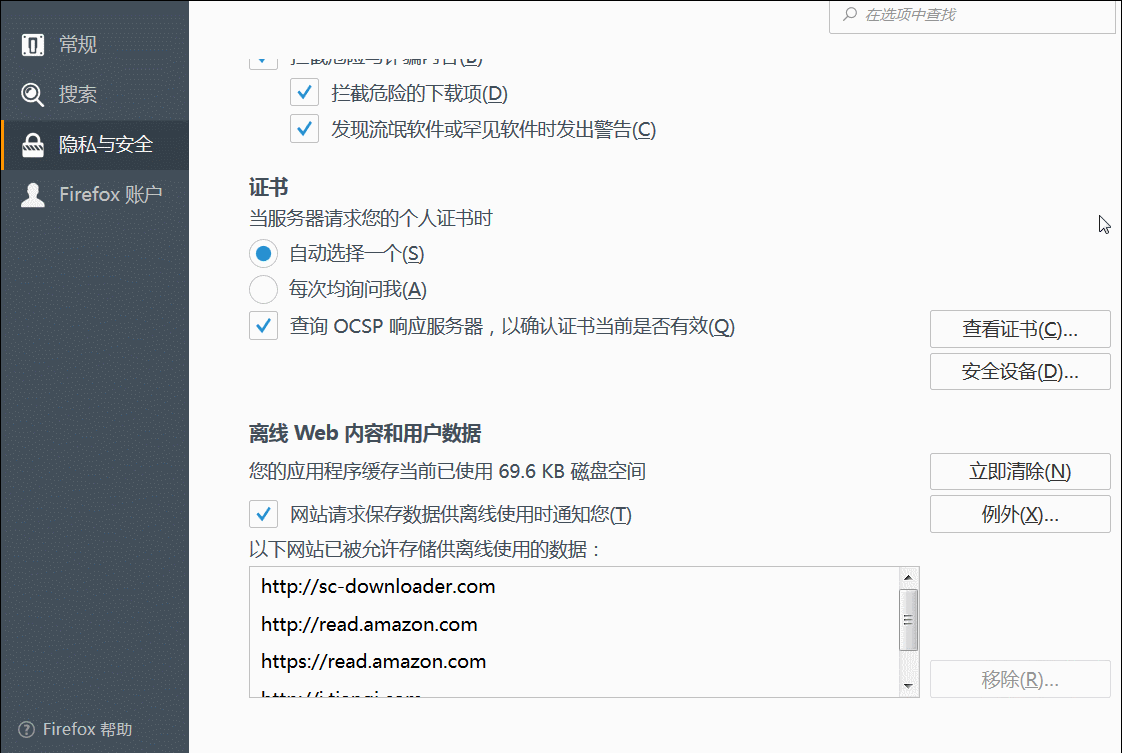
01_火狐浏览器先清除失效的GoAgent XX-Net证书
02_清除系统里旧的GoAgent XX-Net证书并重启XX-net会自动生成新的证书
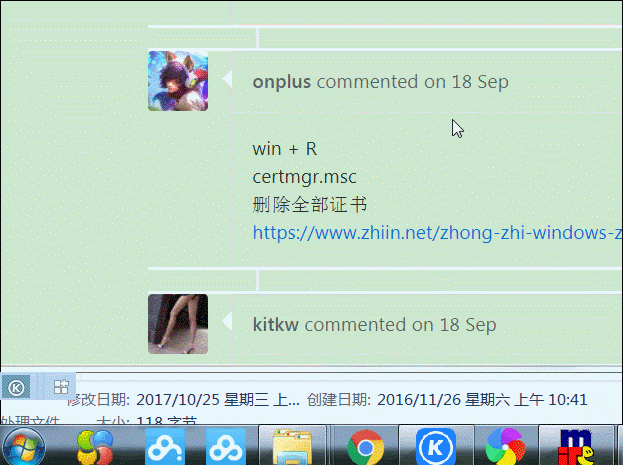
03_火狐浏览器再导入更新的GoAgent XX-Net证书

The text was updated successfully, but these errors were encountered: