1. Press Win + X on your keyboard and select Windows™ Terminal (Admin) or Powershell (Admin) depending on the version of Windows™ you are running
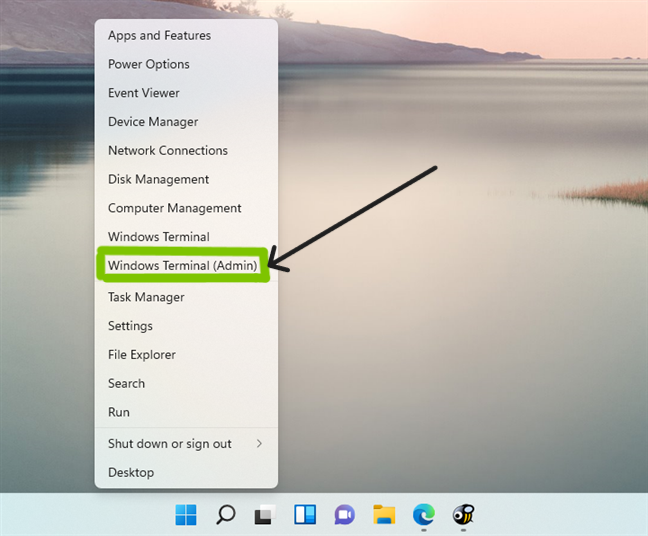 |
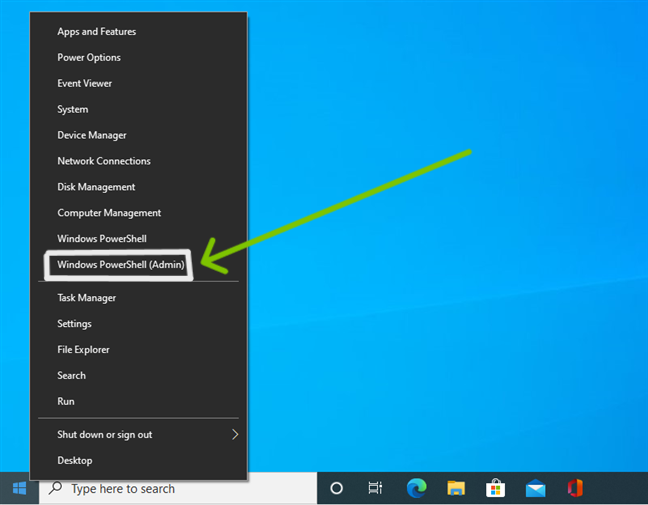 |
2. Input the command below and press enter, replacing {X:\path\to\your\downloaded\archive\package} including the {} with the path of the downloaded archive package
cd "{X:\path\to\your\downloaded\archive\package}"
3. Input the command below and press enter, replacing WSA_2XXX.XXXXX.X.X_XXXX_Release-Nightly-with-magisk-XXXXXXX-XXXXXX-MindTheGapps-XX.X-RemovedAmazon with the name of the archive package
certutil -hashfile "WSA_2XXX.XXXXX.X.X_XXXX_Release-Nightly-with-magisk-XXXXXXX-XXXXXX-MindTheGapps-XX.X-RemovedAmazon" SHA256For PowerShell:
(Get-FileHash -Path "WSA_2XXX.XXXXX.X.X_XXXX_Release-Nightly-with-magisk-XXXXXXX-XXXXXX-MindTheGapps-XX.X-RemovedAmazon" -Algorithm SHA256).Hash
4. Compare the SHA256 output with ones at Release or in the sha256-checksum.txt (if you download artifact from the Custom Build task).
- If package don't have the same SHA-256 Hash, please download then check again.
- If package have the same SHA-256, install it by Following this guide