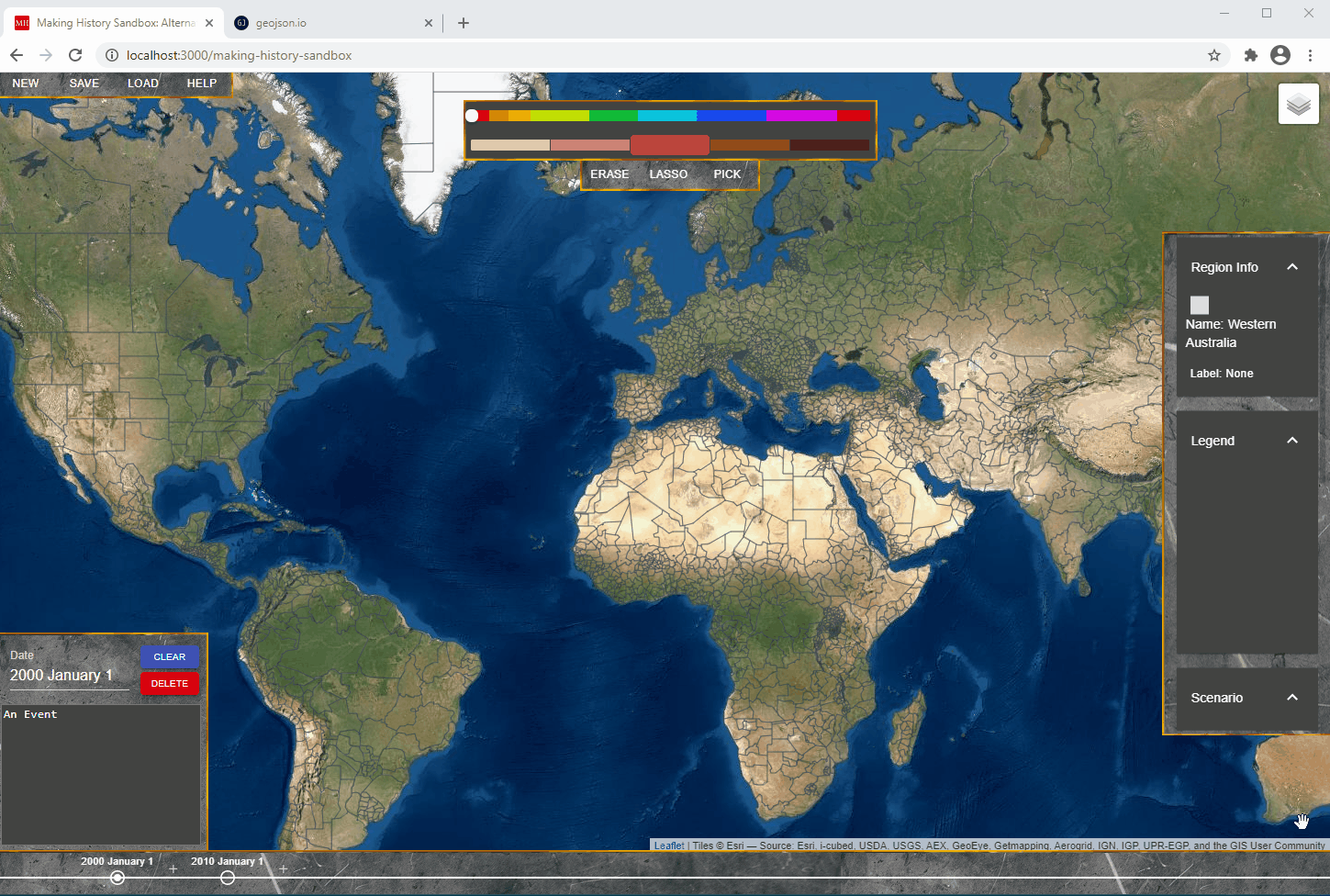IMPORTANT UPDATE:
- GeoJSON format requirement relaxed: pretty much any file will work now, no need to edit in regionID and name attributes (albeit recommended to give a name attribute to avoid generic names)
- Top left LOAD button also works for loading custom GeoJSONs or GeoJSON based saves now (no need to scroll down the side bar anymore; though that panel there still works)
- Step 0: I already have a geojson
- Just load it in then
- Step 1: create basemap:
- I suggest GeoJSON.io.
- Use the polygon tool to draw the regions.
- Giving regionID, name attributes for regions is NO LONGER REQUIRED: but name is highly recommended (otherwise the region will have a bland generic name)
- Save the file as geoJSON.
- Step 2: Importing basemap:
- Click the top left LOAD button, or
- Scroll down on the right side panel of the app until you see the geoJSON loader panel
- Click to upload or drag and drop the created geoJSON via loader panel
- Step 3: Enjoy!