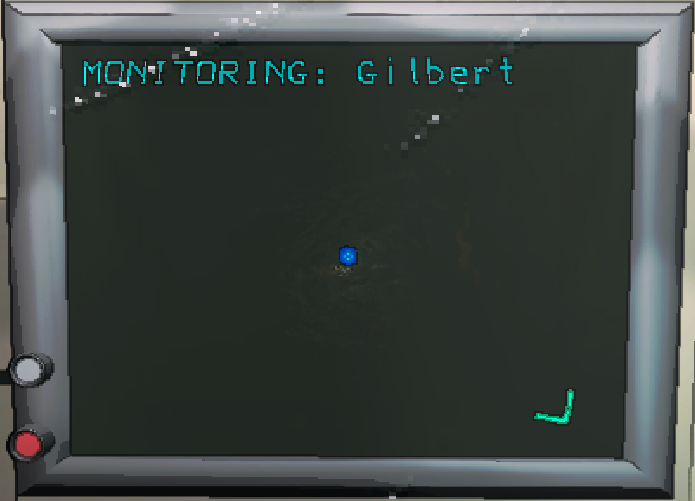TwoRadarMaps separates the radar map within the terminal from the radar map displayed on the screen at the front of the ship so that they can monitor the perspectives of different players/radar boosters. The switch command in the terminal will only have an effect on its own radar map.
When combined with the Touchscreen mod, those two players will both be able to disable turrets/mines, open/close doors, etc. without interfering with each other.
Additionally, as a side effect of confining the visibility of night vision lighting to the map radar cameras, the night vision will now function outside the facility:
Disabled by default, this feature allows the terminal to select from a list of customizable map view sizes. To enable it, open the config and set the Enabled option under [Zoom] to true.
Once enabled, the following commands are available in the terminal:
zoomwill cycle through the configured zoom levels.zoom inandzoom outwill stop at the minimum or maximum zoom levels.reset zoomwill set the zoom level back to the configured default.
The Enabled option under [TeleportCommand], which is off by default, adds an activate teleporter command to activate the teleporter to bring whatever player is targeted by the terminal's map onboard the ship. A tp shorthand is also provided if the commands are enabled.
Mods that can activate the teleporter to bring people back from the facility will not target the correct player unless they explicitly implement compatibility for TwoRadarMaps.
OpenBodyCams's view bodycam command is supported and will display the body cam of the player being targeted by the terminal's map.
To the terminal mod developer reading this, if you have any commands that you would like to interact with the target being viewed by the map in this mod, you can check for the following:
UnityEngine.Object.FindObjectOfType<Terminal>().GetComponent<ManualCameraRenderer>();If that component is found, then TwoRadarMaps is present, and the renderer can be used in place of the StartOfRound.Instance.mapScreen field for any commands interacting with it.