-
-
Notifications
You must be signed in to change notification settings - Fork 604
New issue
Have a question about this project? Sign up for a free GitHub account to open an issue and contact its maintainers and the community.
By clicking “Sign up for GitHub”, you agree to our terms of service and privacy statement. We’ll occasionally send you account related emails.
Already on GitHub? Sign in to your account
Zettlr fails to scan YAML frontmatter when opening a workspace #3887
Comments
|
Thanks so much for opening up your first issue here on the repository! 🎉 We would like to warmly welcome you to the community behind the app! EnhancementsAn enhancement takes a feature and improves or alters its behaviour. Please make sure to argue how your proposition will aid non-technical text workers, and why it can't be emulated easily with other features or apps! Feature requestsFeature requests introduce whole new features into the app. This requires a lot of work, so these might be turned down if the implementation costs supersede the benefits we expect to see from implementing it. Please do not be disappointed if that happens. It likely has nothing to do with your great request but simply with us and our missing resources! Bug reportsPlease note that one of the main reasons for why bug reports cannot be addressed is that there's not enough information for us to find and fix the bug you describe, so make sure you try to pinpoint the bug as close as possible.
Please note that if you encounter behaviour that does not align with your expectations of what would happen, this might as well be simply intended behaviour and we need to simply clarify why the behaviour is the way it is. This is not to be considered a bug and such issues may be closed! Suggest an enhancement instead! |
|
Could you please run the following steps and see if they fix the problem?
Then, in order to understand what happened, can you please describe the exact steps you have performed? To me, it sounds like the following, so please correct if I misunderstood:
|
|
Damn, I just did a clean reinstall, thinking it maybe was my configuration, and now it is is working, even after copying my configuration again. So closing because is no longer reproducible, must have been a fluke of my computer. Sorry for wasting your time. |
|
After further testing, it is still happening. I've created a minimal example that demonstrates the behaviour for two notes in a workspace. Both were written externally (with Notepad on widows), and the configuration in Zettlr is a fresh install of the latest version for Windows x86_64. As before, If I modify the file that is not being scanned correctly (even just adding a space and deleting it, then save) then the frontmatter gets read without an issue. To reproduce just unpack, and open the folder as a workspace. |
Sure! I mean, the best would be to just keep a look at it. Specifically, as soon as you notice it, make sure to open the logs and look as to whether there's something logged. If so it might be easy to fix. The best one can hope for to fix a bug is reproducibility, so as soon as you've nailed reproducibility perfectly, I can trace the steps on my own machine to find where the app is breaking. Also, make sure to switch to the nightly for that, because maybe that bug has already been fixed. It has been quite some time since the last release and a ton of stuff has changed in between! Plus, I think the nightly is by now already fairly stable (at least I'm using it in production and there's no data loss) |
|
Testing this again, as I have now a bit more time, and have been wanting to use Zettlr in Windows as well as Linux. Here is again the minimal example for reference Log: [18:57:20] [Info] こんにちは! Booting Zettlr at Fri Jan 27 2023 18:57:20 GMT+0000 (Greenwich Mean Time). After adding a newline to [19:05:38] [Info] こんにちは! Booting Zettlr at Fri Jan 27 2023 19:05:38 GMT+0000 (Greenwich Mean Time). If I just save the note in Zettlr, no changes, now the frontmatter is parsed correctly, I noticed using VSCode that the note that fails, Not sure if this would be considered a bug anymore, but I think it would be useful if it didn't fail silently. I also left all the explanation of my debugging process in case it helps someone struggling with something similar, but I can edit the comment, or open a new issue explicitly stating that this is a problem due to line endings, if you consider this is actually a bug. |
|
I experience the same when I install the latest 3 beta in Windows 10. My tags in YAML don't show up, only hashtags in the text are visible in the tag cloud. |
|
This should have been fixed in one of the most recent changes. |


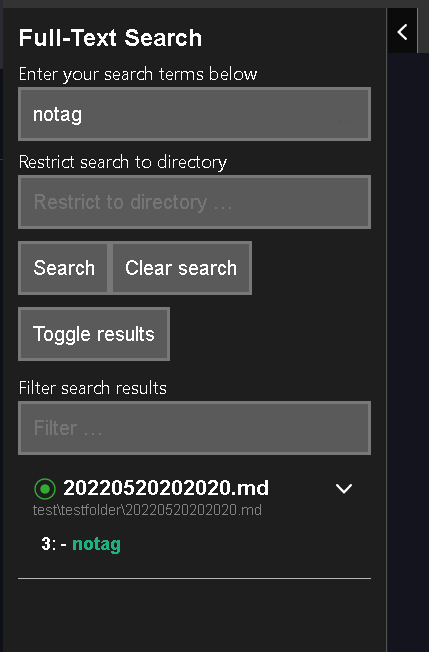





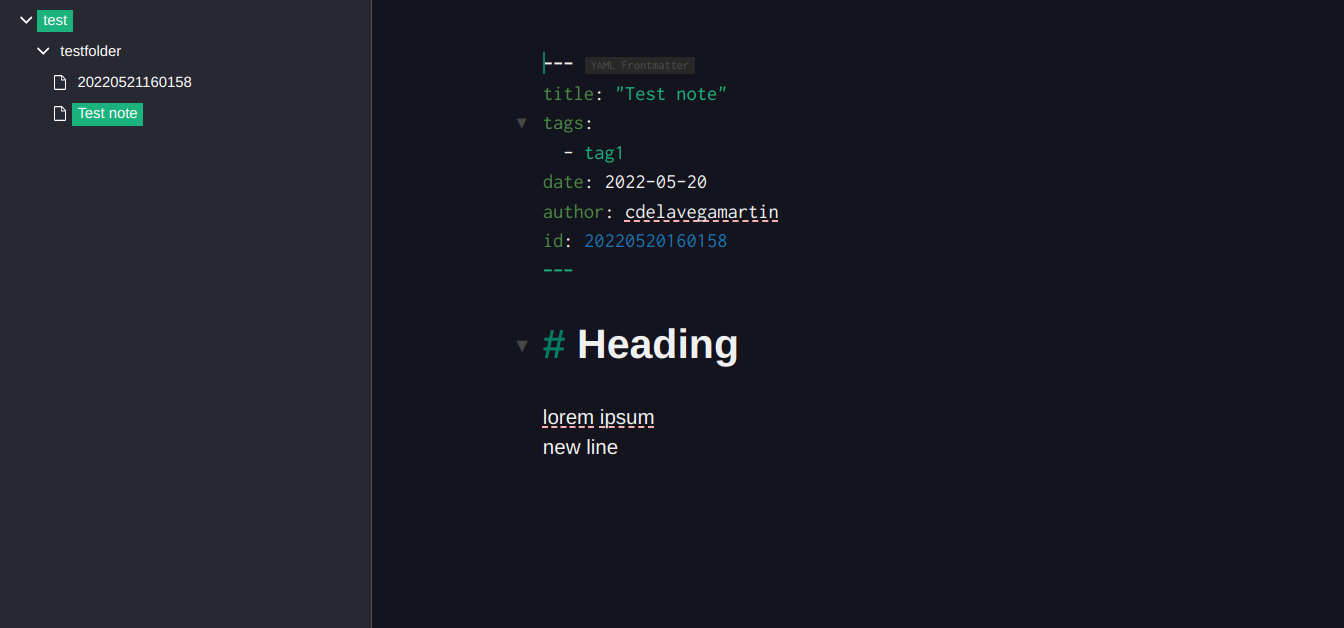
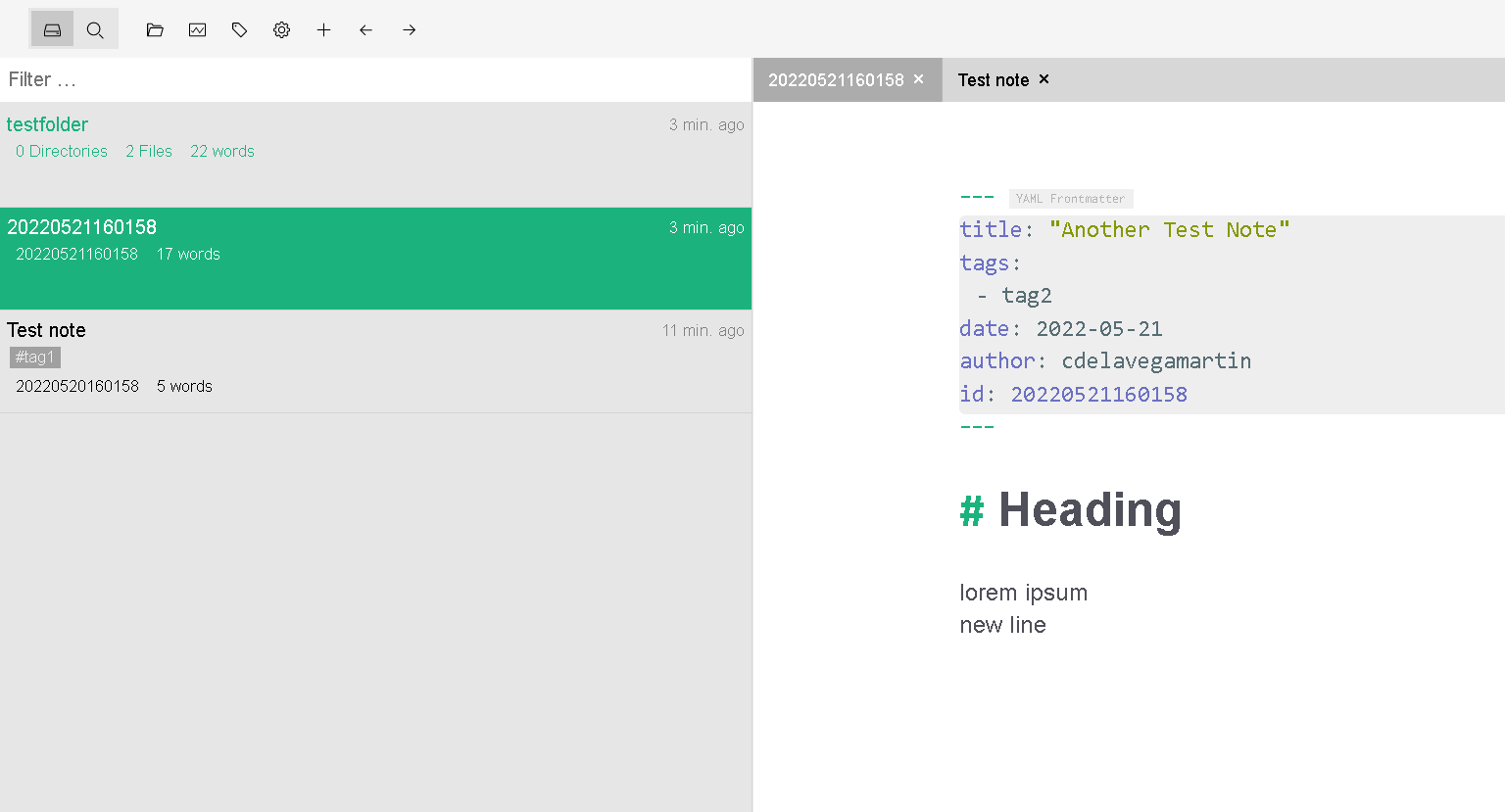


Description
When opening a new workspace containing existing notes, formatted for zettlr, Zettlr doesn't seem to read the YAML frontmatter (does not display the title on the sidebar, or recognize tags in the frontmater for example). If I open a note, modify it, and save it then this gets updated. Restarting Zettlr or the computer doesn't fix this. Manually going through all the notes and modifying them is not feasible.
Reproducing
Copy existing notes to a new location, open a workspace in that new location
Zettlr Version
Stable (most recent version)
Specify version
2.3.0
Installation Method
From the Website or GitHub
Your Platform
Architecture
Operating System Version
Windows 10
Additional Information
I have tested versions 2.2.5 and 2.3.0 in Ubuntu 20.04, and this issue is not present
The text was updated successfully, but these errors were encountered: