New issue
Have a question about this project? Sign up for a free GitHub account to open an issue and contact its maintainers and the community.
By clicking “Sign up for GitHub”, you agree to our terms of service and privacy statement. We’ll occasionally send you account related emails.
Already on GitHub? Sign in to your account
Installer not working as expected #26
Comments
|
Hi @ericwass , Change the 12th line |
|
@ericwass |
|
Thank you. That definitely solved one of the problems. Right now I'm still
getting this:
*pi@raspberrypi*:*~/E-Paper-Calendar/Calendar $* sudo python E-Paper.py
SyntaxError: can not delete variable 'image' referenced in nested scope
But moreover, I'm just concerned that the Pi doesn't see the e-paper
display properly. I've never been able to get an image on there and none of
the Waveshare demo code seems to work. I always get "e-Paper busy"
responses when I run the python scripts.
I really wish I knew what I was doing. I know just enough to be dangerous
but I'm trying to learn.
…On Wed, Apr 17, 2019 at 10:40 AM Max G. ***@***.***> wrote:
Hi @ericwass <https://github.com/ericwass> ,
it seems like there is something wrong with you path. I have no complete
insight in the code, but it may work, if you change the path in
icon_positions_locations.py which should be located in
/home/pi/E-Paper-Calendar/Calendar/.
Change the 12th line
path = '/home/pi/Calendar/Calendar/
to
path = '/home/pi/E-Paper-Calendar/Calendar/.
—
You are receiving this because you were mentioned.
Reply to this email directly, view it on GitHub
<#26 (comment)>,
or mute the thread
<https://github.com/notifications/unsubscribe-auth/AvZbKU2ynxgjvMhOweVJWgsjUltjC24Wks5vh1x5gaJpZM4c1hbx>
.
|
|
@ericwass
If these don't fix the errors, please use the uninstalling option in the installer to remove the software and run the installer again when it's ready. |
|
Hey @aceisace , The exception also mentions |
|
Thank you for the helpful replies.
I did follow the README set up very carefully. I also followed the
Waveshare setup step by step.
I generally was using python3.5 but then I just tried old python to see if
it made a difference.
The directory was actually called E-Paper-Calendar, not Inky-Calendar. I
have changed it.
Here's what I got:
*pi@raspberrypi*:*~/Inky-Calendar/Calendar $* python3.5
/home/pi/Inky-Calendar/Calendar/E-Paper.py
Traceback (most recent call last):
File "/home/pi/Inky-Calendar/Calendar/E-Paper.py", line 33, in <module>
from icon_positions_locations import *
File "/home/pi/Inky-Calendar/Calendar/icon_positions_locations.py", line
19, in <module>
weekday = im_open(opath+'weekday.png')
File "/home/pi/.local/lib/python3.5/site-packages/PIL/Image.py", line
2609, in open
fp = builtins.open(filename, "rb")
FileNotFoundError: [Errno 2] No such file or directory:
'/home/pi/U=Inky-Calendar/Calendar/other/weekday.png'
…On Wed, Apr 17, 2019 at 10:55 AM Ace ***@***.***> wrote:
@ericwass <https://github.com/ericwass>
The bug is causing a bit of a domino-effect. All these errors are related
to the incorrect path.
I can suggest these things for now:
- Have you already done the setup from the README? (Click here to view
the setup <https://github.com/aceisace/Inky-Calendar#setup>)
- If you've done that already, check what the downloaded folder with
the E-Paper software is called. It should be called 'Inky-Calendar', so if
isn't, you can try changing that.
- Please also note that the software only supports python3.x
(recommended is python3.5). To wun the software with python3, please use
the following command:
python3.5 /home/pi/Inky-Calendar/Calendar/E-Paper.py
If these don't fix the errors, please use the uninstalling option in the
installer to remove the software and run the installer again when it's
ready.
—
You are receiving this because you were mentioned.
Reply to this email directly, view it on GitHub
<#26 (comment)>,
or mute the thread
<https://github.com/notifications/unsubscribe-auth/AvZbKT4ErQgNBXglySVNR3tIeDiImN_uks5vh2AlgaJpZM4c1hbx>
.
|
|
Sorry, I realize there was a typo in line 19 that I fixed. That cleared up
that error. I then started getting another error:
*pi@raspberrypi*:*~/Inky-Calendar/Calendar $* python3.5
/home/pi/Inky-Calendar/Calendar/E-Paper.py
…_________Starting new loop___________
Date: Wed 17 Apr 19 Time: 11:42
Traceback (most recent call last):
File "/home/pi/Inky-Calendar/Calendar/E-Paper.py", line 445, in <module>
main()
File "/home/pi/Inky-Calendar/Calendar/E-Paper.py", line 85, in main
if hour in calibration_hours:
NameError: name 'calibration_hours' is not defined
I was able to fix that by manual entering it into the settings.py file (the
Settings_Web_UI.html file was not creating it). That fixed that error. I
ran it again and got this:
*pi@raspberrypi*:*~/Inky-Calendar/Calendar $* python3.5
/home/pi/Inky-Calendar/Calendar/E-Paper.py
_________Starting new loop___________
Date: Wed 17 Apr 19 Time: 11:50
Connecting to Openweathermap API servers...
Traceback (most recent call last):
File "/home/pi/Inky-Calendar/Calendar/E-Paper.py", line 445, in <module>
main()
File "/home/pi/Inky-Calendar/Calendar/E-Paper.py", line 151, in main
observation = owm.weather_at_place(location)
File
"/home/pi/.local/lib/python3.5/site-packages/pyowm/weatherapi25/owm25.py",
line 231, in weather_at_place
_, json_data = self._wapi.cacheable_get_json(uri, params=params)
File
"/home/pi/.local/lib/python3.5/site-packages/pyowm/commons/http_client.py",
line 87, in cacheable_get_json
status_code, data = self.get_json(uri, params=params, headers=headers)
File
"/home/pi/.local/lib/python3.5/site-packages/pyowm/commons/http_client.py",
line 32, in get_json
HttpClient.check_status_code(resp.status_code, resp.text)
File
"/home/pi/.local/lib/python3.5/site-packages/pyowm/commons/http_client.py",
line 155, in check_status_code
raise api_response_error.NotFoundError('Unable to find the resource')
pyowm.exceptions.api_response_error.NotFoundError: The searched item was
not found.
Reason: Unable to find the resource
This is definitely the furthest I've gotten but now I'm stuck again. And,
as of yet, I've never seen that Waveshare screen so much as blink. Is that
normal?
On Wed, Apr 17, 2019 at 11:03 AM Eric Wasserman ***@***.***> wrote:
Thank you for the helpful replies.
I did follow the README set up very carefully. I also followed the
Waveshare setup step by step.
I generally was using python3.5 but then I just tried old python to see if
it made a difference.
The directory was actually called E-Paper-Calendar, not Inky-Calendar. I
have changed it.
Here's what I got:
***@***.****:*~/Inky-Calendar/Calendar $* python3.5
/home/pi/Inky-Calendar/Calendar/E-Paper.py
Traceback (most recent call last):
File "/home/pi/Inky-Calendar/Calendar/E-Paper.py", line 33, in <module>
from icon_positions_locations import *
File "/home/pi/Inky-Calendar/Calendar/icon_positions_locations.py",
line 19, in <module>
weekday = im_open(opath+'weekday.png')
File "/home/pi/.local/lib/python3.5/site-packages/PIL/Image.py", line
2609, in open
fp = builtins.open(filename, "rb")
FileNotFoundError: [Errno 2] No such file or directory:
'/home/pi/U=Inky-Calendar/Calendar/other/weekday.png'
On Wed, Apr 17, 2019 at 10:55 AM Ace ***@***.***> wrote:
> @ericwass <https://github.com/ericwass>
> The bug is causing a bit of a domino-effect. All these errors are related
> to the incorrect path.
> I can suggest these things for now:
>
> - Have you already done the setup from the README? (Click here to
> view the setup <https://github.com/aceisace/Inky-Calendar#setup>)
> - If you've done that already, check what the downloaded folder with
> the E-Paper software is called. It should be called 'Inky-Calendar', so if
> isn't, you can try changing that.
> - Please also note that the software only supports python3.x
> (recommended is python3.5). To wun the software with python3, please use
> the following command:
> python3.5 /home/pi/Inky-Calendar/Calendar/E-Paper.py
>
> If these don't fix the errors, please use the uninstalling option in the
> installer to remove the software and run the installer again when it's
> ready.
>
> —
> You are receiving this because you were mentioned.
> Reply to this email directly, view it on GitHub
> <#26 (comment)>,
> or mute the thread
> <https://github.com/notifications/unsubscribe-auth/AvZbKT4ErQgNBXglySVNR3tIeDiImN_uks5vh2AlgaJpZM4c1hbx>
> .
>
|
|
@ericwass I'd recommend you use a fresh install of Raspbain (Lite or Desktop) and use the installer again. If that is too difficult, you can try using the update function of the installer. If something doesn't work right, you can try uninstalling the software (using the installer) and re-installing it after that. Please let me know if it works. I've done some thorough checks, but there is always a chance for bugs. Thanks in advance. |
|
No need to apologize at all. I appreciate everything you’re doing. I’m
prepared to wipe and start over with a fresh install of Raspbian. But can
you clarify one thing for me: do I need to install the Waveshare files
first (or at all)? I went through a whole long procedure of installing the
Waveshare stuff after I installed Inky Calendar thinking it might help but
it didn’t.
…On Thu, Apr 18, 2019 at 7:56 AM Ace ***@***.***> wrote:
@ericwass <https://github.com/ericwass>
Hi again, sorry it took so long but the installer has been updated and
tested now.
I'd recommend you use a fresh install of Raspbain (Lite or Desktop) and
use the installer again. If that is too difficult, you can try using the
update function of the installer. If something doesn't work right, you can
try uninstalling the software (using the installer) and re-installing it
after that.
Please let me know if it works. I've done some thorough checks, but there
is always a chance for bugs. Thanks in advance.
—
You are receiving this because you were mentioned.
Reply to this email directly, view it on GitHub
<#26 (comment)>,
or mute the thread
<https://github.com/notifications/unsubscribe-auth/AL3FWKJXLS2D7G7AXKAMBMDPRCDYHANCNFSM4HGWC3YQ>
.
|
|
@ericwass About the waveshare files, please do not install anything from waveshare as it will cause some collisions with this library as they are not compatible in the same environment. One of the reasons is that the waveshare files only support python2.x, while this library uses only python3.x. What's more is that there are differences in how the image data is processed so it will cause issues with displaying the image correctly. So, for this software, you don't need to install anything form waveshare at all. I made the installer so that there would be no need to follow the somewhat difficult-to-follow instructions from waveshare. It will install the required libraries, driver files (which are different form waveshare) and additional details so you only need to insert your details. I've also fixed the web-ui for the settings.py file. You can use that to easily generate the settings.py file :) |
|
Ok, did a full wipe and reinstall of Raspbian and followed your
installation instructions exactly. Seem to be having an error with Google
calendar now. Any thoughts?
*pi@raspberrypi*:*~ $* python3.5 /home/pi/Inky-Calendar/Calendar/E-Paper.py
…_________Starting new loop___________
Date: Thu 18 Apr 19 Time: 11:07
Connecting to Openweathermap API servers...
weather data:
Temperature: 75 °C
Humidity: 49%
weather-icon name: wi-cloudy-windy
Wind speed: 2km/h
Sunrise-time: 6:18
Sunset time: 7:25
Cloudiness: 75%
Weather description: Clouds
Fetching events from your calendar
Traceback (most recent call last):
File "/home/pi/Inky-Calendar/Calendar/E-Paper.py", line 445, in <module>
main()
File "/home/pi/Inky-Calendar/Calendar/E-Paper.py", line 237, in main
ical = Calendar(decode)
File "/usr/local/lib/python3.5/dist-packages/ics/icalendar.py", line 58,
in __init__
container = string_to_container(imports)
File "/usr/local/lib/python3.5/dist-packages/ics/parse.py", line 175, in
string_to_container
return lines_to_container(txt.splitlines())
File "/usr/local/lib/python3.5/dist-packages/ics/parse.py", line 171, in
lines_to_container
return parse(tokenize_line(unfold_lines(lines)))
File "/usr/local/lib/python3.5/dist-packages/ics/parse.py", line 162, in
parse
for line in tokenized_lines:
File "/usr/local/lib/python3.5/dist-packages/ics/parse.py", line 157, in
tokenize_line
yield ContentLine.parse(line)
File "/usr/local/lib/python3.5/dist-packages/ics/parse.py", line 65, in
parse
raise ParseError("No ':' in line '{}'".format(line))
ics.parse.ParseError: No ':' in line '<!DOCTYPE html>'
On Thu, Apr 18, 2019 at 8:25 AM Ace ***@***.***> wrote:
@ericwass <https://github.com/ericwass>
Hi, thanks for your kind words :).
About the waveshare files, please do not install anything from waveshare
as it will cause some collisions with this library as they are not
compatible in the same environment. One of the reasons is that the
waveshare files only support python2.x, while this library uses only
python3.x. What's more is that there are differences in how the image data
is processed so it will cause issues with displaying the image correctly.
So, for this software, you don't need to install anything form waveshare at
all.
I made the installer so that there would be no need to follow the somewhat
difficult-to-follow instructions from waveshare. It will install the
required libraries, driver files (which are different form waveshare) and
additional details so you only need to insert your details.
I've also fixed the web-ui for the settings.py file. You can use that to
easily generate the settings.py file :)
—
You are receiving this because you were mentioned.
Reply to this email directly, view it on GitHub
<#26 (comment)>,
or mute the thread
<https://github.com/notifications/unsubscribe-auth/AL3FWKJOTL7SL2ZT75VYOBDPRCHILANCNFSM4HGWC3YQ>
.
|
|
Sorry, scratch that. I provided a bad Google Calendar link. Right now it's
waiting on "Initializing E-Paper Display" I'll let you know if I get past
this point.
…On Thu, Apr 18, 2019 at 11:12 AM Eric Wasserman ***@***.***> wrote:
Ok, did a full wipe and reinstall of Raspbian and followed your
installation instructions exactly. Seem to be having an error with Google
calendar now. Any thoughts?
***@***.****:*~ $* python3.5
/home/pi/Inky-Calendar/Calendar/E-Paper.py
_________Starting new loop___________
Date: Thu 18 Apr 19 Time: 11:07
Connecting to Openweathermap API servers...
weather data:
Temperature: 75 °C
Humidity: 49%
weather-icon name: wi-cloudy-windy
Wind speed: 2km/h
Sunrise-time: 6:18
Sunset time: 7:25
Cloudiness: 75%
Weather description: Clouds
Fetching events from your calendar
Traceback (most recent call last):
File "/home/pi/Inky-Calendar/Calendar/E-Paper.py", line 445, in <module>
main()
File "/home/pi/Inky-Calendar/Calendar/E-Paper.py", line 237, in main
ical = Calendar(decode)
File "/usr/local/lib/python3.5/dist-packages/ics/icalendar.py", line
58, in __init__
container = string_to_container(imports)
File "/usr/local/lib/python3.5/dist-packages/ics/parse.py", line 175,
in string_to_container
return lines_to_container(txt.splitlines())
File "/usr/local/lib/python3.5/dist-packages/ics/parse.py", line 171,
in lines_to_container
return parse(tokenize_line(unfold_lines(lines)))
File "/usr/local/lib/python3.5/dist-packages/ics/parse.py", line 162,
in parse
for line in tokenized_lines:
File "/usr/local/lib/python3.5/dist-packages/ics/parse.py", line 157,
in tokenize_line
yield ContentLine.parse(line)
File "/usr/local/lib/python3.5/dist-packages/ics/parse.py", line 65, in
parse
raise ParseError("No ':' in line '{}'".format(line))
ics.parse.ParseError: No ':' in line '<!DOCTYPE html>'
On Thu, Apr 18, 2019 at 8:25 AM Ace ***@***.***> wrote:
> @ericwass <https://github.com/ericwass>
> Hi, thanks for your kind words :).
>
> About the waveshare files, please do not install anything from waveshare
> as it will cause some collisions with this library as they are not
> compatible in the same environment. One of the reasons is that the
> waveshare files only support python2.x, while this library uses only
> python3.x. What's more is that there are differences in how the image data
> is processed so it will cause issues with displaying the image correctly.
> So, for this software, you don't need to install anything form waveshare at
> all.
>
> I made the installer so that there would be no need to follow the
> somewhat difficult-to-follow instructions from waveshare. It will install
> the required libraries, driver files (which are different form waveshare)
> and additional details so you only need to insert your details.
>
> I've also fixed the web-ui for the settings.py file. You can use that to
> easily generate the settings.py file :)
>
> —
> You are receiving this because you were mentioned.
> Reply to this email directly, view it on GitHub
> <#26 (comment)>,
> or mute the thread
> <https://github.com/notifications/unsubscribe-auth/AL3FWKJOTL7SL2ZT75VYOBDPRCHILANCNFSM4HGWC3YQ>
> .
>
|
|
Yeah, so 20 minutes later it's still stuck on "Initializing E-Paper
Display." I don't know how to diagnose if there's something wrong with it,
or I've got it connected incorrectly or what. Yesterday the Waveshare
python demos kept throwing the error "E-Paper display is busy" but, as you
noted, I had both yours and Waveshare's drivers competing with each other.
You've already been extremely helpful and I know it's not your job to help
me with this issue but if you have any insight as to what might be the
problem or where I should start looking, I would be very grateful (can I
send you some beers or whisky?). I'm attaching a photo just in case you
notice something obviously amiss.
Thanks so much.
…On Thu, Apr 18, 2019 at 11:18 AM Eric Wasserman ***@***.***> wrote:
Sorry, scratch that. I provided a bad Google Calendar link. Right now it's
waiting on "Initializing E-Paper Display" I'll let you know if I get past
this point.
On Thu, Apr 18, 2019 at 11:12 AM Eric Wasserman ***@***.***>
wrote:
> Ok, did a full wipe and reinstall of Raspbian and followed your
> installation instructions exactly. Seem to be having an error with Google
> calendar now. Any thoughts?
>
> ***@***.****:*~ $* python3.5
> /home/pi/Inky-Calendar/Calendar/E-Paper.py
>
> _________Starting new loop___________
>
>
> Date: Thu 18 Apr 19 Time: 11:07
>
>
> Connecting to Openweathermap API servers...
>
> weather data:
>
> Temperature: 75 °C
>
> Humidity: 49%
>
> weather-icon name: wi-cloudy-windy
>
> Wind speed: 2km/h
>
> Sunrise-time: 6:18
>
> Sunset time: 7:25
>
> Cloudiness: 75%
>
> Weather description: Clouds
>
>
> Fetching events from your calendar
>
>
> Traceback (most recent call last):
>
> File "/home/pi/Inky-Calendar/Calendar/E-Paper.py", line 445, in
> <module>
>
> main()
>
> File "/home/pi/Inky-Calendar/Calendar/E-Paper.py", line 237, in main
>
> ical = Calendar(decode)
>
> File "/usr/local/lib/python3.5/dist-packages/ics/icalendar.py", line
> 58, in __init__
>
> container = string_to_container(imports)
>
> File "/usr/local/lib/python3.5/dist-packages/ics/parse.py", line 175,
> in string_to_container
>
> return lines_to_container(txt.splitlines())
>
> File "/usr/local/lib/python3.5/dist-packages/ics/parse.py", line 171,
> in lines_to_container
>
> return parse(tokenize_line(unfold_lines(lines)))
>
> File "/usr/local/lib/python3.5/dist-packages/ics/parse.py", line 162,
> in parse
>
> for line in tokenized_lines:
>
> File "/usr/local/lib/python3.5/dist-packages/ics/parse.py", line 157,
> in tokenize_line
>
> yield ContentLine.parse(line)
>
> File "/usr/local/lib/python3.5/dist-packages/ics/parse.py", line 65,
> in parse
>
> raise ParseError("No ':' in line '{}'".format(line))
>
> ics.parse.ParseError: No ':' in line '<!DOCTYPE html>'
>
>
> On Thu, Apr 18, 2019 at 8:25 AM Ace ***@***.***> wrote:
>
>> @ericwass <https://github.com/ericwass>
>> Hi, thanks for your kind words :).
>>
>> About the waveshare files, please do not install anything from waveshare
>> as it will cause some collisions with this library as they are not
>> compatible in the same environment. One of the reasons is that the
>> waveshare files only support python2.x, while this library uses only
>> python3.x. What's more is that there are differences in how the image data
>> is processed so it will cause issues with displaying the image correctly.
>> So, for this software, you don't need to install anything form waveshare at
>> all.
>>
>> I made the installer so that there would be no need to follow the
>> somewhat difficult-to-follow instructions from waveshare. It will install
>> the required libraries, driver files (which are different form waveshare)
>> and additional details so you only need to insert your details.
>>
>> I've also fixed the web-ui for the settings.py file. You can use that to
>> easily generate the settings.py file :)
>>
>> —
>> You are receiving this because you were mentioned.
>> Reply to this email directly, view it on GitHub
>> <#26 (comment)>,
>> or mute the thread
>> <https://github.com/notifications/unsubscribe-auth/AL3FWKJOTL7SL2ZT75VYOBDPRCHILANCNFSM4HGWC3YQ>
>> .
>>
>
|
|
@ericwass Just in case, could you please attach the following:
You don't need to thank me for helping you with the issue. There was indeed a problem with the installer and I'm responsible for fixing that. Thank you as well for pointing out the errors :) I'm sorry but I don't drink. But if you want to, you can send a small donation via Paypal (link in the README) to express your thanks :) |
|
Yeah, my hunch is that it's hardware related too. I was even wondering if I
was supplying the Pi enough power so I stepped it up but it didn't fix it.
I couldn't find your PayPal link in the README so I tried by using your
email address. But PayPal wants your full name and country. So let me know
that info or send me the link and I'm happy to throw you some cash.
Here are the pictures. The display and Pi are brand new. See anything???
[image: IMG_1644.jpg]
[image: IMG_1646.jpg]
[image: IMG_1647.jpg]
[image: IMG_1648.jpg]
[image: IMG_1649.jpg]
[image: IMG_1650.jpg]
…On Thu, Apr 18, 2019 at 1:27 PM Ace ***@***.***> wrote:
@ericwass <https://github.com/ericwass>
Hi, I'm been using the software from today and so far there haven't been
any errors. From that, I'd say the problem is not software-related, but
rather hardware related. I'm just taking a wild guess, but I'd say it might
be a problem with the connections.
Just in case, could you please attach the following:
- An image of the E-Paper display from the front side (to see if the
E-Paper is in tact)
- An image of the connector (extension) of the E-Paper display. This
is to see if they're plugged in the right way)
- An image of the driver-board that is plugged in to the GPIO-headers
of the Raspberry Pi.
- An image showing the gpio headers from the bottom and the side. (To
check if the connections are working)
If you can provide these images, I'd be able to help you more
specifically.
You don't need to thank me for helping you with the issue. There was
indeed a problem with the installer and I'm responsible for fixing that.
Thank you as well for pointing out the errors :)
I'm sorry but I don't drink. But if you want to, you can send a small
donation via Paypal (link in the README) to express your thanks :)
—
You are receiving this because you were mentioned.
Reply to this email directly, view it on GitHub
<#26 (comment)>,
or mute the thread
<https://github.com/notifications/unsubscribe-auth/AL3FWKIWJURHN6W5PIE7I63PRDKT3ANCNFSM4HGWC3YQ>
.
|
|
@ericwass I'm sorry to tell you this, but the images you uploaded can't be seen in the comment. I can only see the image-filenames but not the actual images themselves. Could you try uploading them directly on github? Thanks in advance. If you want to donate, you can do so with this link: |
|
@ericwass From the images, it seems as though all cables are connected correctly. Your GPIO headers are also firm and the driver hat configuration is also correct. That only leaves the E-Paper. It was a bit strange that you could manage to access the E-Paper (via SPI) but not receive a signal from the E-Paper telling the Raspberry it's ready to accept data. This would mean that only some of the connections are working fine. The third image in your comment shows a crack at the front side of the E-Paper and unfortunately, at a very delicate spot (logic board inside the E-Paper). It would be very difficult to fix such a problem without special equipment so if you've just recently bought the E-Paper, I'd suggest you ask for a replacement. I'm sorry I couldn't be of more help, but this is the best advice I can give you. |
|
You're more than welcome. I appreciate your hard work and will no doubt be
asking you for more help in the future. To be honest, I didn't even notice
that crack on the display. Waveshare has been terrible about responding to
my technical support inquiries. Hopefully they will be better about
arranging a replacement. In any event, it will likely be a couple of weeks
before I have a new one and am ready to give Inky Calendar another try.
We'll talk then.
Best,
Eric
…On Thu, Apr 18, 2019 at 2:39 PM Ace ***@***.***> wrote:
@ericwass <https://github.com/ericwass>
Thank you very much for your donation :) You're awesome 💯 🥇!
From the images, it seems as though all cables are connected correctly.
Your GPIO headers are also firm and the driver hat configuration is also
correct. That only leaves the E-Paper. It was a bit strange that you could
manage to access the E-Paper (via SPI) but not receive a signal from the
E-Paper telling the Raspberry it's ready to accept data. This would mean
that only some of the connections are working fine.
The third image in your comment shows a crack at the front side of the
E-Paper and unfortunately, at a very delicate spot (logic board inside the
E-Paper). It would be very difficult to fix such a problem without special
equipment so if you've just recently bought the E-Paper, I'd suggest you
ask for a replacement.
I'm sorry I couldn't be of more help, but this is the best advice I can
give you.
—
You are receiving this because you were mentioned.
Reply to this email directly, view it on GitHub
<#26 (comment)>,
or mute the thread
<https://github.com/notifications/unsubscribe-auth/AL3FWKKVJC73T2TJG4MJRG3PRDTB3ANCNFSM4HGWC3YQ>
.
|
|
@ericwass Since the purpose of this issue has been fulfilled (fixing the installer and certain parts of the software), I'll be closing this issue now. Should you feel a need to re-open the issue, please don't hesitate to do so. |
|
@ericwass Curious, did you ever get a replacement and did it work afterwards? I'm having similar issues with always getting 'e-Paper busy' repsonses. |
|
Yes, the new display fixed it. It was a little bit of a hassle getting
Waveshare to coordinate a replacement but, ultimately, they did and it
works fine.
…On Sat, Sep 28, 2019 at 2:46 PM hapklaar ***@***.***> wrote:
@ericwass <https://github.com/ericwass> Curious, did you ever get a
replacement and did it work afterwards? I'm having similar issues with
always getting 'e-Paper busy' repsonses.
—
You are receiving this because you were mentioned.
Reply to this email directly, view it on GitHub
<#26>,
or mute the thread
<https://github.com/notifications/unsubscribe-auth/AL3FWKLLHKJONLJK7CBHU6LQL7GCTANCNFSM4HGWC3YQ>
.
|




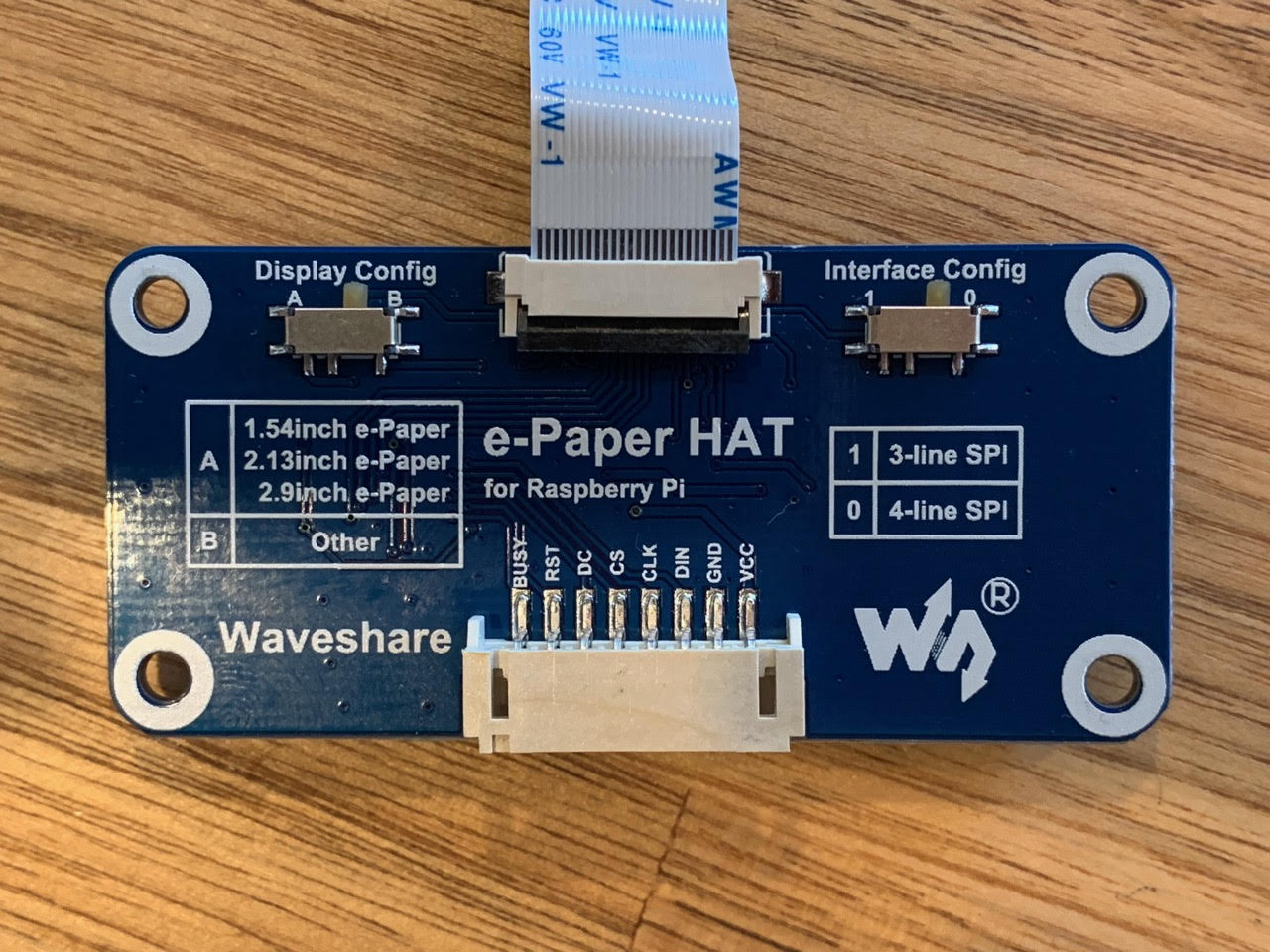
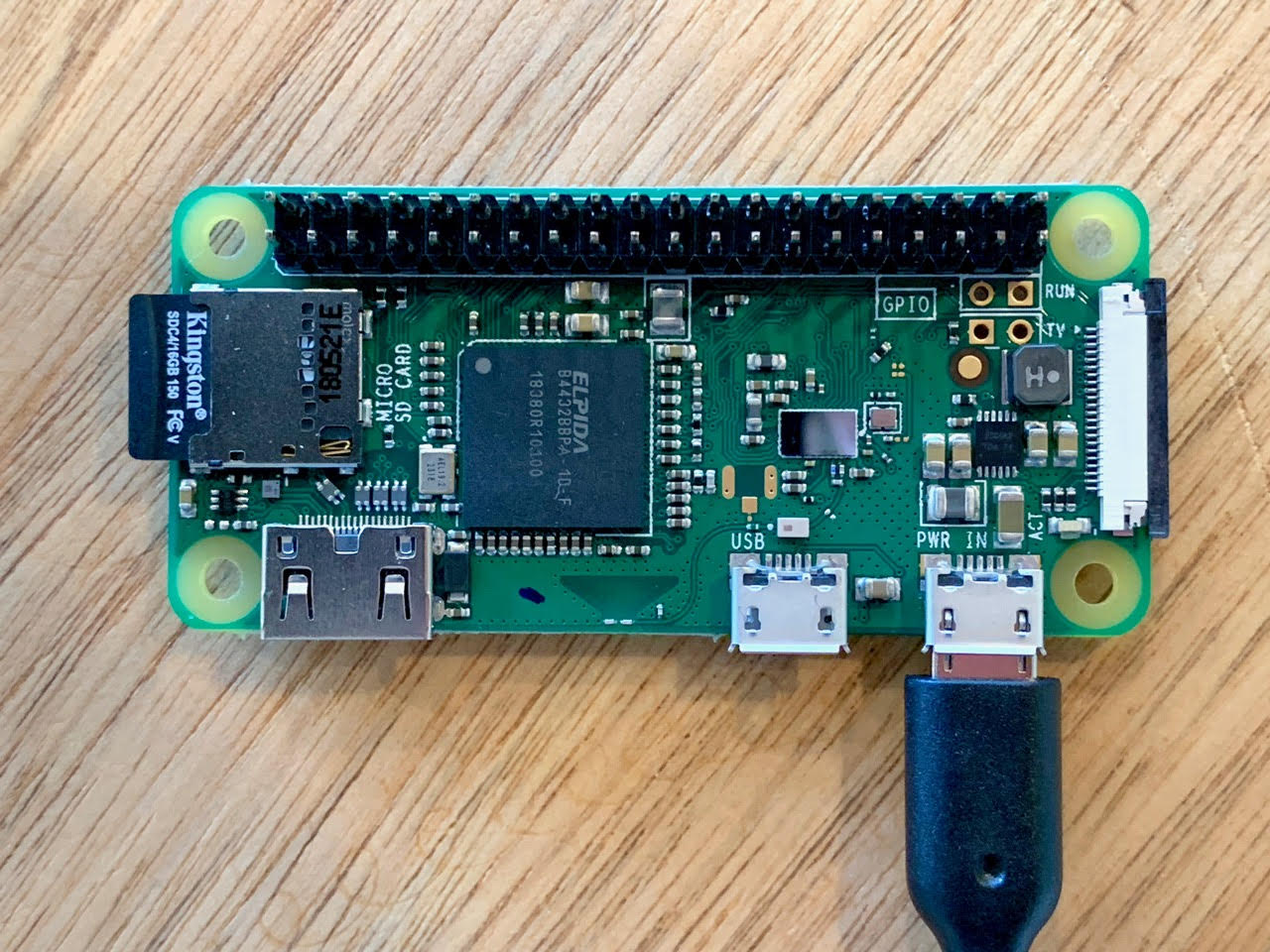
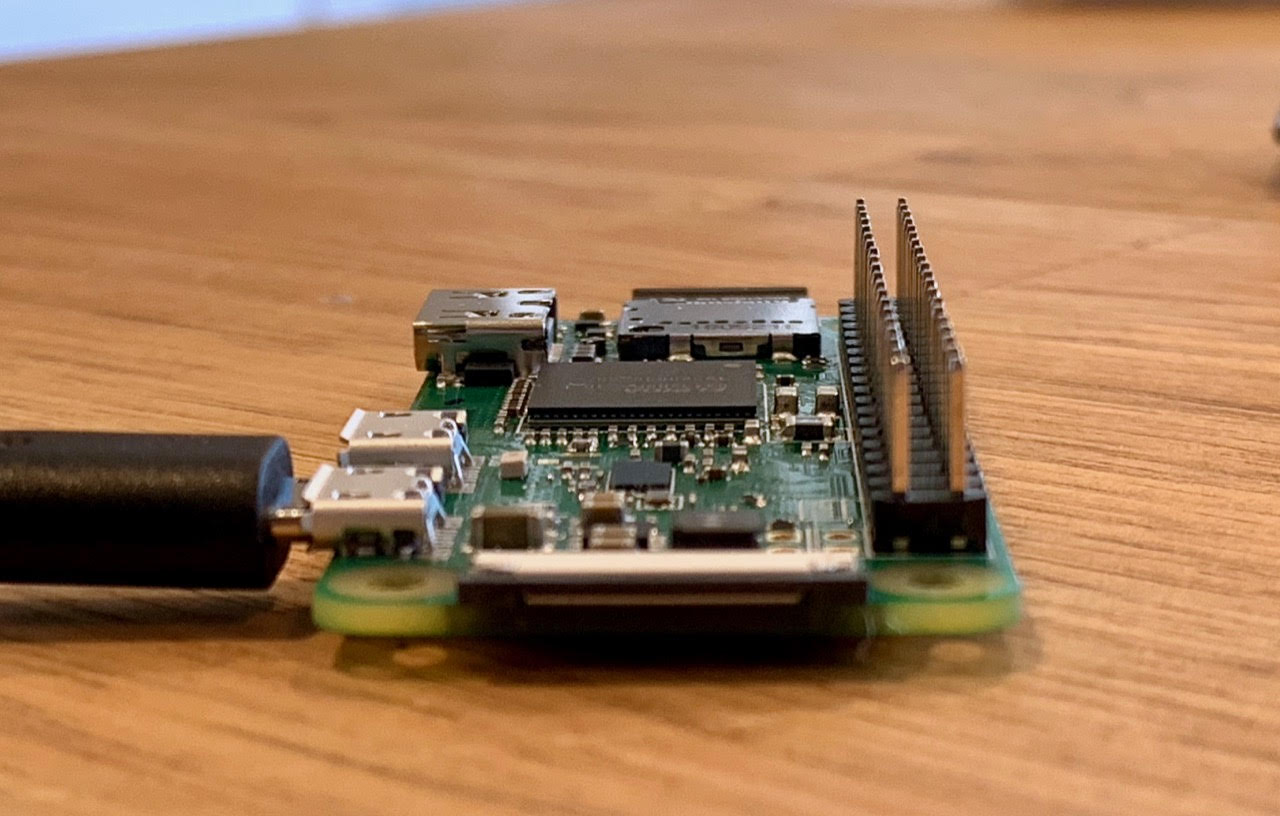
Hi,
I've followed all the installation instructions but cannot get an image on my Waveshare 7.5in three color display.
Version: 1.5
Installer version: 1.5 (Early February 2019)
configuration file: /home/pi/E-Paper-Calendar/Calendar/settings.py
If the time was set correctly, you installed this software on:
Tue Apr 16 16:11:34 PDT 2019
Error output:
Changes made:
No changes
Description:
Unable to get it to work at all. This is the result from terminal:
pi@raspberrypi:~/E-Paper-Calendar/Calendar $ sudo python3.5 E-Paper.py
Traceback (most recent call last):
File "E-Paper.py", line 33, in
from icon_positions_locations import *
File "/home/pi/E-Paper-Calendar/Calendar/icon_positions_locations.py", line 19, in
weekday = im_open(opath+'weekday.png')
File "/usr/local/lib/python3.5/dist-packages/PIL/Image.py", line 2609, in open
fp = builtins.open(filename, "rb")
FileNotFoundError: [Errno 2] No such file or directory: '/home/pi/Calendar/Calendar/other/weekday.png'
Additional Notes:
_There may be other issues with the display and/or drivers. I'm unable to get Waveshare demo code to work. Terminal always returns "e-Paper busy"
I have checked and re-checked that I've installed all drivers/python/libraries, etc. I'm very new to this and bought it to learn, so please forgive something I might be missing. Appreciate your work on this._
The text was updated successfully, but these errors were encountered: