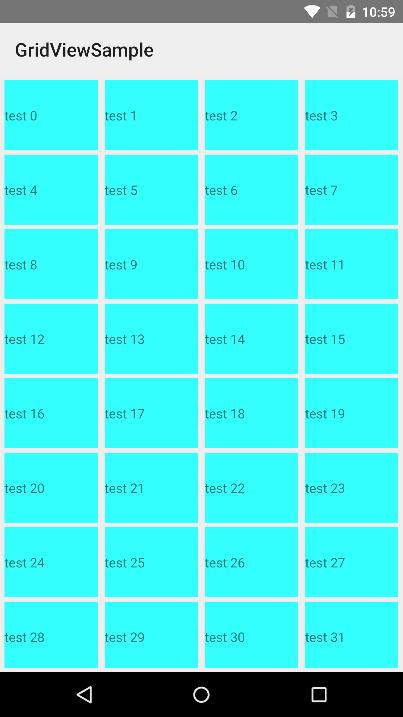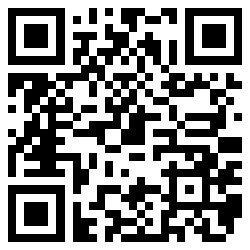A NativeScript GridView widget. The GridView displays data in separate cells, each cell representing one data item. For iOS wraps up UICollectionView and for Android wraps up RecyclerView
Run the following command from the root of your project:
tns plugin add nativescript-grid-view
This command automatically installs the necessary files, as well as stores nativescript-grid-view as a dependency in your project's package.json file.
You need to add xmlns:gv="nativescript-grid-view" to your page tag, and then simply use <gv:GridView/> in order to add the widget to your page. Use <gv:Gridview.itemTemplate/> to specify the template for each cell:
-
itemLoading
Triggered when generating an item in the GridView. -
itemTap
Triggered when the user taps on an item in the GridView. -
loadMoreItems
Triggered when the generated items reached the end of the items property.
-
itemLoadingEvent - String
String value used when hooking to itemLoadingEvent event. -
itemTapEvent - String
String value used when hooking to itemTapEvent event. -
loadMoreItemsEvent - String
String value used when hooking to itemTapEvent event.
-
ios - UICollectionView
Gets the native iOS view that represents the user interface for this component. Valid only when running on iOS. -
android - android.support.v7.widget.RecyclerView
Gets the native android widget that represents the user interface for this component. Valid only when running on Android OS. -
items - Array | ItemsSource
Gets or sets the items collection of the GridView. The items property can be set to an array or an object defining length and getItem(index) method. -
itemTemplate - String
Gets or sets the item template of the GridView. -
rowHeight - PercentLength
Gets or sets the height for every row in the GridView. -
colWidth - PercentLength
Gets or sets the width for every column in the GridView.
- refresh()
Forces the GridView to reload all its items.
<!-- test-page.xml -->
<Page xmlns="http://schemas.nativescript.org/tns.xsd" xmlns:gv="nativescript-grid-view" loaded="pageLoaded">
<GridLayout>
<gv:GridView items="{{ items }}" colWidth="24%" rowHeight="15%" padding="5" itemTap="gridViewItemTap" itemLoading="gridViewItemLoading" loadMoreItems="gridViewLoadMoreItems">
<gv:GridView.itemTemplate>
<GridLayout backgroundColor="#33ffff" style="margin: 5">
<Label text="{{ value }}" verticalAlignment="center"/>
</GridLayout>
</gv:GridView.itemTemplate>
</gv:GridView>
</GridLayout>
</Page>// test-page.ts
import { EventData, Observable } from "data/observable";
import { ObservableArray } from "data/observable-array";
import { Page } from "ui/page";
import { GridItemEventData } from "nativescript-grid-view";
let viewModel: Observable;
export function pageLoaded(args: EventData) {
const page = args.object as Page;
const items = new ObservableArray();
for (let loop = 0; loop < 200; loop++) {
items.push({ value: "test " + loop.toString() });
}
viewModel = new Observable();
viewModel.set("items", items);
page.bindingContext = viewModel;
}
export function gridViewItemTap(args: GridItemEventData) {
console.log("tap index " + args.index.toString());
}
export function gridViewItemLoading(args: GridItemEventData) {
console.log("item loading " + args.index.toString());
}
export function gridViewLoadMoreItems(args: EventData) {
console.log("load more items");
}Import GridViewModule in your NgModule:
import { GridViewModule } from 'nativescript-grid-view/angular';
@NgModule({
//......
imports: [
//......
GridViewModule,
//......
],
//......
})// app.module.ts
import { GridViewModule } from "nativescript-grid-view/angular";
@NgModule({
bootstrap: [
AppComponent
],
imports: [
NativeScriptModule,
AppRoutingModule,
GridViewModule,
],
declarations: [
AppComponent,
ItemsComponent,
ItemDetailComponent
],
providers: [
ItemService
],
schemas: [
NO_ERRORS_SCHEMA
]
})
export class AppModule { }<!-- my.component.html -->
<GridLayout class="page">
<GridView [items]="items" colWidth="30%" rowHeight="100">
<ng-template let-item="item" let-odd="odd">
<StackLayout margin="10" [nsRouterLink]="['/item', item.id]" borderColor="blue" borderWidth="2" borderRadius="5" verticalAlignment="stretch" class="list-group-item" [class.odd]="odd">
<Label verticalAlignment="center" [text]="item.name" class="list-group-item-text" textWrap="true"></Label>
</StackLayout>
</ng-template>
</GridView>
</GridLayout>In case you are uing webpack and also are minifying/uglifying your code, there are some specific names that should be excluded from the uglification for the widget to work properly. The GridView widget exports those and you need to add them to the mangle exclude option of the uglifyjs plugin in the webpack.common.js file:
var gridViewMangleExcludes = require("nativescript-grid-view/uglify-mangle-excludes").default;
//......
module.exports = function (platform, destinationApp) {
//......
if (process.env.npm_config_uglify) {
plugins.push(new webpack.LoaderOptionsPlugin({
minimize: true
}));
//Work around an Android issue by setting compress = false
var compress = platform !== "android";
plugins.push(new webpack.optimize.UglifyJsPlugin({
mangle: {
except: nsWebpack.uglifyMangleExcludes.concat(gridViewMangleExcludes),
},
compress: compress,
}));
}
//......
}bitcoin:14fjysmpwLvSsAskvLASw6ek5XfhTzskHC