-
Notifications
You must be signed in to change notification settings - Fork 257
New issue
Have a question about this project? Sign up for a free GitHub account to open an issue and contact its maintainers and the community.
By clicking “Sign up for GitHub”, you agree to our terms of service and privacy statement. We’ll occasionally send you account related emails.
Already on GitHub? Sign in to your account
cannot get veriification of coapp #4
Comments
|
Did you install the CoApp with the .pkg or the .dmg ? |
|
I have tried both options. The final install as per screenshot is by .dmg |
|
When using the .dmg, did you execute the required additional commands ? |
|
Can you check the content of the file |
|
{ |
|
Sry forgot to say i don't have file locations:- And i confirm i am running Mozilla version 57 on a fresh install today |
|
Ok, i can see that problem on Mac. I'm on it. |
|
I found and fixed the problem. Release 1.0.10 of the companion app is available directly from github in the release page. |


Had the Firefox extension Video DownloadHelper running fine and it just stopped working. Did a remove and reinstall of both Download helper and Coapp but on each occasion it fails to verify the existence of the coapp. I even did a fresh install of Firefox and a flush of all residual files before reinstall. The recheck button does nothing

And I have verified the files are in place
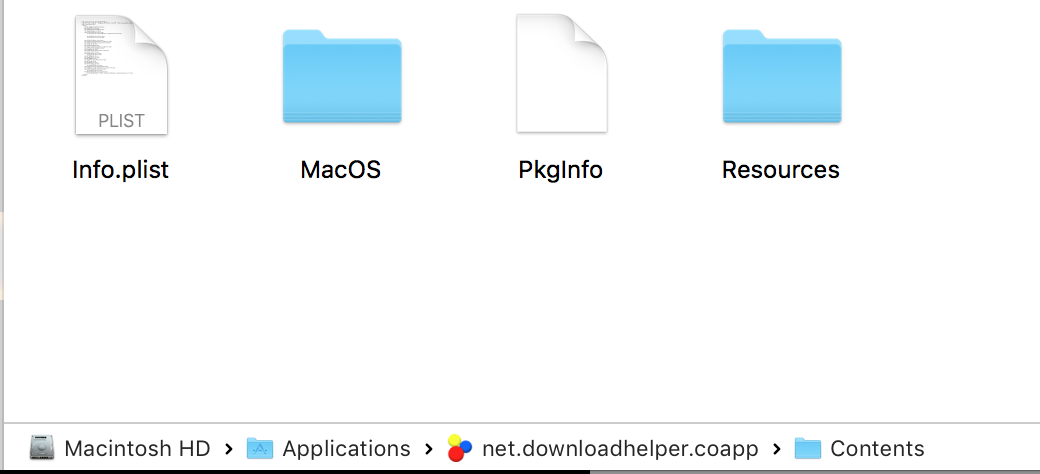
Any help please
The text was updated successfully, but these errors were encountered: