-
Notifications
You must be signed in to change notification settings - Fork 884
New issue
Have a question about this project? Sign up for a free GitHub account to open an issue and contact its maintainers and the community.
By clicking “Sign up for GitHub”, you agree to our terms of service and privacy statement. We’ll occasionally send you account related emails.
Already on GitHub? Sign in to your account
2.276.1 @ Ubuntu 18.04: ldd: ./bin/libSystem.Security.Cryptography.Native.OpenSsl.so: No such file or directory
#945
Comments
|
Symlinking the expected library paths to the actual library paths seems to resolve the errors: cd runner/bin
for lib in $(find . -name 'System.*'); do
toFile=$(echo "$lib" | sed -e 's/\.\/System\./.\/libSystem./g')
if ! [ -f $toFile ]; then
sudo ln -s $lib $toFile
fi
doneCredits go to this stackoverflow user. |
|
thanks for reporting, we will fix this soon. |
|
|
|
we rolled back this update so closing this |
|
FYI @hross I just hit this exact same issue with |
|
@hross Still seeing with 2.283.1: |
|
@hross Hit this with |
|
Still seeing this with the latest version |
|
Update: Nevermind, I forgot to add
|
|
Still experiencing this when running
|
|
still facing this error in 2.296.2 when running ./config |
|
I saw the exact same message as @NoelOmo and @eumoh1601. The problem was I had downloaded the runner for macOS, and then tried to install it on Linux. |
|
I'm facing the same issue on runner version TLDR; Long Version:I wanted to run ARM64 runners for my GH project to build binaries, so I tried to set it up from the releases folder. I already had the script to setup X86 runners which I took reference from here, but the script didn't work. So finally I decided to check how actually they build and release the To solve this, you'll need to run repo builds on ARM based system to support ARM 🤷♂️. If you want to build manually here are the commands 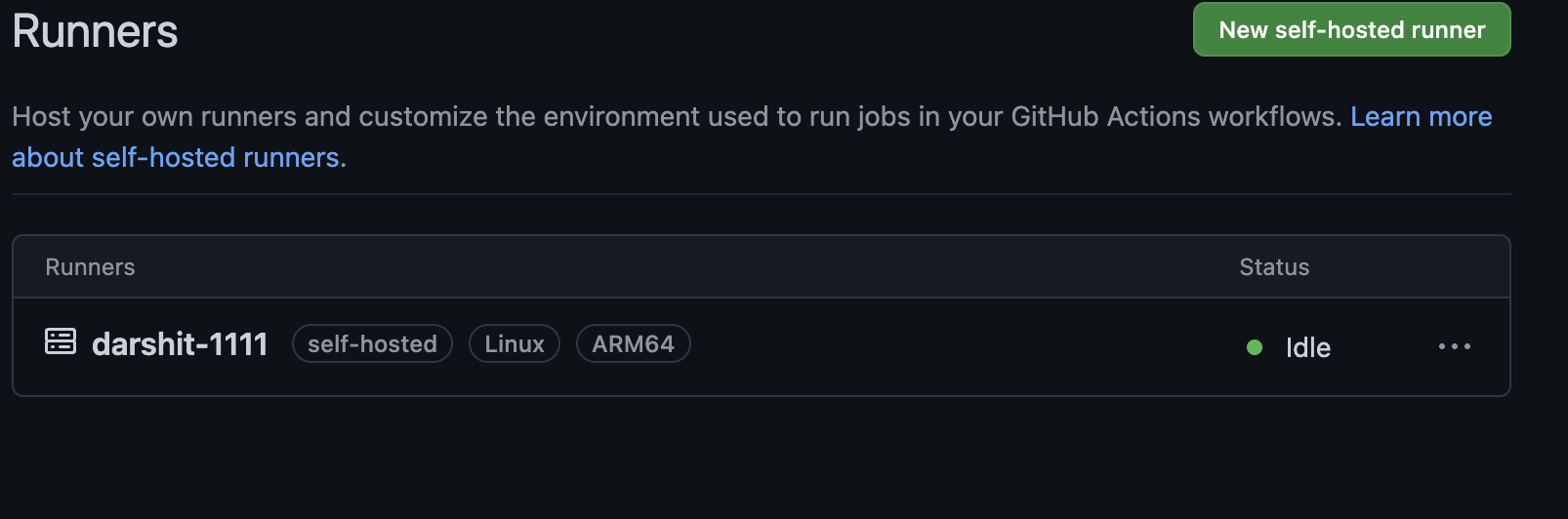
|
|
Same issue: actions-runner-linux-x64-2.303.0 ldd: ./bin/libcoreclr.so: No such file or directory | ____ _ _ _ _ _ _ _ _ |
|
|
I was struggling with this and realized it was PEBKAC. I was trying to install the MacOS runner on Linux. Check and make sure you aren't doing the same. |


Describe the bug
I'm trying to install a self-hosted runner on Ubuntu 18.04 using the automation script and I get the following errors:
The runner reports to be started successfully but the errors seem to be related to .NET upgrade from v3 to v5 and I'm unsure if I can rely on the runner working correctly.
The text was updated successfully, but these errors were encountered: