New issue
Have a question about this project? Sign up for a free GitHub account to open an issue and contact its maintainers and the community.
By clicking “Sign up for GitHub”, you agree to our terms of service and privacy statement. We’ll occasionally send you account related emails.
Already on GitHub? Sign in to your account
- WebGL is not supported by your browser - for scatter, line, scatter3d plots #74
Comments
|
Yeah like you said this looks similar to #25 which I was unable to reproduce so couldn't debug myself. Try running this snippet below to confirm it's Here are some fixes that you can try, let me know if they work
Otherwise I recommend you post this snippet and your error to StackOverflow with the PyQt5 tags, and also to this forum https://forum.qt.io/category/10/general-and-desktop If there's a fix that works for you I'll merge it into PandasGUI. |
|
Hm okay if that snippet works then this does seem different than the other issue. Are you able to reproduce the problem in a new script where you just open up a sample dataset and make a scatterplot? Or does the problem only happen with your original full script? |
|
All right so here's new insights : gives no problem on a blank script. This was indeed a problem with my original script. I uploaded two text files which are dataframes. The one named " test " is a very small and doesn't give the issue. The bigger version " testfull " has the WebGl error. By the way if you |
Thanks, this example gives the same error on my Windows 10 machine so I can debug.
I suspect it might be related to this workaround where I temporarily kill the The workaround seems to work fine in simple cases like below, but it breaks WebGL when it kills the QApplication created by matplotlib. I'll see if that can be fixed |
|
I think I found a fix here, interestingly just attempting to run |
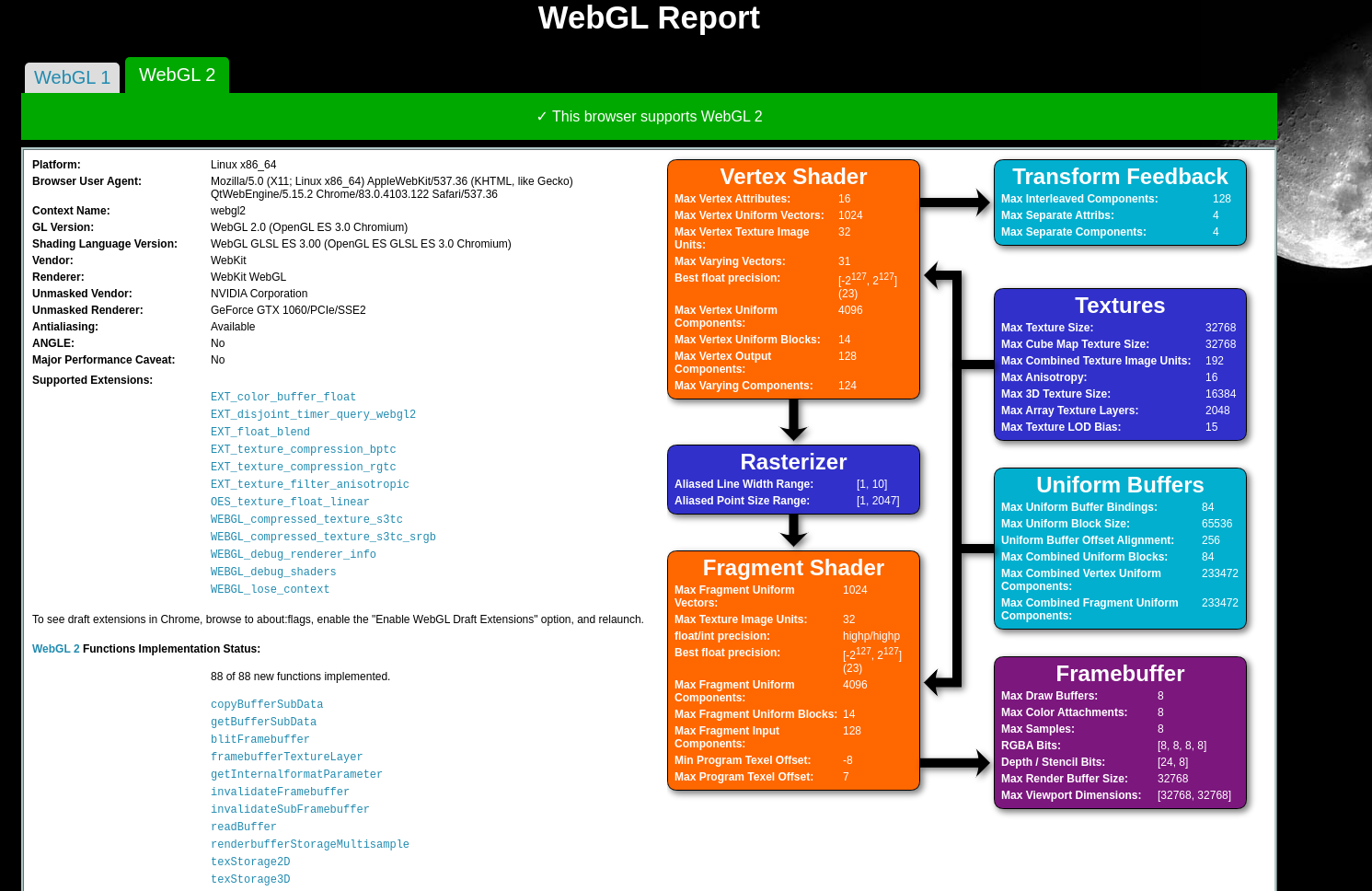
PLEASE FILL OUT THE TEMPLATE
Hello, thank you for this amazing app, it is really helpful.
Describe the bug
Some plots works and other don't. Histogram is fine, as well as Contour and Heatmap.
But the two main ones that I want to use (scatter, line) don't work and shows a message in the GUI when I click on the "Finish" button :
" WebGL is not supported by your browser - visit https://get.webgl.org for more info"
I think (not 100% sure) that i remember these types of plots were working like a week or two ago, but nothing really changed in my code since (no pip packages upgraded)
The python console says
WebEngineContext used before QtWebEngine::initialize() or OpenGL context creation failed.each first time I use the function show() from pandasgui.
I think this message is related to the issue but I have no idea how to fix it.
Environment
OS: Mint 20 cinnamon
Python: 3.8.5 conda virtual envrionment
IDE: VsCode python interactive console by copy/pasting the code, OR by running the python script, same issue
Package versions
All packages installed : (collapsable content)
absl-py 0.10.0
aiodns 1.1.1
aiohttp 3.7.2
aiohttp-socks 0.5.5
aiorpcX 0.18.4
alabaster 0.7.12
analytics-python 1.2.9
ansi2html 1.5.2
appdirs 1.4.4
arbitragelab 0.1.0
argh 0.26.2
argon2-cffi 20.1.0
astroid 2.4.2
astunparse 1.6.3
async-generator 1.10
async-timeout 3.0.1
atomicwrites 1.4.0
attrs 20.2.0
autopep8 1.5.4
Babel 2.8.0
backcall 0.2.0
bitstring 3.1.7
bleach 3.2.1
bokeh 2.2.1
Bottleneck 1.3.2
Brotli 1.0.9
brotlipy 0.7.0
cachetools 4.1.1
ccxt 1.35.22
certifi 2020.12.5
cffi 1.14.3
chardet 3.0.4
click 7.1.2
cloudpickle 1.6.0
cryptography 3.1.1
cvxpy 1.1.1
cycler 0.10.0
Cython 3.0a6
dacite 1.6.0
dash 1.14.0
dash-bootstrap-components 0.10.3
dash-core-components 1.10.2
dash-cytoscape 0.2.0
dash-html-components 1.0.3
dash-renderer 1.6.0
dash-table 4.9.0
dask 2.28.0
decorator 4.4.2
defusedxml 0.6.0
diff-match-patch 20200713
distlib 0.3.1
distributed 2.28.0
dnspython 1.16.0
docutils 0.16
ecdsa 0.16.0
ecos 2.0.7.post1
Electrum 4.0.4
entrypoints 0.3
evdev 1.3.0
faster-than-csv 1.8
filelock 3.0.12
flake8 3.8.3
Flask 1.1.2
Flask-Compress 1.5.0
fsspec 0.8.3
future 0.18.2
gast 0.3.3
google-auth 1.21.3
google-auth-oauthlib 0.4.1
google-pasta 0.2.0
grpcio 1.32.0
h5py 2.10.0
HeapDict 1.0.1
helpdev 0.7.1
idna 2.10
imagesize 1.2.0
importlib-metadata 1.7.0
iniconfig 1.1.1
intervaltree 3.1.0
ipykernel 5.3.4
ipython 7.18.1
ipython-genutils 0.2.0
isort 5.5.4
itsdangerous 1.1.0
jedi 0.17.1
jeepney 0.4.3
Jinja2 2.11.2
joblib 0.16.0
json5 0.9.5
jsonschema 3.2.0
jupyter-client 6.1.7
jupyter-core 4.6.3
jupyter-dash 0.3.1
jupyter-kite 1.1.0
jupyterlab 2.2.9
jupyterlab-pygments 0.1.2
jupyterlab-server 1.2.0
Keras-Preprocessing 1.1.2
keyring 21.4.0
kiwisolver 1.2.0
lazy-object-proxy 1.4.3
lightgbm 3.1.1
llvmlite 0.32.1
locket 0.2.0
Markdown 3.2.2
MarkupSafe 1.1.1
matplotlib 3.2.1
mccabe 0.6.1
mistune 0.8.4
msgpack 1.0.0
multidict 5.0.0
nbclient 0.5.0
nbconvert 6.0.6
nbformat 5.0.7
nest-asyncio 1.4.1
networkx 2.4
notebook 6.1.4
numba 0.49.1
numpy 1.18.5
numpydoc 1.1.0
oauthlib 3.1.0
opt-einsum 3.3.0
osqp 0.6.1
packaging 20.4
pandas 1.0.4
pandasgui 0.2.7
pandocfilters 1.4.2
parso 0.7.0
partd 1.1.0
pathtools 0.1.2
patsy 0.5.1
pbr 5.5.1
pexpect 4.8.0
pickleshare 0.7.5
Pillow 7.2.0
pip 20.2.3
plotly 4.10.0
pluggy 0.13.1
postgres-binary-parser 0.0.0
POT 0.7.0
prometheus-client 0.8.0
prompt-toolkit 3.0.7
protobuf 3.13.0
psutil 5.7.2
psycopg2 2.8.6
ptyprocess 0.6.0
py 1.9.0
pyasn1 0.4.8
pyasn1-modules 0.2.8
pycares 3.1.1
pycodestyle 2.6.0
pycparser 2.20
pydocstyle 5.1.1
pyflakes 2.2.0
Pygments 2.7.1
pylint 2.6.0
pynput 1.7.1
pyOpenSSL 19.1.0
pyparsing 2.4.7
PyQt5 5.15.2
PyQt5-sip 12.8.1
PyQtWebEngine 5.15.2
pyrsistent 0.17.3
PySocks 1.7.1
pytest 6.1.1
python-dateutil 2.8.1
python-jsonrpc-server 0.4.0
python-language-server 0.35.1
python-socks 1.1.0
python-xlib 0.29
pytz 2020.1
pyxdg 0.26
PyYAML 5.3.1
pyzmq 19.0.2
QDarkStyle 2.8.1
qrcode 6.1
QtAwesome 0.7.2
qtconsole 4.7.7
QtPy 1.9.0
requests 2.24.0
requests-oauthlib 1.3.0
retrying 1.3.3
rope 0.17.0
rsa 4.6
Rtree 0.9.4
scikit-learn 0.23.1
scipy 1.5.4
scs 2.1.2
SecretStorage 3.1.2
Send2Trash 1.5.0
setuptools 50.3.0
sip 4.19.13
six 1.15.0
snowballstemmer 2.0.0
sortedcontainers 2.2.2
Sphinx 3.2.1
sphinxcontrib-applehelp 1.0.2
sphinxcontrib-devhelp 1.0.2
sphinxcontrib-htmlhelp 1.0.3
sphinxcontrib-jsmath 1.0.1
sphinxcontrib-qthelp 1.0.3
sphinxcontrib-serializinghtml 1.1.4
spyder 4.1.5
spyder-kernels 1.9.4
SQLAlchemy 1.3.19
statsmodels 0.11.1
stevedore 3.3.0
tblib 1.7.0
tensorboard 2.2.2
tensorboard-plugin-wit 1.7.0
tensorflow 2.2.0
tensorflow-estimator 2.2.0
termcolor 1.1.0
terminado 0.8.3
testpath 0.4.4
threadpoolctl 2.1.0
toml 0.10.1
toolz 0.11.1
tornado 6.0.4
traitlets 5.0.4
typing-extensions 3.7.4.3
ujson 3.2.0
urllib3 1.25.10
virtualenv 20.2.2
virtualenv-clone 0.5.4
virtualenvwrapper 4.8.4
watchdog 0.10.3
wcwidth 0.2.5
webencodings 0.5.1
Werkzeug 1.0.1
wheel 0.35.1
wrapt 1.11.2
wurlitzer 2.0.1
yapf 0.30.0
yarl 1.6.2
zict 2.0.0
zipp 3.1.0
Any help would be much appreciated. I did read this related issue but didn't find any fix for my case there #25
Thank you!
The text was updated successfully, but these errors were encountered: