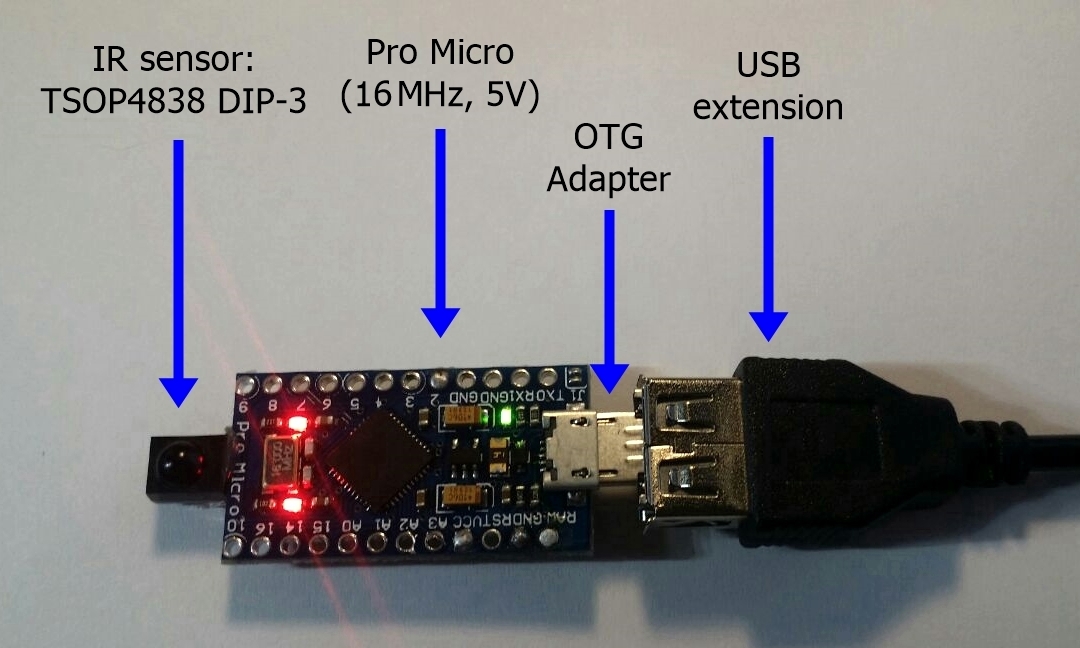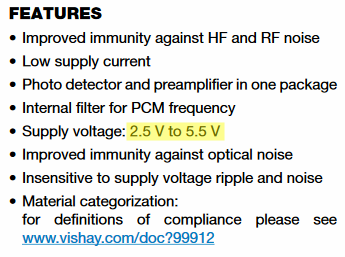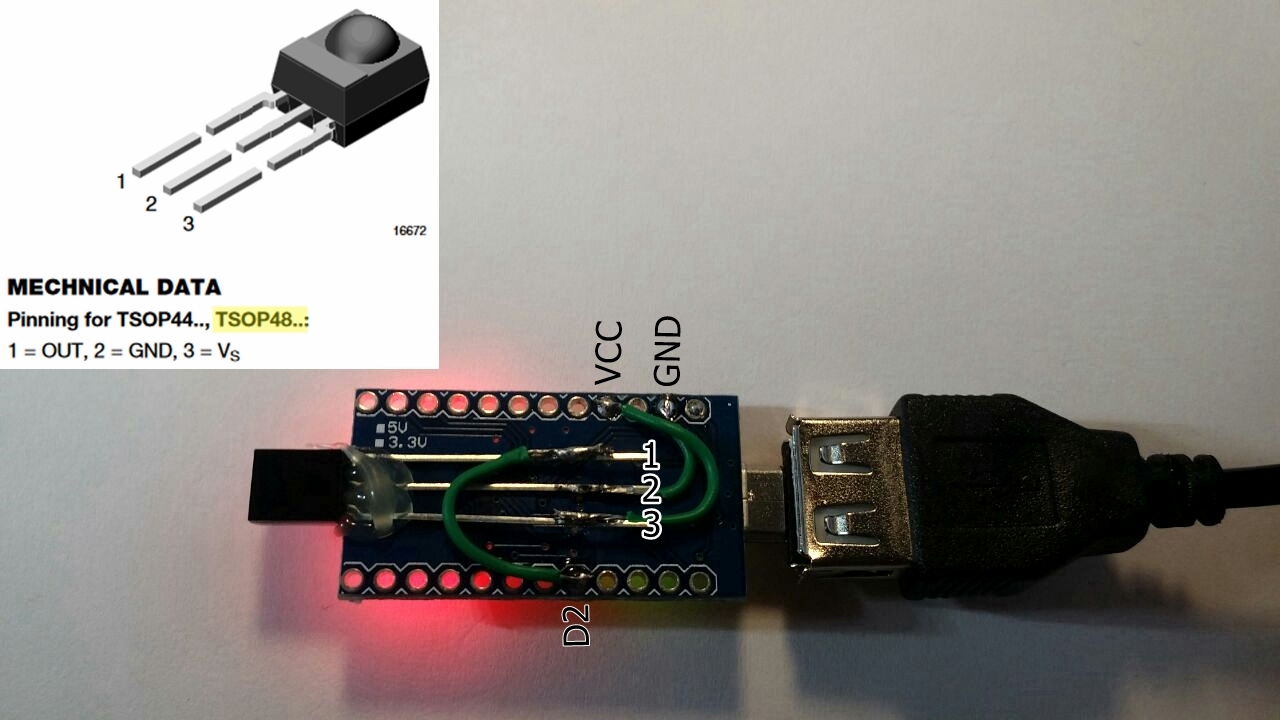Control your PC remotely with a smartphone with infrared capabilities or an old TV controller. This project is an example, but you can modify it in order to please your necessities.
- IR sensor: TSOP4838 DIP-3.
-
Pro Micro 16MHz, 5V
-
OTG adapter
-
USB extension (Optional)
| Pro Micro | TSOP4838 |
|---|---|
| VCC | Vs (3) |
| GND | GND (2) |
| D2 | OUT (1) |
Upload the following code into your Pro Micro with your Arduino IDE. Make sure that you select the "Arduino Micro". Go to IR_Remote_PC.ino
-
Install the APP into your phone: Irplus
-
Add a new device and select the brand and the device that you want.
-
Paste the following code: irplus.xml into the application.
-
Save the file.
-
Test your setup.
| 1. Shutdown | 2. System test | 3. Minimize all windows |
| 4. Left arrow | 5. Show all windows | 6. Right arrow |
| 7. Page UP | 8. Home + Refresh | 9. Page DOWN |
| 10. Previous song | 11. Play/Pause song | 12. Next song |
| 13. Rewind video (Left arrow) | 14. Play/Pause video | 15. Flash forward video (Right arrow) |
| 16. Decrease volume | 17. Increase volume | 18. Mute |
| 19. Minimize all windows | 20. Enter | 21. Focus on the current window |
| 22. ESC | 23. Alternate full screen |